If you have Active existing subscriptions with the following gateways that you would like to import into PayKickstart to manage from your account, you can do this via our Import wizard.
After importing and deactivating the subscriptions in the previous payment gateway PayKickstart will now hold and maintain the related customer subscription.
PayKickstart will utilize the same payment gateway you used to import the subscriptions when processing future transactions for customers. Switching the payment gateway for these imported subscriptions is not possible.
Step 1: Connect your payment gateway inside PayKickstart.
- Integrating Your Stripe Account
- Integrating Your Braintree Account
- Integrating Your AuthorizeNet Account
NOTE: The instructions below apply for all gateways listed above.
Step 2: Go to Configure >> Import Subscriptions
Select the Payment Gateway and the account where the subscriptions you want to import are located.
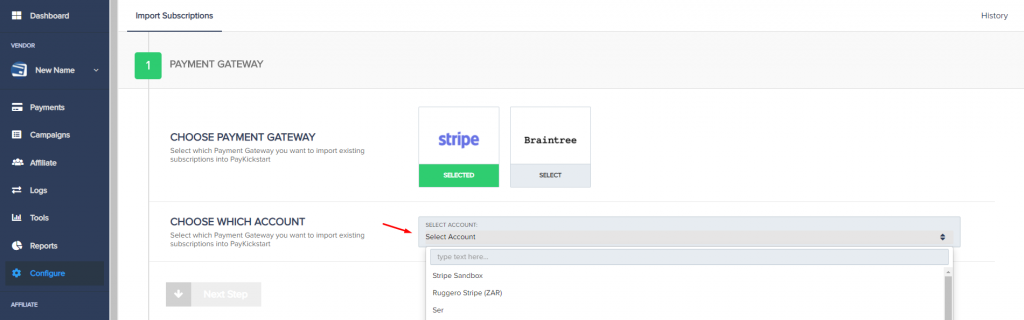
Step 3: Select the plan or plans in the Payment Gateway that you are looking to import. Then map the Payment Gateway plan with the PayKickstart product.
Important: The price and next billing date that will be used will be whatever the customer agreed upon in your Payment Gateway, not the price you set in PayKickstart (if the prices are different).
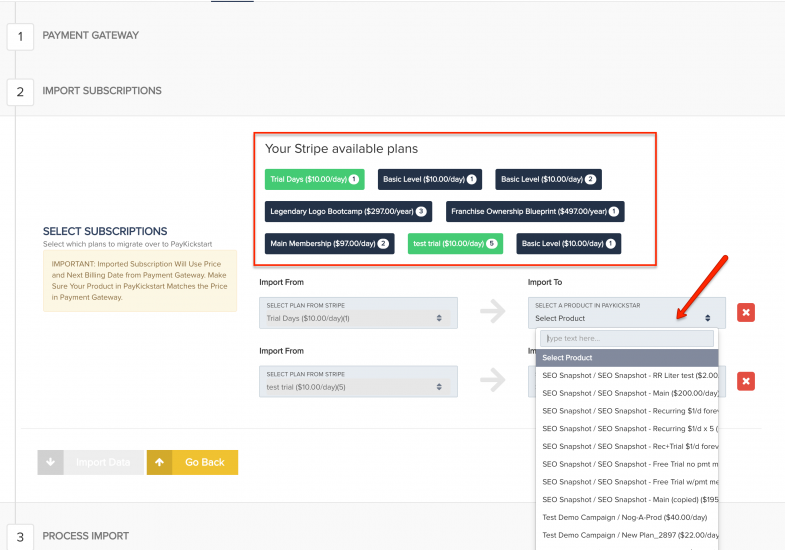
Step 4: Click Import Data. The import may take a few minutes to complete.
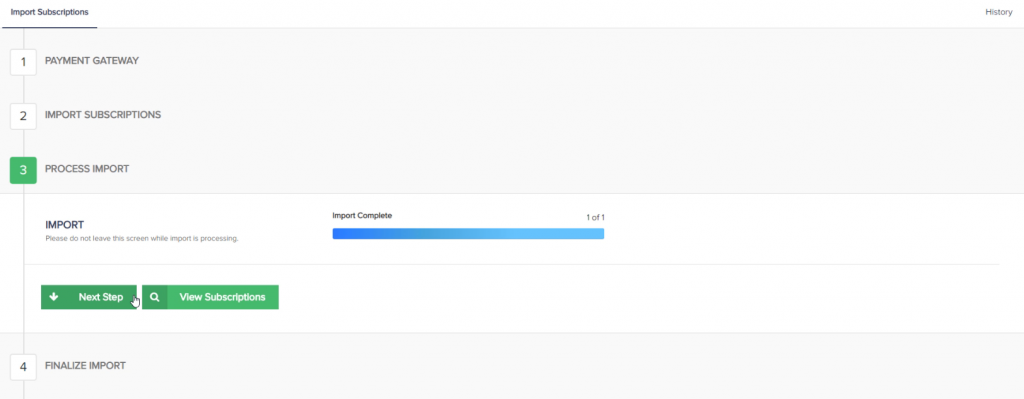
Step 5: After the import has finished click “Deactivate Processor Subscriptions”.
This will cancel the subscriptions in the payment gateway and allow PayKickstart to manage the subscription moving forward.
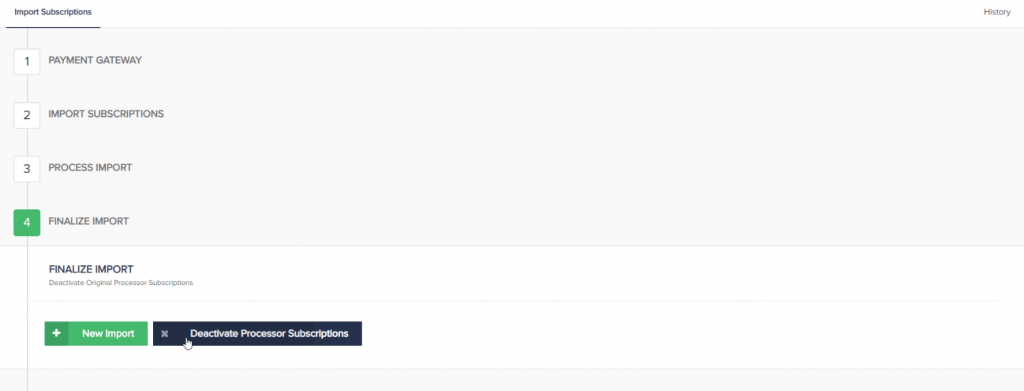
The previous subscriptions in the payment gateway will need to be deactivated to ensure the customer is not doubled billed by both PayKickstart and the previous subscription on the payment gateway.
After importing and deactivating the subscriptions in the previous payment gateway PayKickstart will now hold and maintain the related customer subscription.
In order to import the subscriptions from Stripe the active subscription must have the following settings:
#1. Subscription Plan billing_scheme is per_unit (https://stripe.com/docs/api/plans/object#plan_object-billing_scheme)
#2. Subscription Plan usage_type is licensed (https://stripe.com/docs/api/plans/object#plan_object-usage_type)
We would recommend checking these components with the subscriptions or contact Stripe to see if they can assist with checking/editing these components if you are having trouble importing active subscriptions from Stripe.
