Vendors looking into exporting larger amounts of data now have access to the Configure > Export Data menu. At this time, this section will be used for downloading invoices in bulk, while we plan on adding additional options for easier access to your transaction and subscription-related data in the future.
Exporting (Downloading) Invoices in Bulk
Step 1: Access the Export Data section by clicking on Configure then accessing the Export Data section:
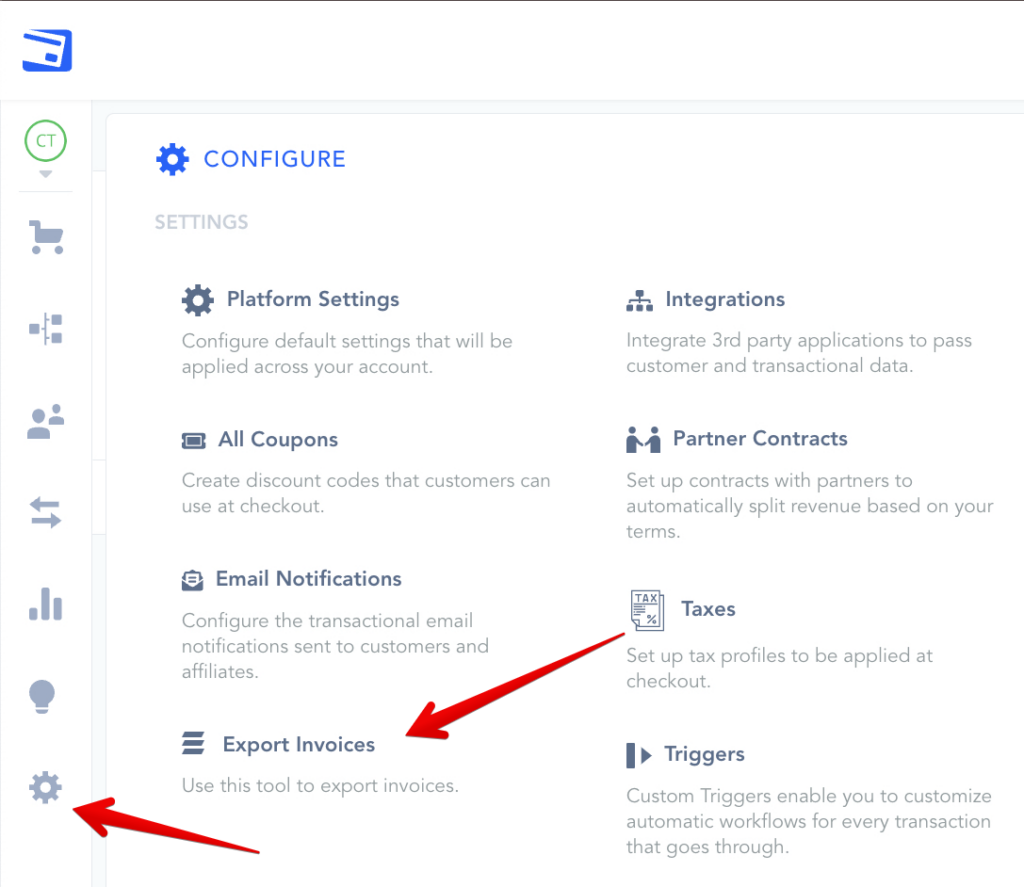
Step 2: Select the Year and a Month you wish to export invoices for:
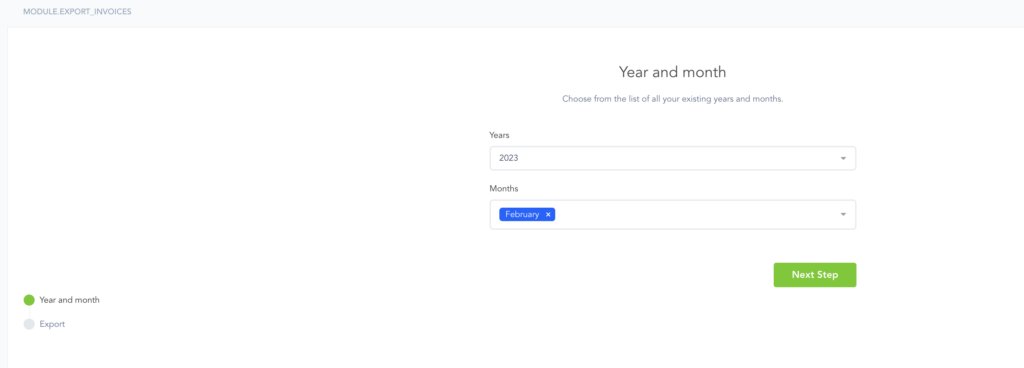
Step 3: Export invoices
An overview of the content will appear with the total amount of invoices and/or credit notes that are available for exporting.
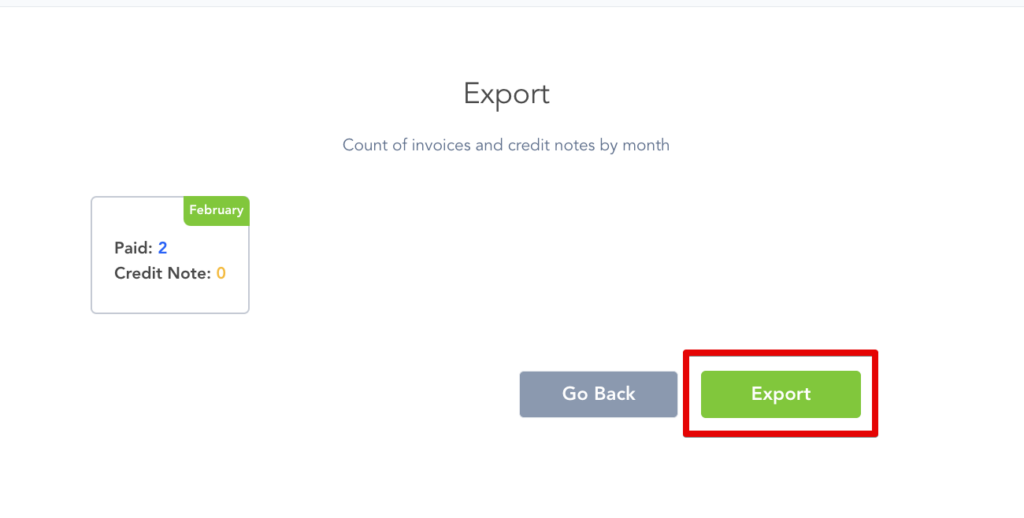
Once you choose to Export the invoices you will receive an email including your download link.
You will then be able to download the zipped folder including your invoices and credit notes in the pdf file format.
– Only invoices issued after December 14, 2021, will be available for download
– Invoices will be saved for 13 months after the transaction (creation) date and would not be available to export in bulk after 13 months have passed
– Editing invoices in bulk is not possible at this time, for more information about editing and handling individual invoices please see this article:
https://support.paykickstart.com/knowledge-base/sending-invoices/
