
The Purchase Requirements feature is a rule-based feature. If enabled it would cause customers not to be able to purchase the specific product unless they made a required purchase, or multiple purchases.
By enabling the Purchase Requirement option, Vendors can choose the products they wish customers to make a purchase of first, or require all of the products the customer would need to place a purchase of, prior to buying the specific product the option is enabled for.
For example, if the option is enabled on the Main Product you wish to set this rule up for, the customer would need to purchase either:
- At least one of the following products you selected in the list
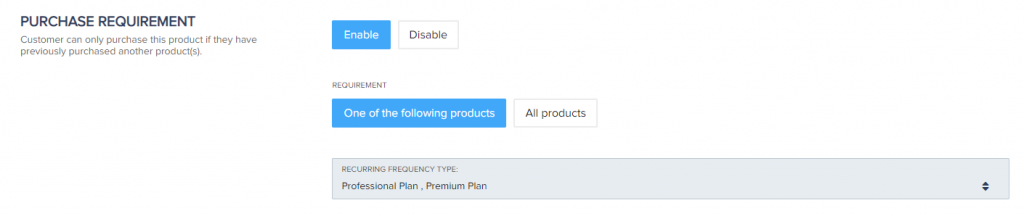
- All of the products you selected in the list
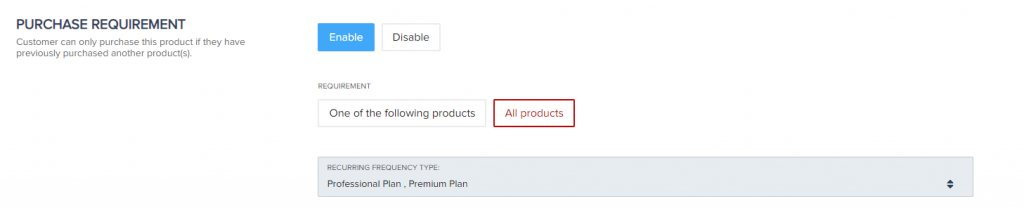
In case the customer has not made a purchase of the products, they would see a pop-up message similar to the one below:
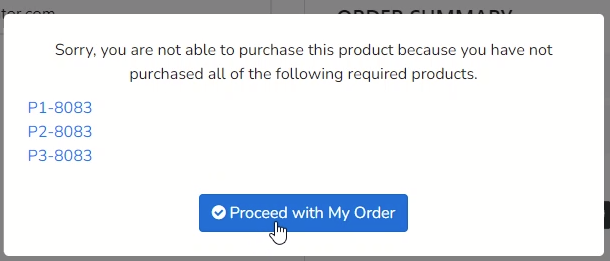
Only once the customer made the purchase of the selected products would they be able to purchase the main product you are editing that this option is enabled for.
