To create a unique Coupon code for your affiliates to use and promote your products, you would choose to create a new coupon, or edit an existing coupon, by accessing your Configure > Coupons section.
First, create a new percentage or discount-based coupon that applies to the specific charges you would like the coupon to apply to. For additional details about each available option within the coupon’s section please see this article: https://support.paykickstart.com/knowledge-base/creating-a-coupon/
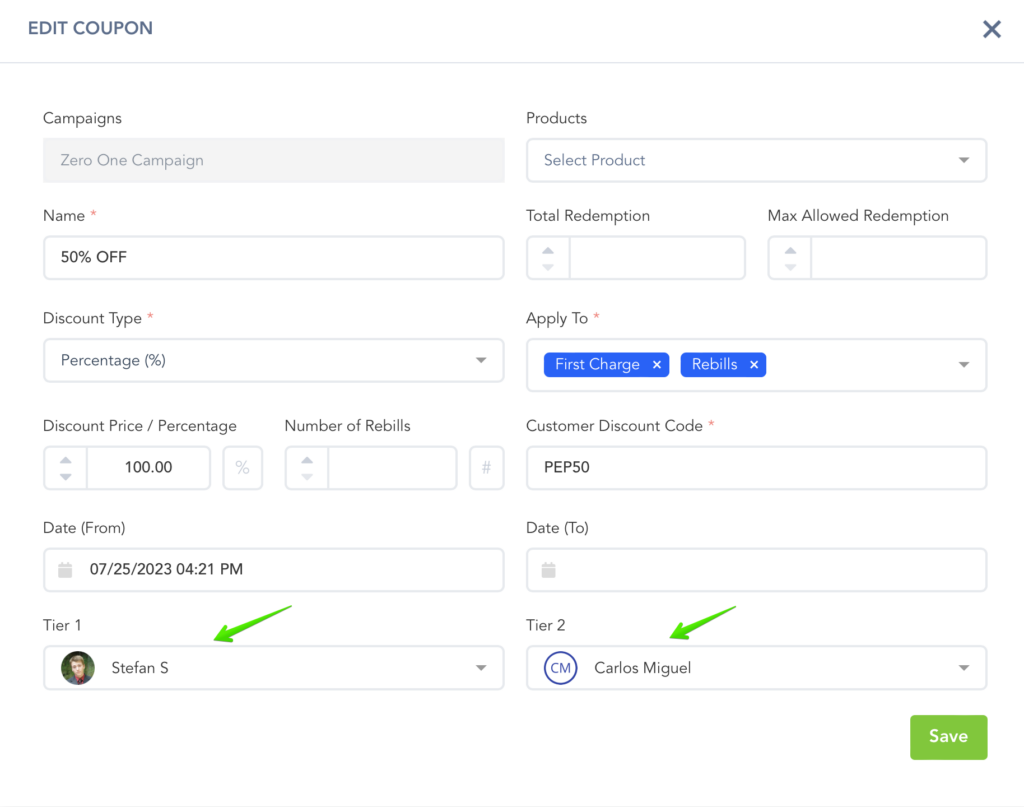
Once you select the specific affiliate(s) the coupon is related to, click on Save.
The coupon will now credit affiliates whenever a customer uses it on the checkout form to make the purchase.
Please Note:
For previously created coupons, transactions and subscriptions created before assigning affiliates to the coupon code would not be credited to affiliates. Affiliates would only receive credit for any future transaction or subscription created after the coupon’s settings were updated.
If a customer has not used an affiliate link, or the coupon code an affiliate is assigned to, commission credit would not be given.
In case an Affiliate Link was used, and the coupon code was not used, Tier 1 and Tier 2 commissions would be credited based on the affiliate link’s tracking setup.
In case an Affiliate Based Coupon Code was used and an affiliate link was not used, Tier 1 and Tier 2 commissions would be credited based on the coupon’s tracking settings.
If both, the Affiliate Link and the Coupon Code were used, Tier 1 and Tier 2 commissions for the transaction or subscription would be credited based on the Coupon Code’s settings.
For previously created coupons, transactions and subscriptions created before assigning affiliates to the coupon code would not be credited to affiliates. Affiliates would only receive credit for any future transaction or subscription created after the coupon’s settings were updated.
If a customer has not used an affiliate link, or the coupon code an affiliate is assigned to, commission credit would not be given.
In case an Affiliate Link was used, and the coupon code was not used, Tier 1 and Tier 2 commissions would be credited based on the affiliate link’s tracking setup.
In case an Affiliate Based Coupon Code was used and an affiliate link was not used, Tier 1 and Tier 2 commissions would be credited based on the coupon’s tracking settings.
If both, the Affiliate Link and the Coupon Code were used, Tier 1 and Tier 2 commissions for the transaction or subscription would be credited based on the Coupon Code’s settings.
