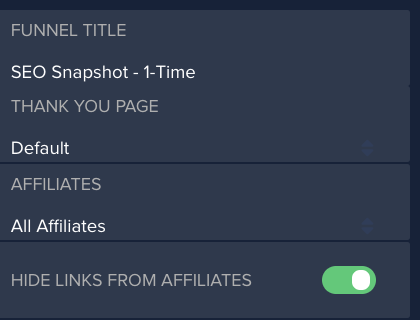If you as the vendor or an affiliate is not able to see an affiliate link, please check the common reasons below:
- Vendor account has a basic plan or is canceled: Only Professional and Premium vendors plans have access to affiliate management features. If the vendor plan is downgraded to a basic plan or canceled, then affiliates would no longer have access to the related affiliate links.
- The campaign doesn’t have affiliate program enabled: Vendors will need to enable the affiliate program for the specific campaigns they are using affiliates with.
- Affiliate is set to ’deny” for the related campaign: In the affiliate profiles section in your vendor account, if the affiliate is set to deny for the related campaign, they would no see links related to that campaign.
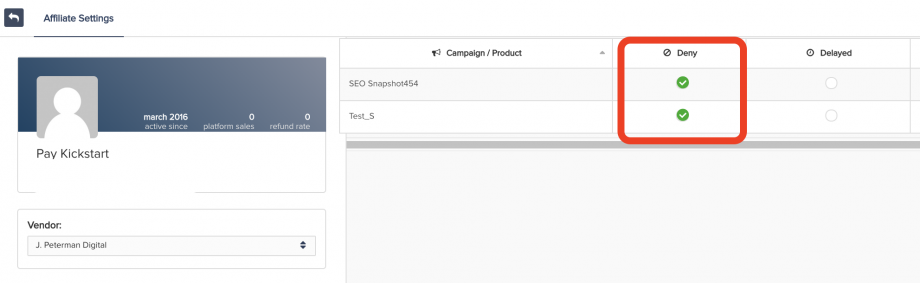
- Affiliate is banned: If the affiliate has been banned, they will no longer see affiliate links.
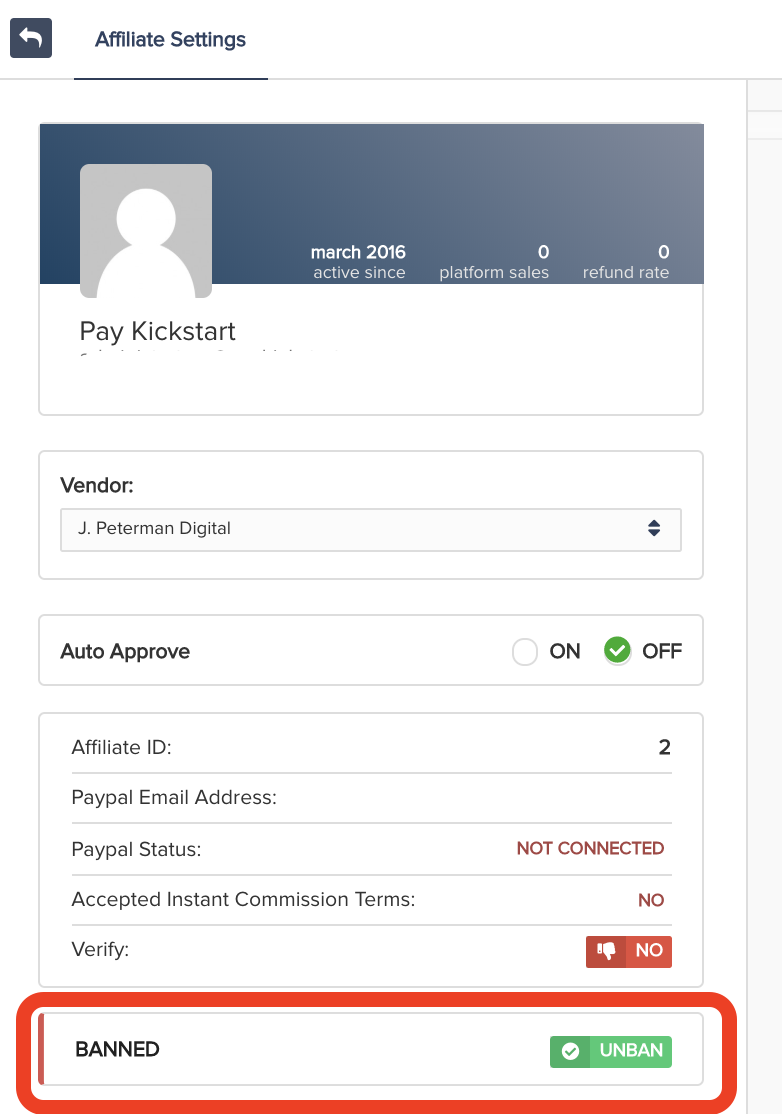
- No sales funnel for the related campaign: Affiliate links are based on sales funnels. If the related campaign does not have a sales funnel, then your affiliate would not have a link.
- Sales Funnel is set to no or select affiliates: If a sales funnel is set to “no affiliates”, then no affiliates will have access to the related affiliate link. If the sales funnel is set to “select affiliates”, then only the affiliates selected will have access to the related affiliate link for the funnel.
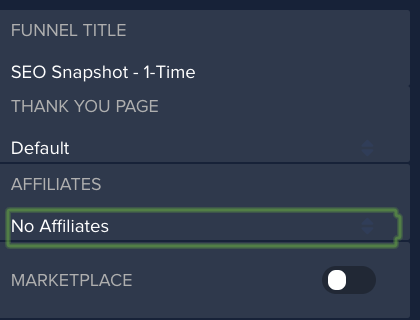
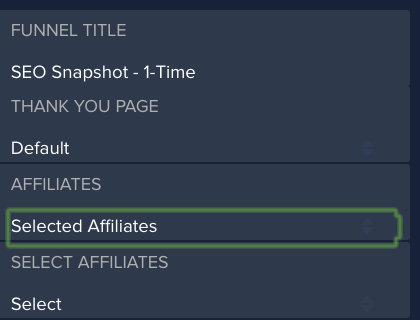
- Sales Funnel is set to hide affiliate links: If the sales funnel is set to hide affiliate links, then no affiliates will see links for that related funnel.