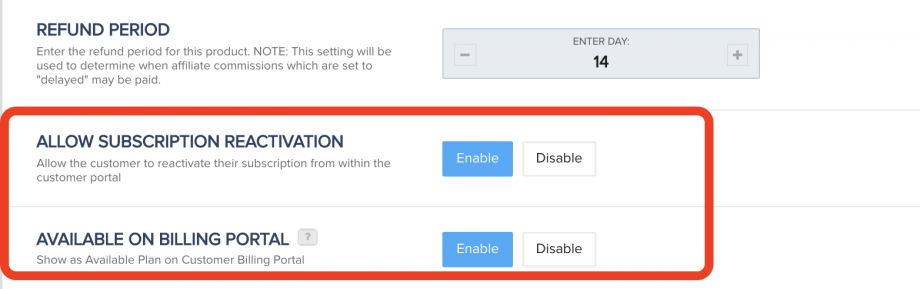Many times customers need to update or change their billing/payment details or method. Now vendors can generate a secure “Update Payment” URL and provide it to their customers.
Here is how you do it…
Step 1: Inside your vendor account, click on Payments >> Subscriptions.
Then find the subscription the customer is looking to update. Click on the Details icon.
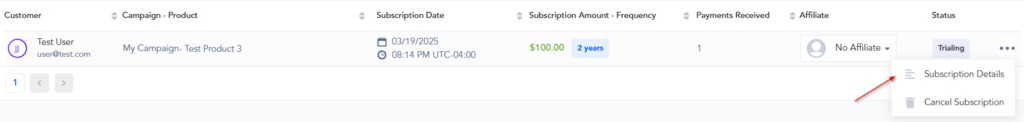
Step 2: Click the “Customer Billing Portal URL” button to copy the pre-generated URL
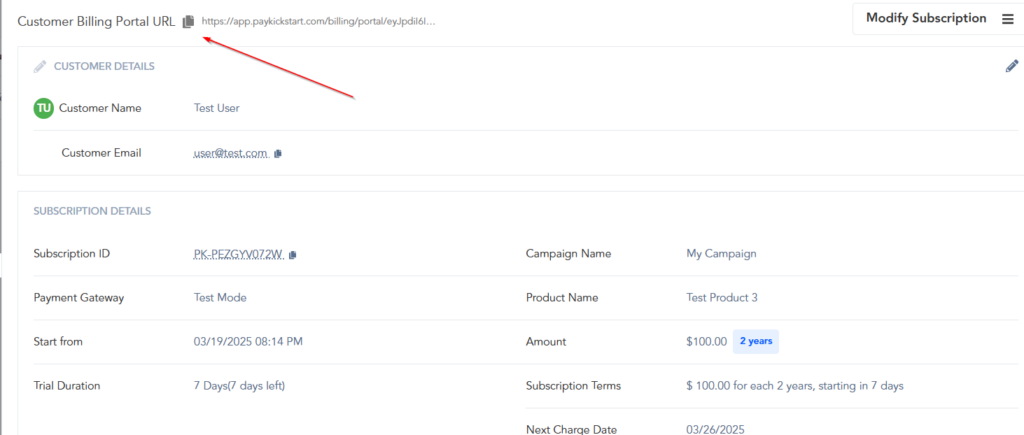
Step 3:
Provide the generated Update Billing URL to your customer. The customer will see an update page, similar to this, with their current Subscription details and the ability to update their payment details.
Note: The customer will only see the payment options (PayPal and/or Credit Card) you have active in your related campaign.
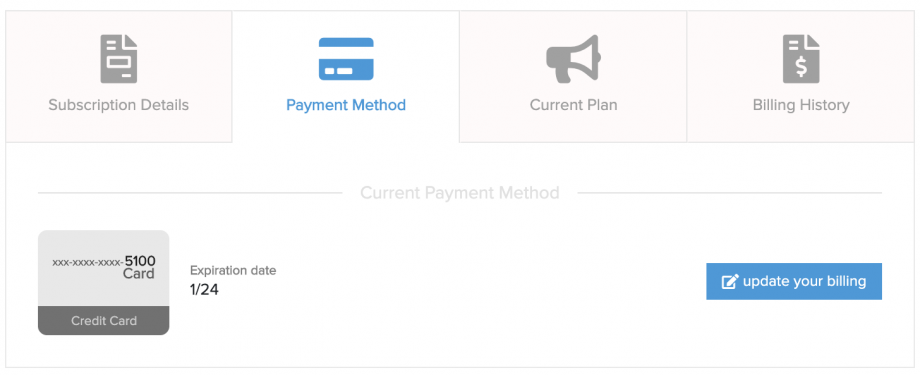
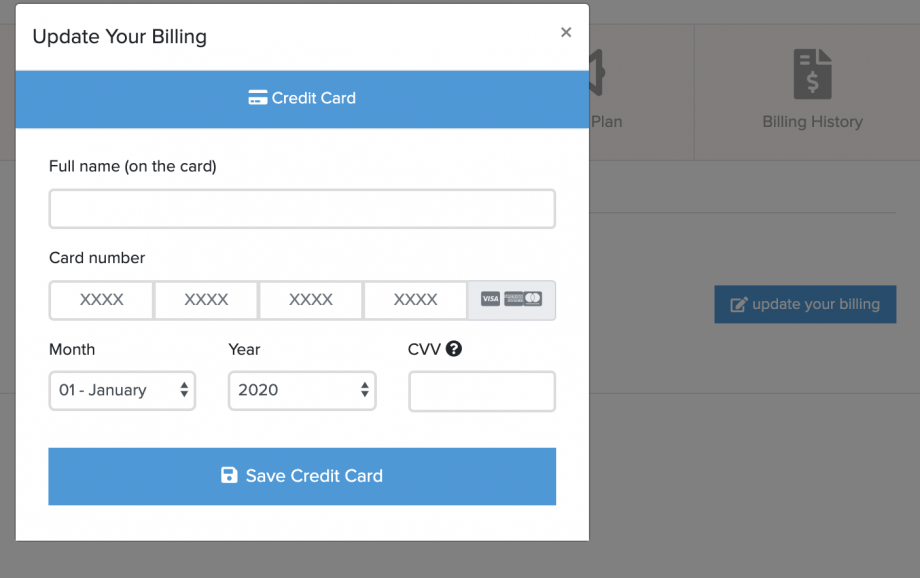
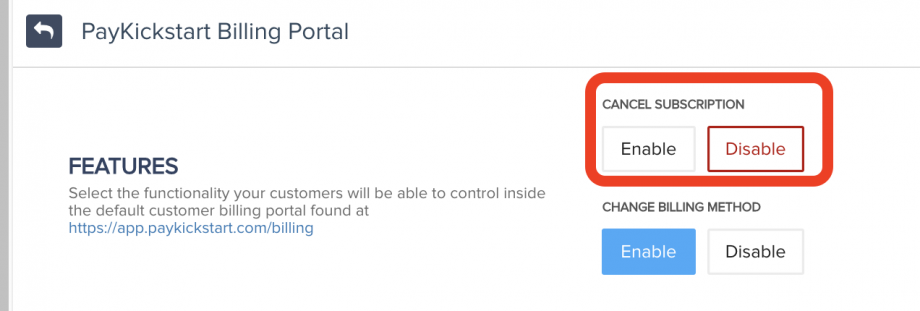
PLEASE NOTE: If the customer subscription is canceled and the reactivation option is not enabled for the specific product the customer purchased, customers will not be able to update billing for a canceled subscription until the vendor manually reactivates the subscription first.
If you want to allow customers to reactivate canceled subscriptions on their own, you can enable the option in the product settings and the customer would then be able to reactivate and update subscription billing for the related product on their own.