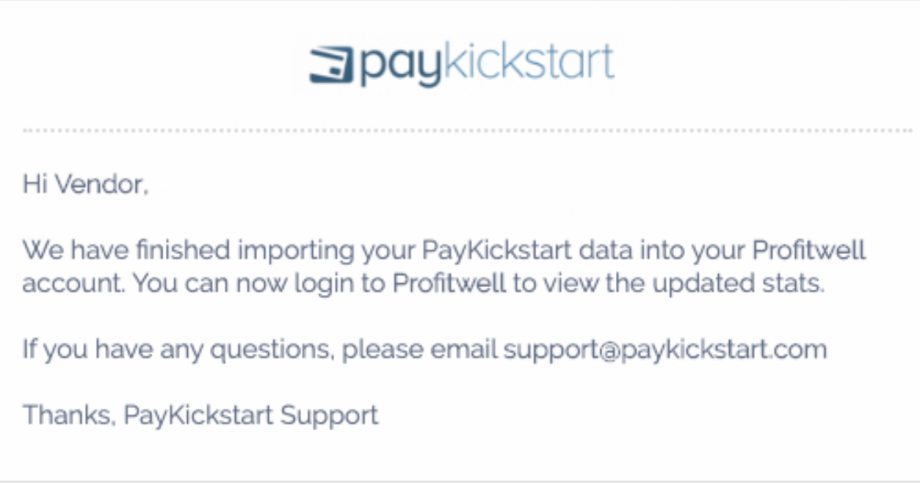Using our ProfitWell integration, you can pass PayKickstart sales information directly into your ProfitWell account.
This will allow vendors to have additional advanced reporting metrics on top of the reports PayKickstart provides.
You can view the Profitwell API documentation to see what types of analytic data you will have access to: https://profitwellapiv2.docs.apiary.io/reference/metrics
To integrate ProfitWell with your PayKickstart account, follow these instructions:
Important to Note
#1 Only recurring subscription products will be passed to Profitwell. Single pay transactions and split-payments will NOT pass to Profitwell.
#2 The product must exist in PK to pass data to Profitwell. If the related product is deleted, PK will no longer send additional data to Profitwell for related subscriptions.
If this is your first Account registration and you don’t have any transactions yet, please complete steps A-C. If you already have an existing Profitwell account, you can skip to Step 2.
Step A: After registering for a Profitwell account, go to your dashboard and select the Integration section.
Step B: Please click to add transactions manually.
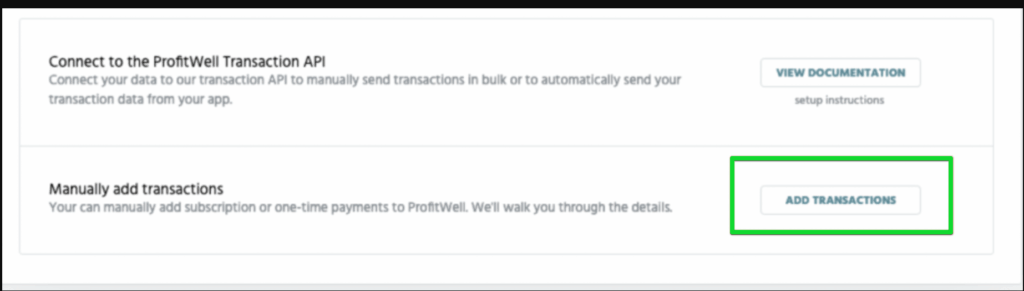
Step C: On the next pop-up modal, please click
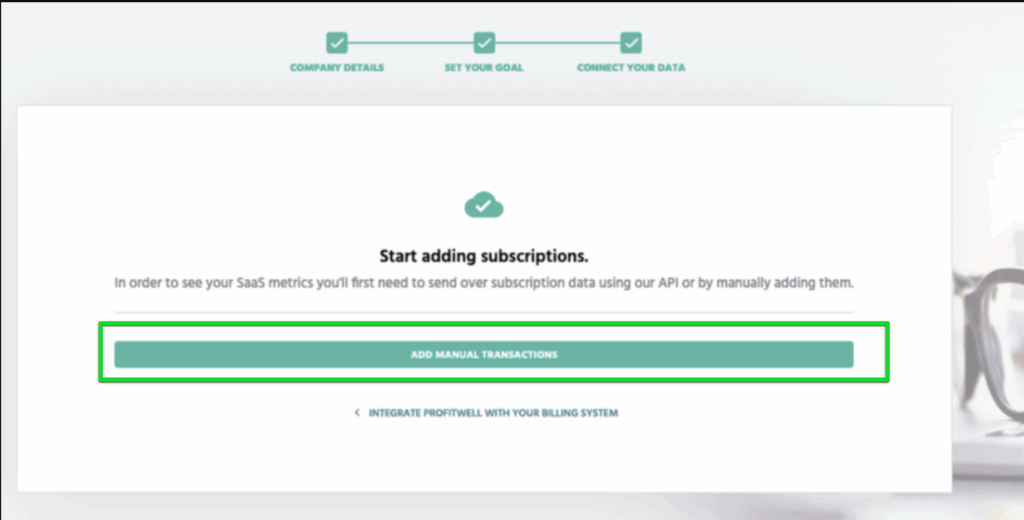
In your ProfitWell account, go to Settings > Integrations and select ProfitWell API to access the dashboard, click on the Add Manual Transactions button.
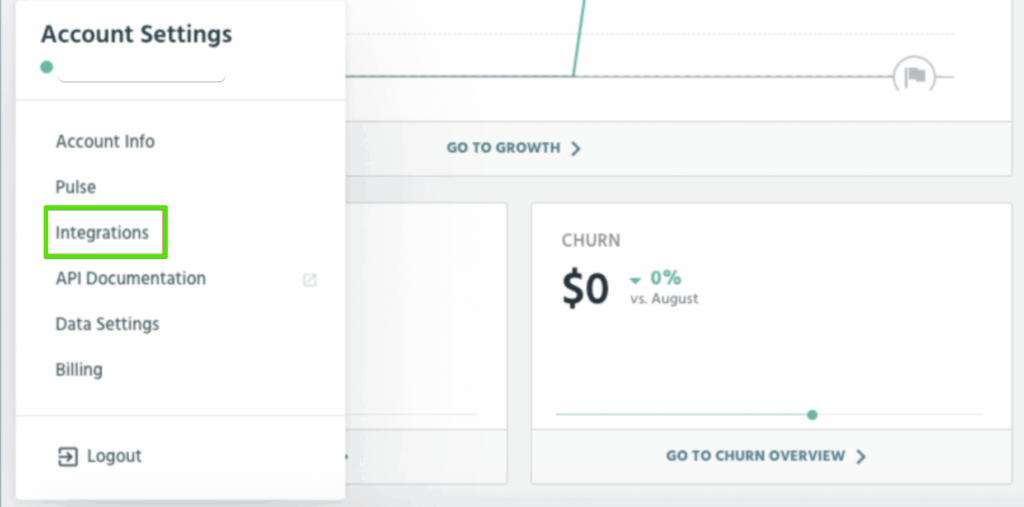
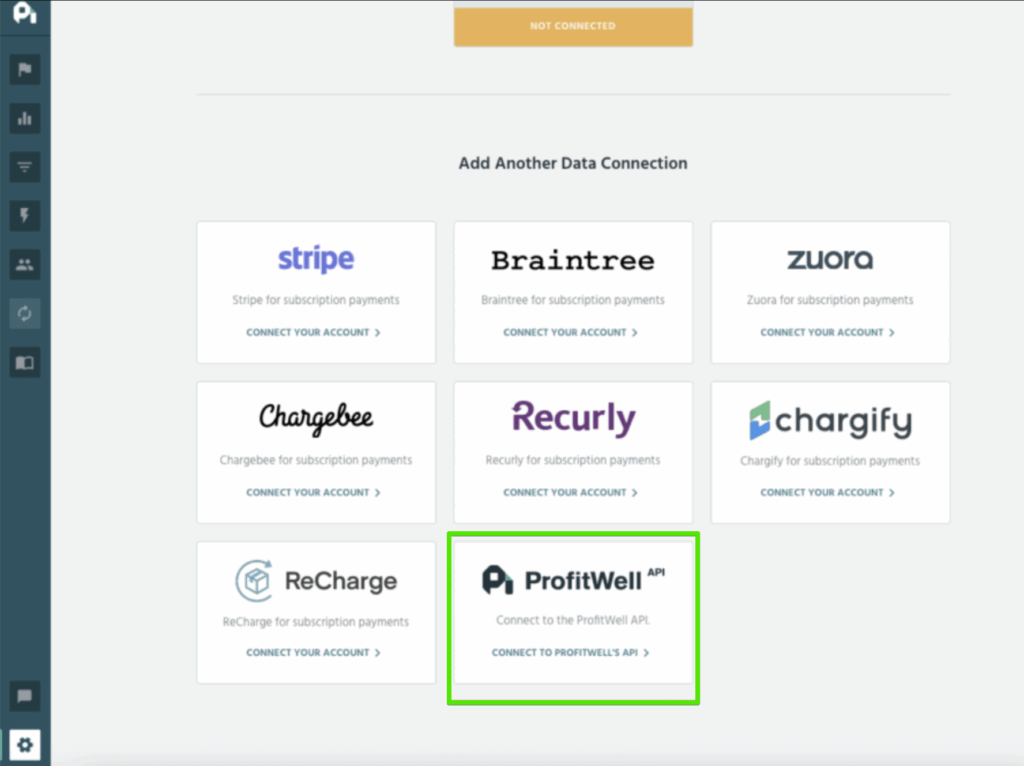
Copy the API TOKEN from ProfitWell.
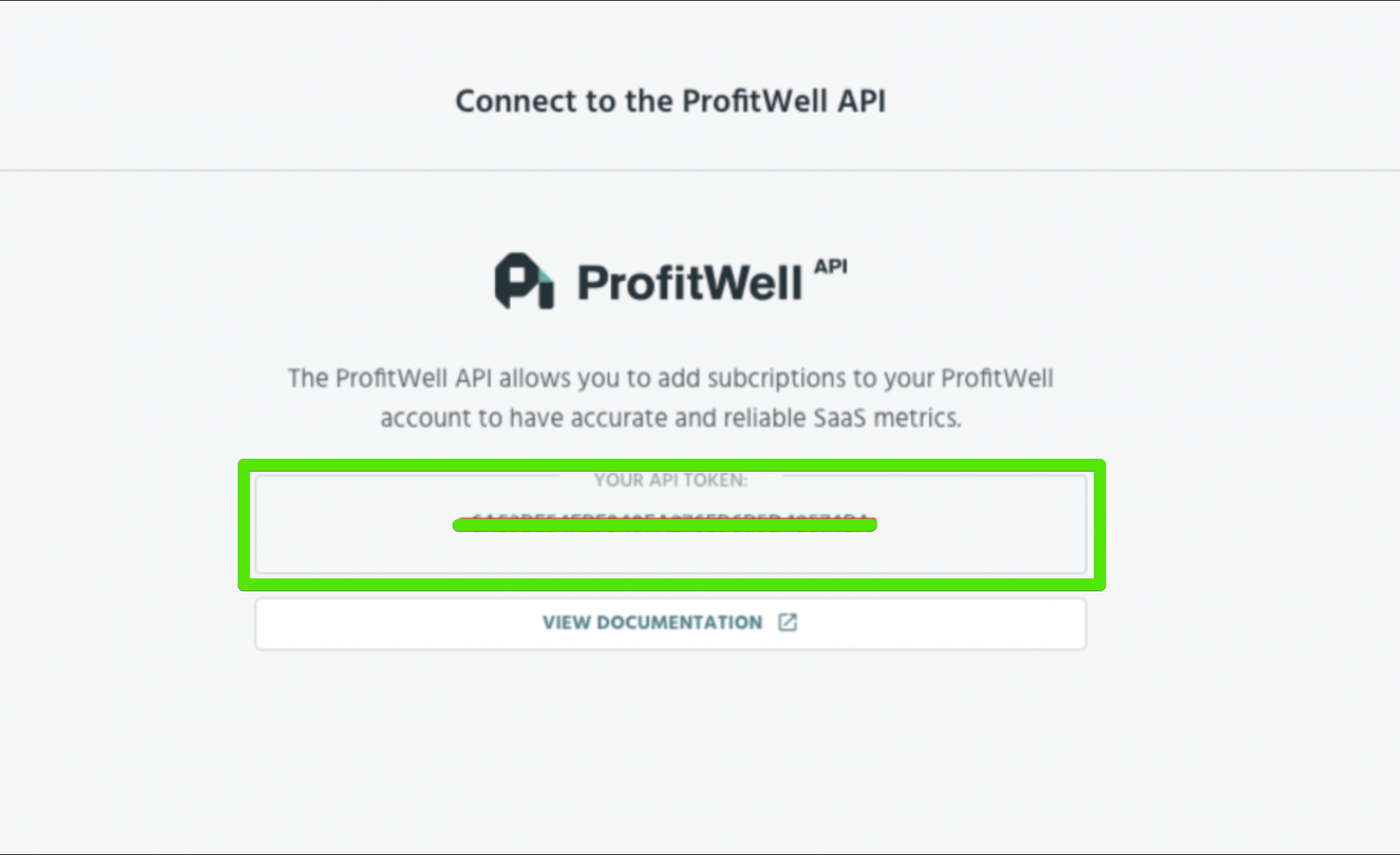
In your PayKickstart account, go to Configure ⚙️ > Integrations.
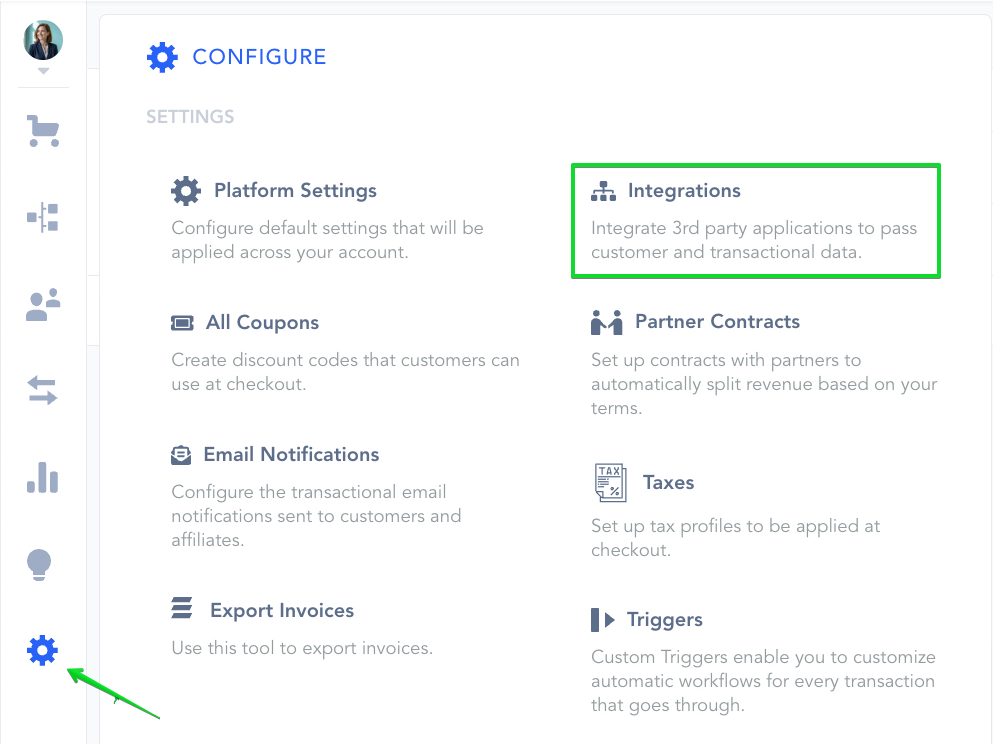
In the drop-down selection, choose Analytics and enable Profitwell.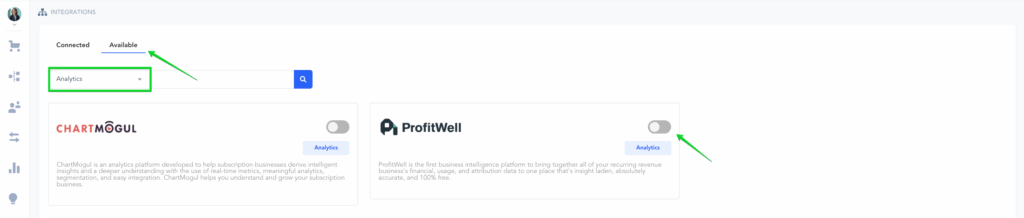
Select and enter the ProfitWell information.
- Name: For your display purposes.
- API Token: This is the API Token code you copied from ProfitWell earlier.
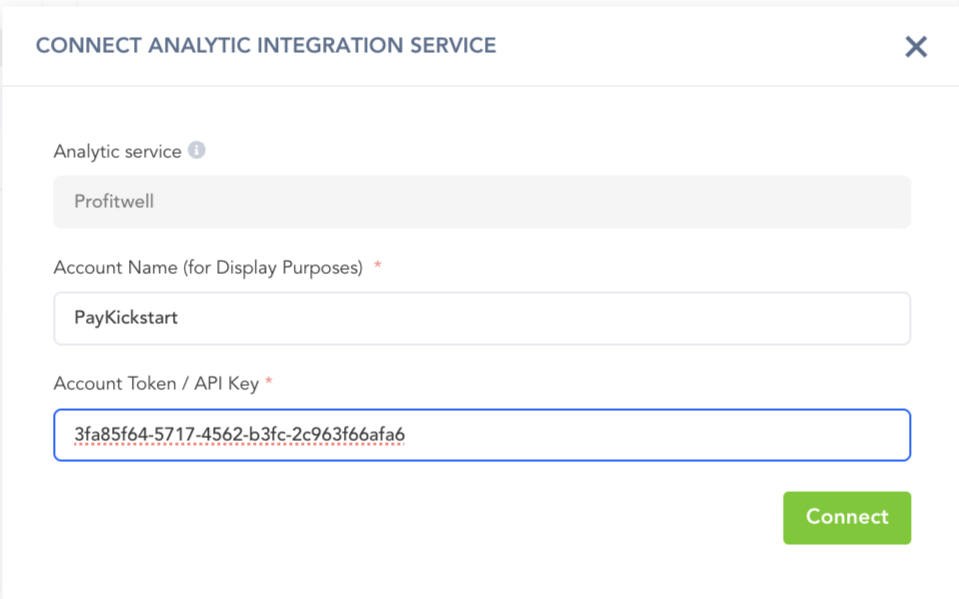
Click the Connect button.
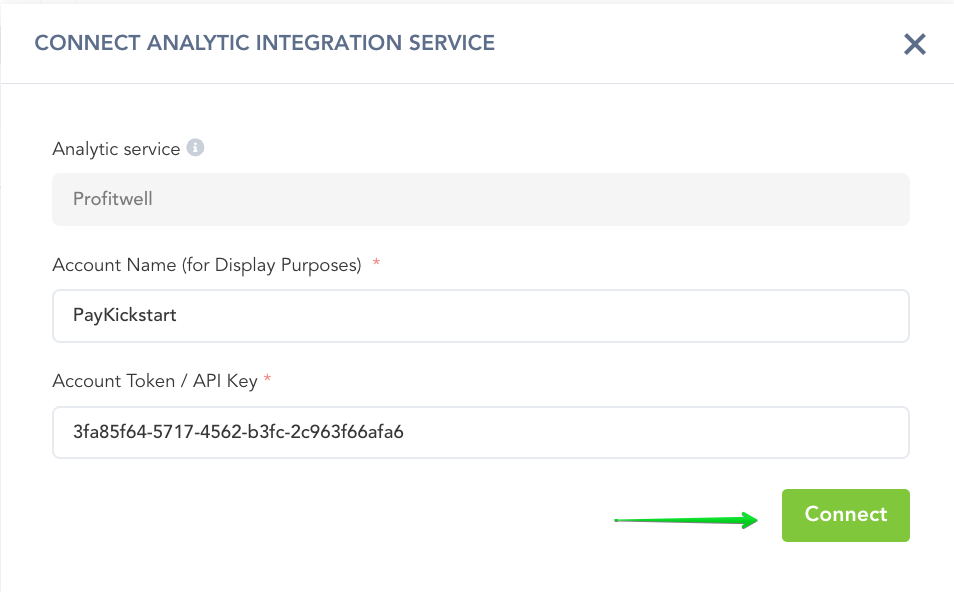
After connecting and you will see the integration show a Sync in Progress status. Once the sync is complete, this status will change to Synced and you will also receive an email confirming the sync completion.
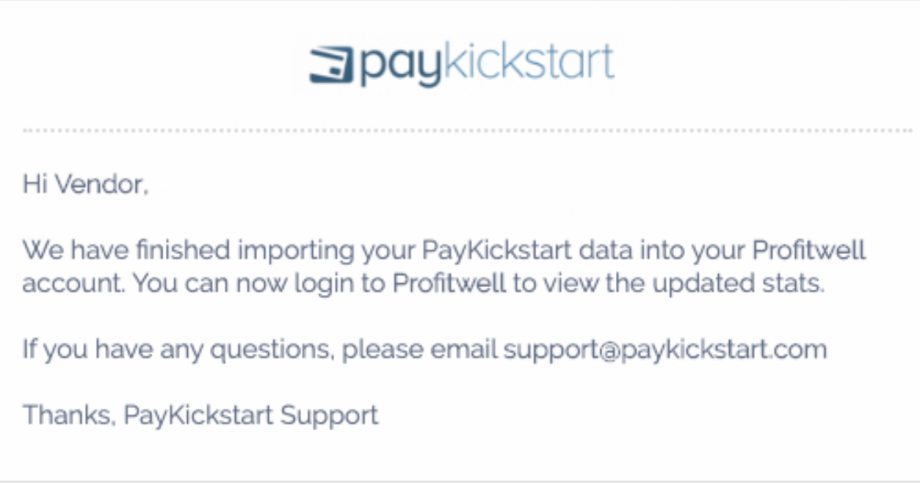
Once the sync is complete, data will be sent from PayKickstart to your ProfitWell account.
Important to Note
The initial data sync with Profitwell is a 2 part process. PK will send all data to Profitwell, then Profitwell will process all the data. If you have large amounts of data, the full sync may take 24-48 hours.
Only live transaction and subscription data will be sent to ProfitWell. Test data will not be passed via the integration.
If this is your first Account registration and you don’t have any transactions yet, please complete steps A-C. If you already have an existing Profitwell account, you can skip to Step 2.
Step A: After registering for a Profitwell account, go to your dashboard and select the Integration section.
Step B: Please click to add transactions manually.
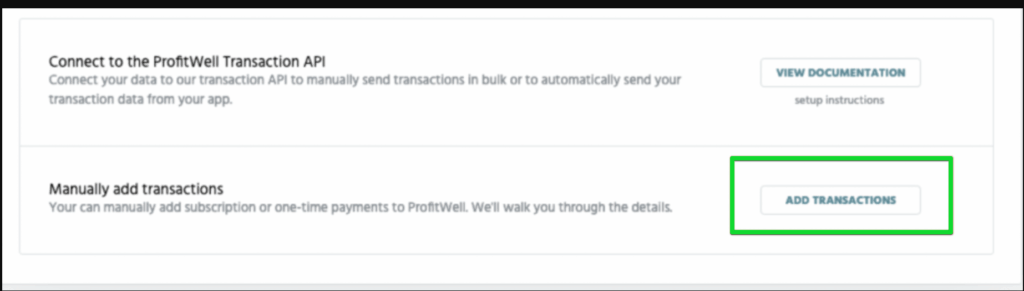
Step C: On the next pop-up modal, please click
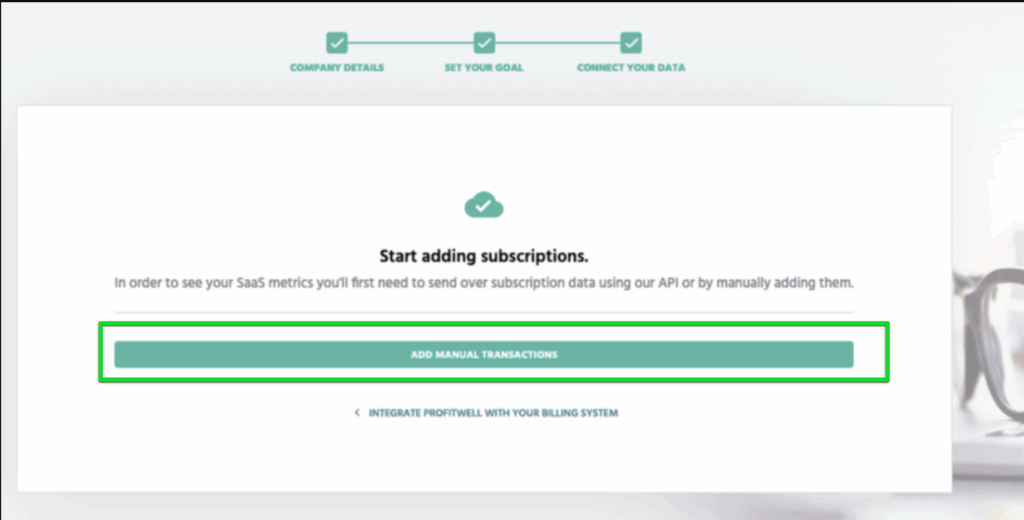
In your ProfitWell account, go to Settings > Integrations and select ProfitWell API to access the dashboard, click on the Add Manual Transactions button.
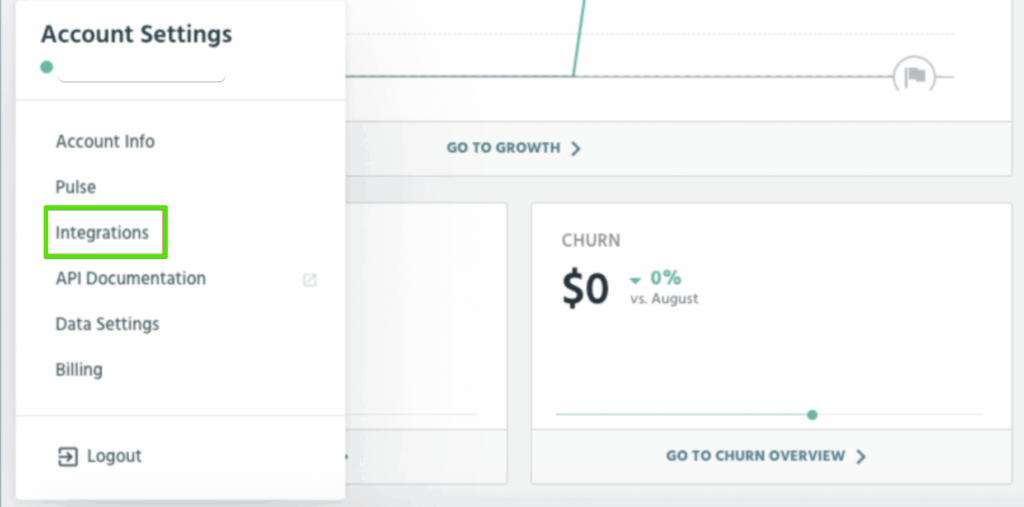
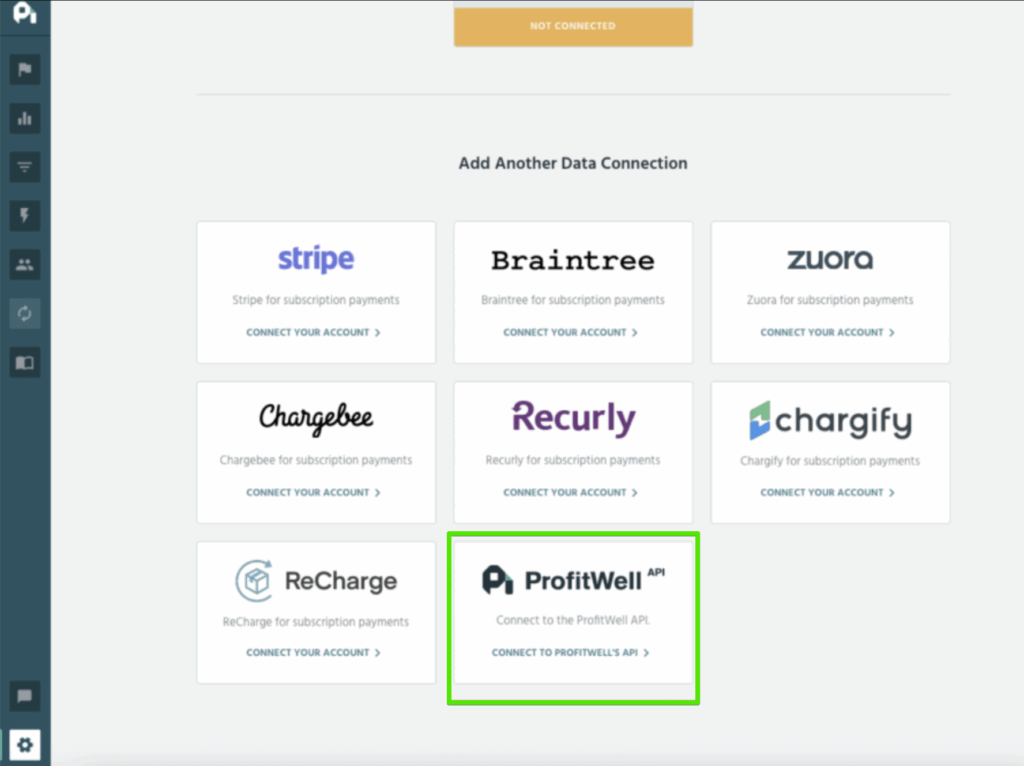
Copy the API TOKEN from ProfitWell.
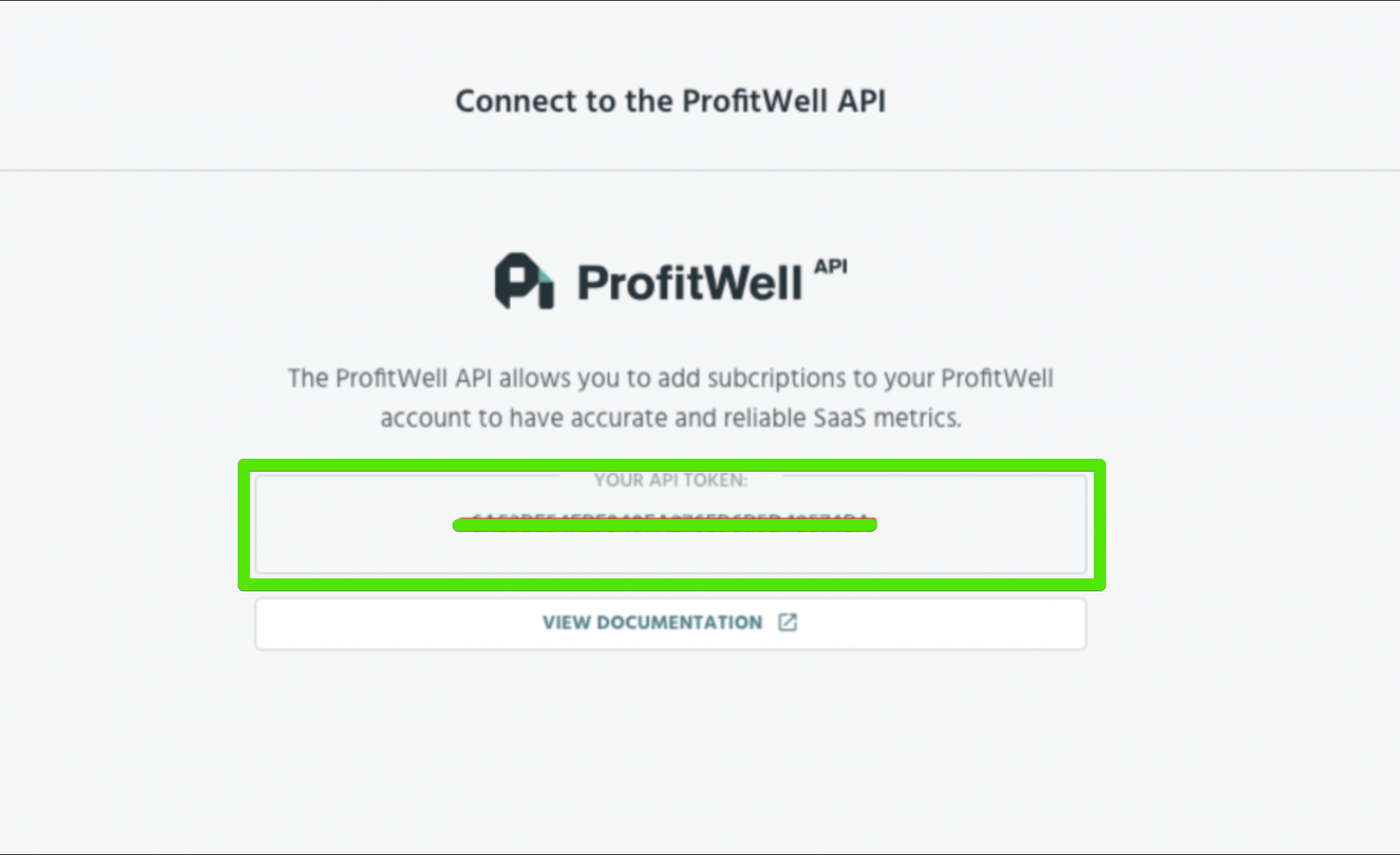
In your PayKickstart Account go to Configure ⚙️ > Integrations > Analytics section and click Add Analytic Service.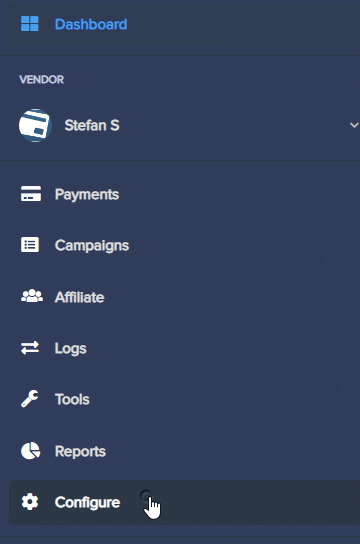
API Token: This is the API Token code you copied from ProfitWell earlier.
Name: For your display purposes.
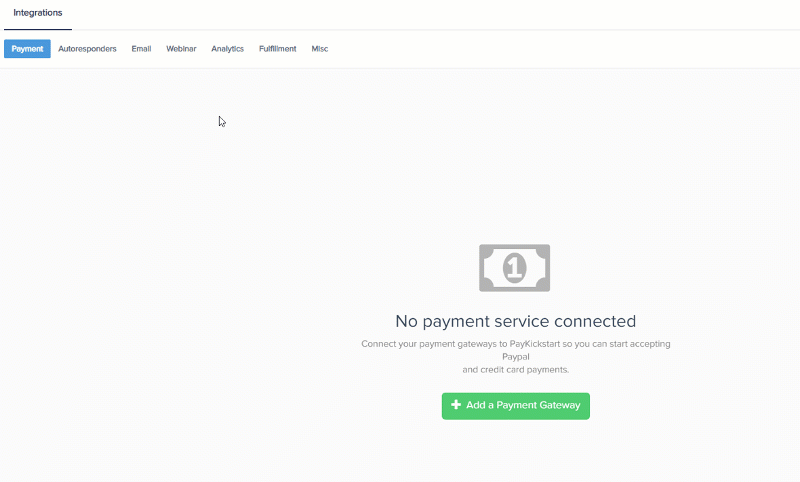
Click Connect + Start Sync.![]()
After connecting and you will see the integration show a “sync in progress” status. Once the sync is complete, this status will change to Synced and you will also receive an email confirming the sync completion.