We have created a Marketplace to help connect vendors and affiliates. The Marketplace allows affiliates to search through available products including various performance metrics and request to promote
In your PayKickstart dashboard via the app, click on ‘Campaigns’ in the left-hand side-bar. You will be taken to the campaign section where you can choose the campaign you would like to add to the affiliate marketplace.
Click edit campaign.
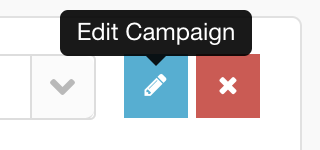
In order for a vendor to add their Campaign to the Marketplace, they first must Enable it in the Campaign settings and pick which categories and sub-categories the product should be listed under.
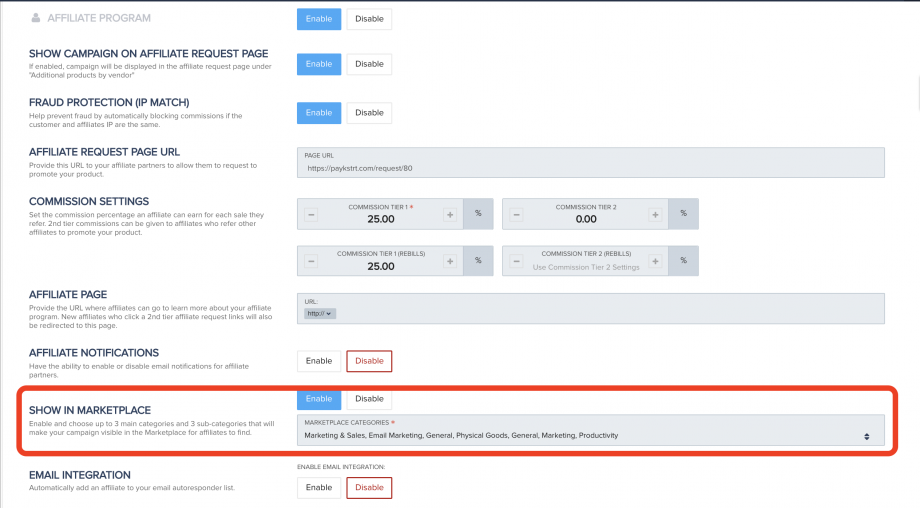
The vendor must also have at least 1 funnel that is visible in the Marketplace for the Campaign to show up.
When under “Funnels” you will see a toggle that allows you to show/hide each funnel. You will also see an option to show/hide in the Marketplace when in the Funnel builder.
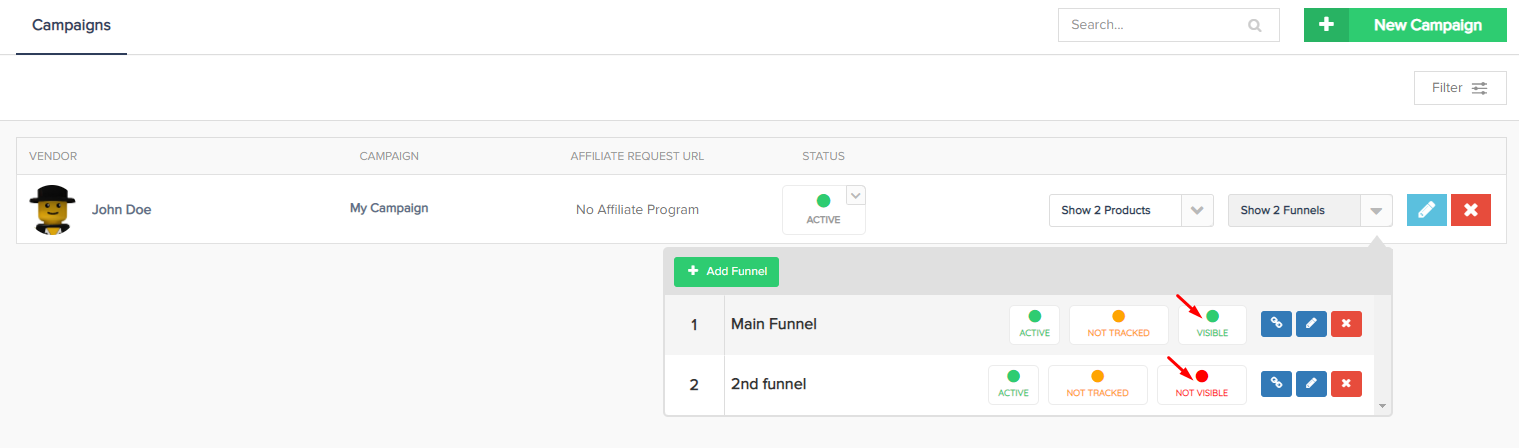
To confirm your Campaigns are listed properly, you can click on the Marketplace icon to view the Marketplace.
![]()
