Instead of cloning an entire Campaign or Funnel to accommodate a certain affiliate(s), you can simply override the settings on a per affiliate basis. Change the Landing Page, Pricing, 1st and 2nd tier Commission Percentage.
NOTE: IF you are overriding the 2nd tier commission for an affiliate, you must perform this 2nd tier commission override via the main affiliate(1st tier affiliate)
Step 1: Go to Affiliates >> Affiliates, then find the affiliate and click the “Edit” icon.
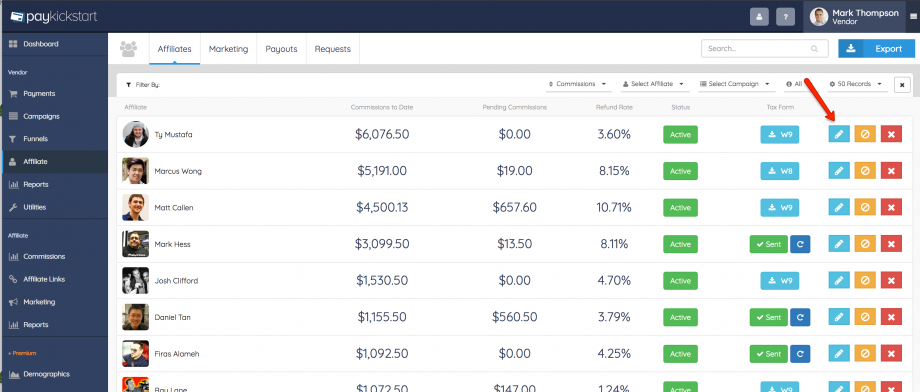
Step 2: Find the Campaign of which you want to override and click the “Edit” icon.
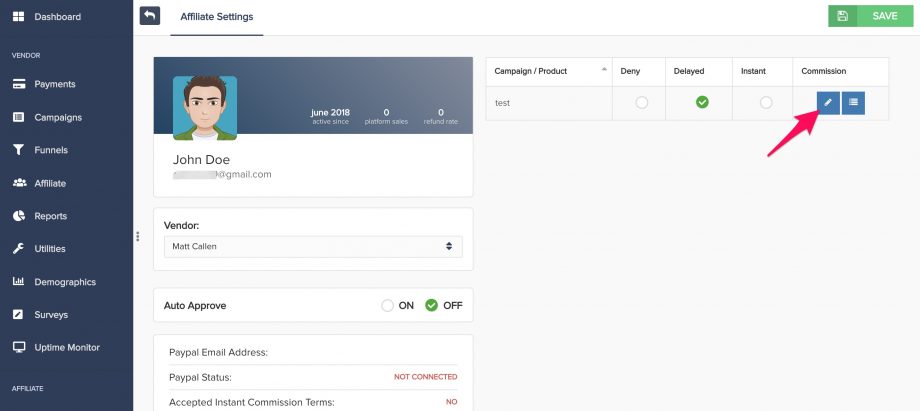
Step 3: Choose the Funnel of which you want to override and click the “Edit” icon.
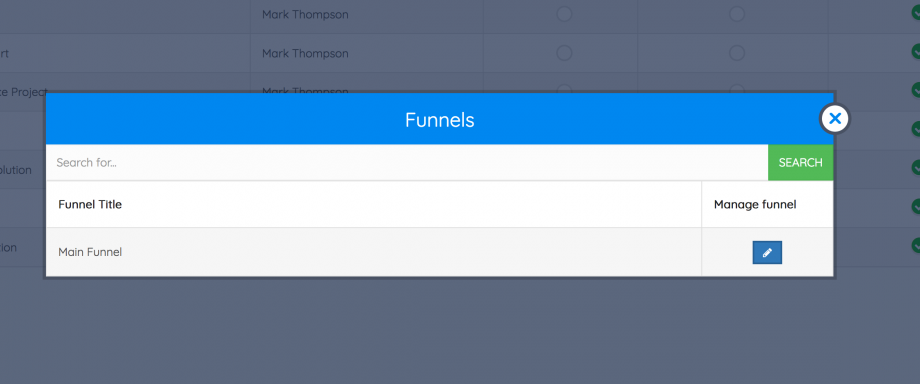
Step 4: Click “Override Settings” and specify the Landing Page, Price, and/or Commissions for this affiliate you want to change.
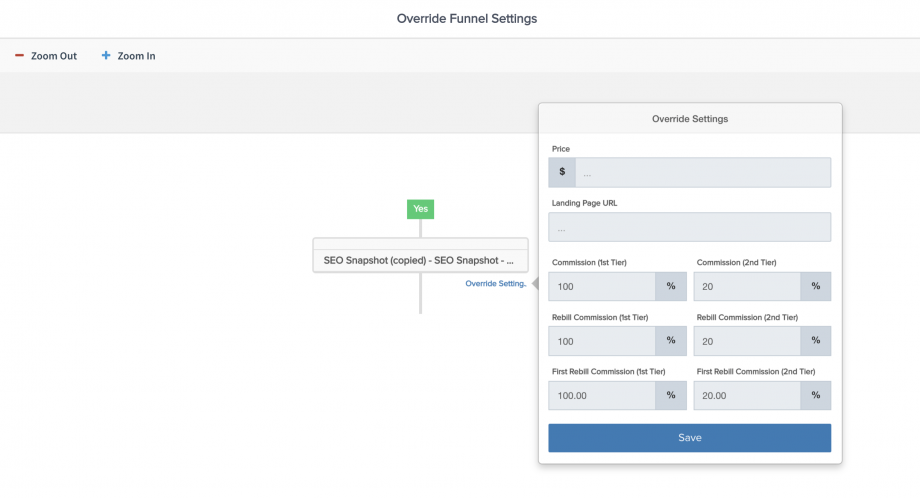
Now the affiliates tracking link will redirect to the new Landing Page & Price you specified.
In case multiple products are selected within the same funnel step, the overridden values would apply to all products selected within the funnel step.
