Vendors who wish to keep their customers in their trial period can take the following steps to ensure the customer is still trialing their plan:
Example Scenario:
- Customer signs up for 14 day trial on the “Basic” plan
- On day 4, the customer decides they want to upgrade to the “Pro” plan.
You as the vendor want to carry over the remaining 10 trial days before actually charging the customer.
Steps to take:
- Fetch the registration date of the user from your local database (you should have the sign up – or “created_at” – date in your database)
- Determine which plan the user is on (from your own database) and determine how many days of the trial there are for that plan
- Calculate the number of used trial days [user’s “created_at” date – today’s date]
- Deduct the number of used trial days from the total number of trial days for that plan (remaining trial days)
- If the remaining trial days are higher than 0, then in the upgrade/downgrade user interface (or in the API call) set the First Charge amount to 0 and the Next Charge Date to the date value that would include the remaining trial days
User Interface option (Payments > Subscriptions):
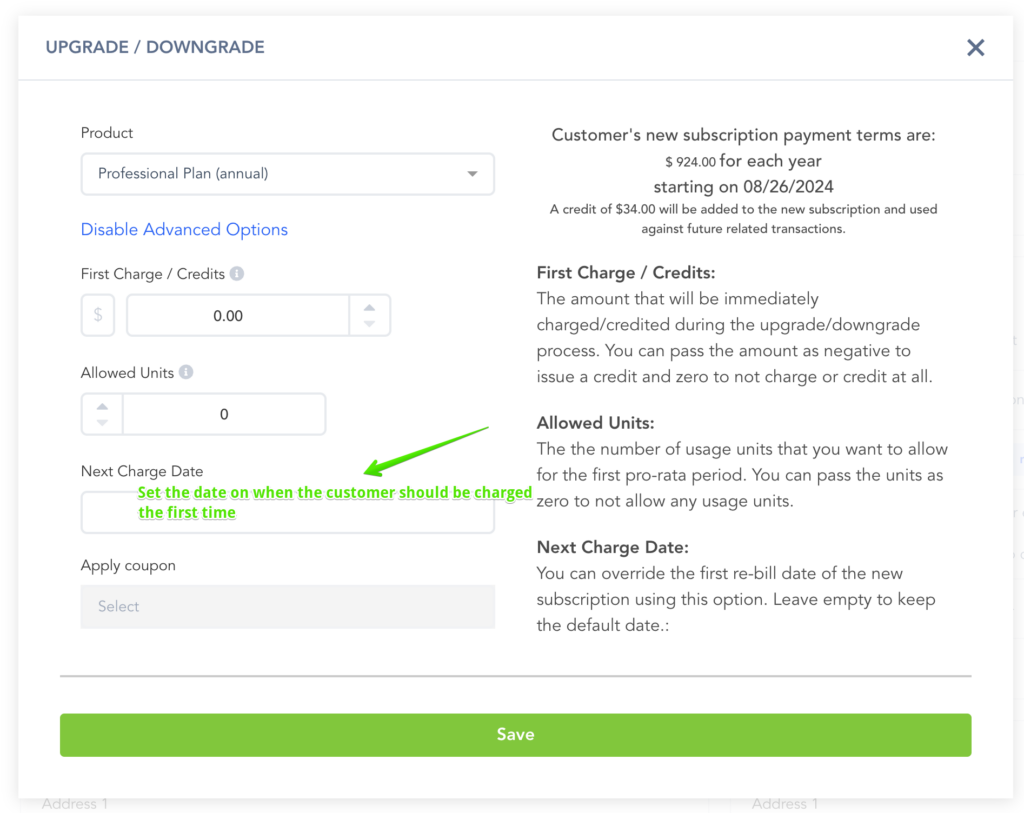
And the Upgrade/Downgrade API call and example can be found at: https://docs.paykickstart.com/#subscription-updowngrade-subscription-updowngrade-subscription
More about Upgrading and Downgrading subscriptions can be found at: https://support.paykickstart.com/knowledge-base/manage-upgrade-downgrade/
