PayKickstart’s Instant Payment Notification (IPN) is a message service that automatically notifies vendors of events related to PayKickstart transactions. Vendors can use it to automate back-office and administrative functions, including automatically creating users on apps, providing customers with their login credentials via email, etc.
NOTE: Each product will need an IPN URL if you want to send the IPN POST data for that product.
Subscription events will fire for both, newly created and existing subscriptions, once the IPN URL is added to its related product’s settings.
Subscription events will fire for both, newly created and existing subscriptions, once the IPN URL is added to its related product’s settings.
Step 1:
Access the product settings for the product you will be adding the IPN URL to.
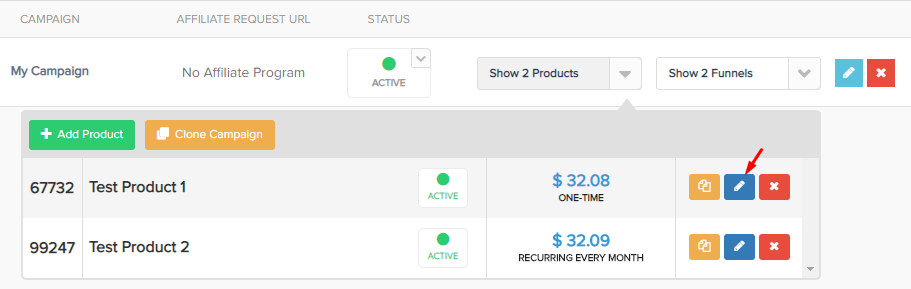
Step 2:
Inside the product settings, go to section 3(integrations).

Step 3:
Enable and add the IPN URL to the integration field.
- You can set the IPN URL to fire on all events or specific events.
- (OPTIONAL) You can add additional IPN URLs to fire on the needed events.
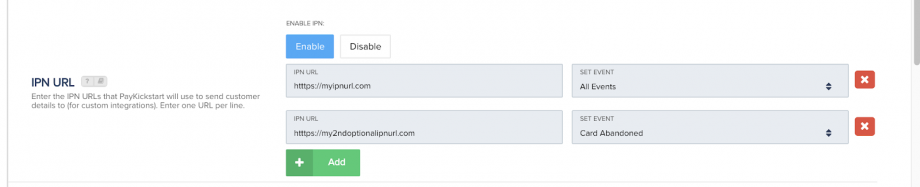
Save the product settings in the top right of the page.
PayKickstart will now send an IPN POST related to PayKickstart transactions to the 3rd party URL specified in the product settings.
NOTE: For IPN example responses and more information regarding the product IPN, please visit: https://docs.paykickstart.com/#instant-payment-notification-ipn-post-ipn-post
IMPORTANT: IPN events have a timeout of 20 seconds total (5 for connection, 15 for request) for each webhook we fire. If the IPN request takes longer than 15-20 seconds, we deem it as failed.
