There are 2 options to change your PayKickstart Account password.
Option #1: While you are logged in
Log in to your account.
Click on your Profile section, and select the My Profile option in the top right corner of the platform.

In your Profile section, you can type in your New Password twice to change your current account’s password:
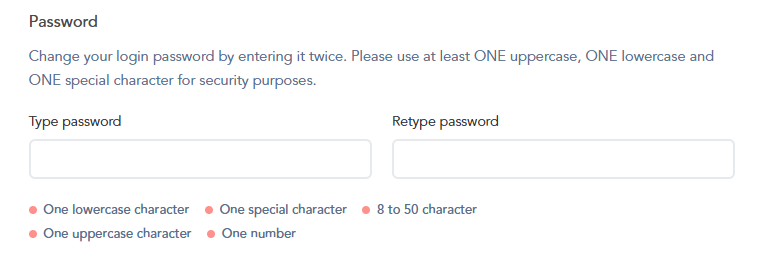
Option #2: In case you Forgot Your Password
If you forgot your password and cannot log in, please click here.
You will receive an email with the reset password instructions.
