PayKickstart vendors have the ability to clone entire campaigns and/or specific products within a campaign.
Cloning a Campaign:
To clone an entire campaign, go to the campaign section and in the product selection for the campaign, select “Clone Campaign“.
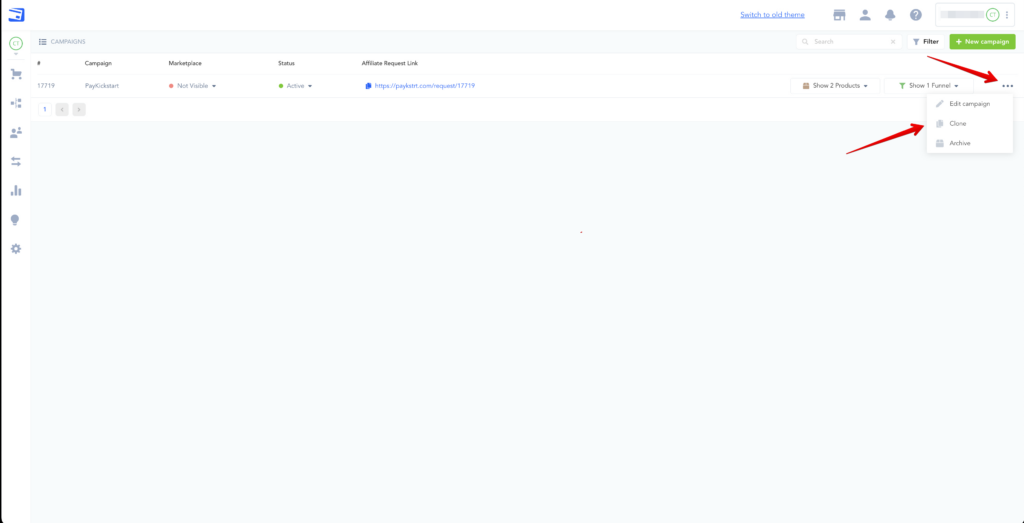
This will make a copy of the entire campaign and products associated with the campaign.
Please Note:
We recommend changing the landing page URLs for all products in the newly cloned campaign to ensure correct tracking and reporting.
We also recommend checking each product’s integration settings(section 3) to make changes if needed.
We recommend changing the landing page URLs for all products in the newly cloned campaign to ensure correct tracking and reporting.
We also recommend checking each product’s integration settings(section 3) to make changes if needed.
Cloning a Product:
To clone a product, go to the campaign section locate the campaign and the specific product you want to clone, select the “Clone Product” button.
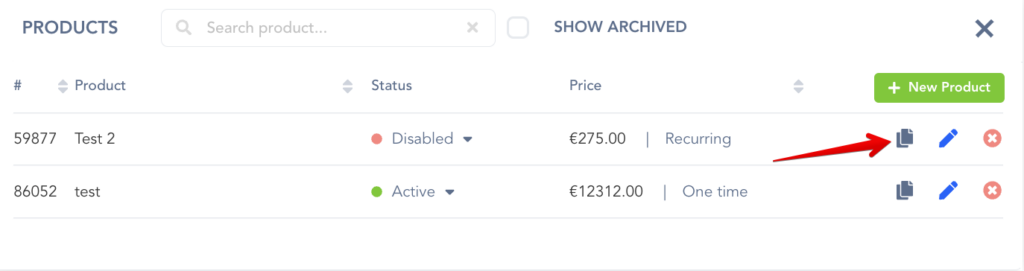
You will then be prompted to select the campaign you wish to clone the product to:
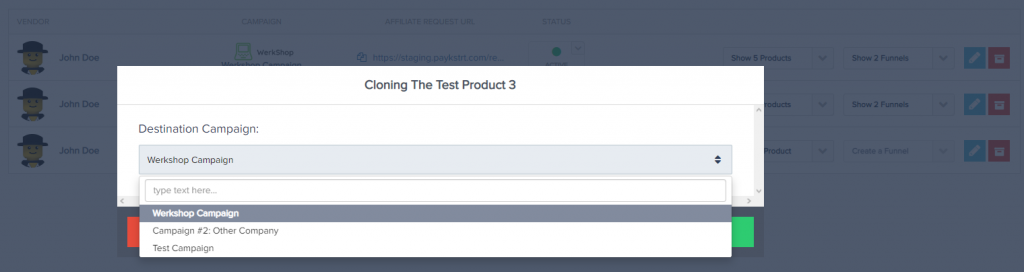
This option allows you to choose the campaign you wish to clone the product to.
Once the product is cloned, make sure to check the product’s settings and update them.
Please Note:
If you clone a product we recommend changing the landing page URL to ensure correct tracking and reporting for the product.
We also recommend checking each product’s integration settings(section 3) to make changes if needed.
If you clone a product we recommend changing the landing page URL to ensure correct tracking and reporting for the product.
We also recommend checking each product’s integration settings(section 3) to make changes if needed.
