The Campaign or Product status settings allow you to easily manage and update your Campaigns or Products.
From a Campaign level, you can set your campaign to Active, which means all products and funnels will be available for sale.
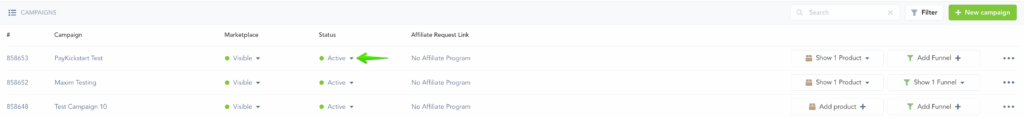
You can set it to Test Mode which means all of your products and funnels will bypass the payment gateway and are designed for initial testing before going live to ensure everything is working as intended.
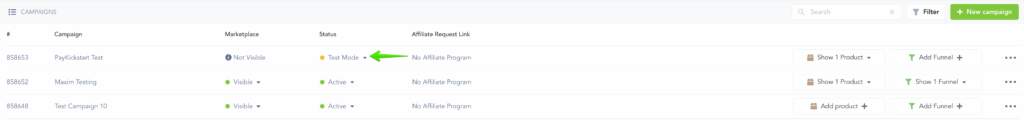
You can set it to Disabled which will disable all products and funnels from allowing anyone to purchase those products.
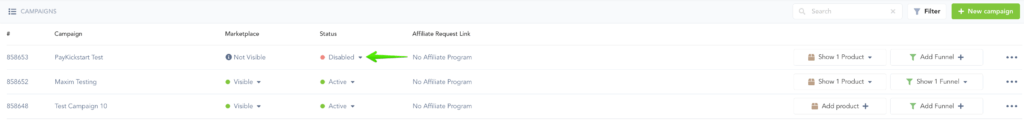
If you don’t want to update the status for the entire campaign all at once, you can change the status for individual Products instead.
There are only two options: Live or Disabled.
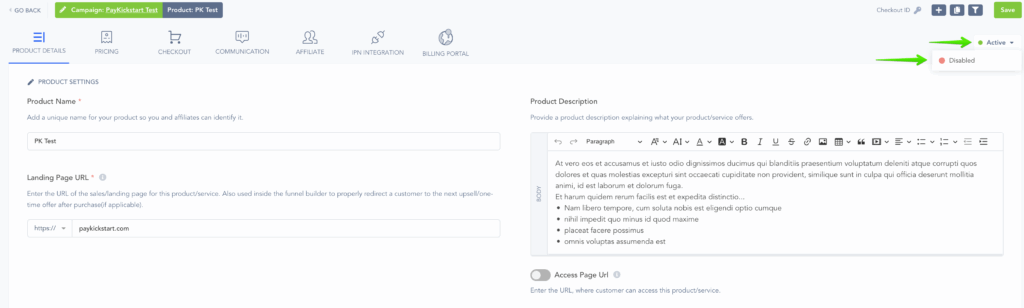

IMPORTANT NOTE
If you disable the Campaign but enable a specific Product, the campaign setting will take priority. This means customers won’t be able to buy that product until the campaign is enabled again.
