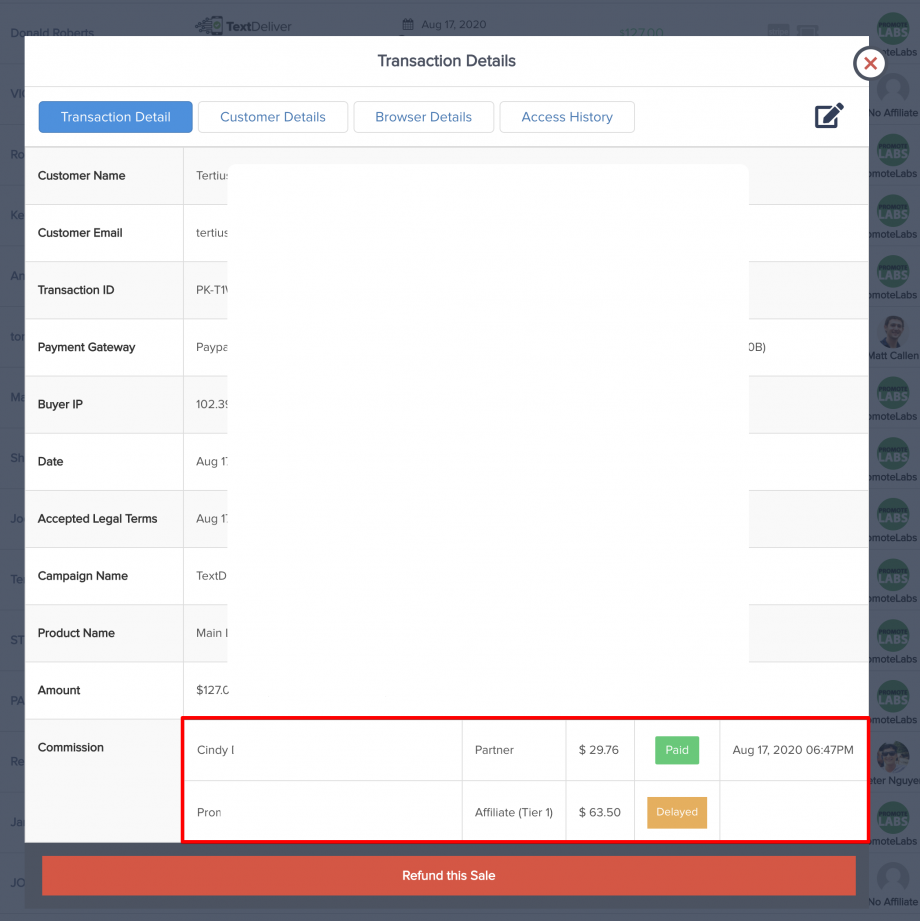Vendors have the ability to manually switch or assign affiliates for both subscriptions or transactions if needed.
Subscription Level:
If you want to associate an affiliate to a customer subscription to be credited for transactions related to the subscription go to the subscription section and locate the customer in question.
- Click on the affiliate icon for the subscription
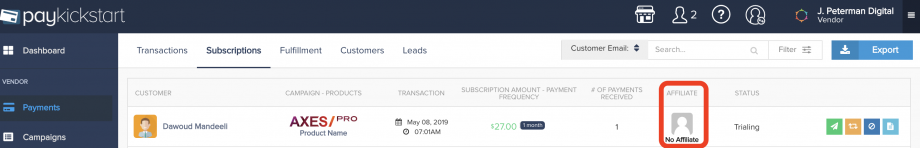
- A pop-up will appear to allow you to either change or add the new affiliate.
- You also have the option to change the commission rate if needed for the subscription.
- You also have the option to override any pending transaction commissions to associate them to the new affiliate.
- Once you have made your changes, click update.
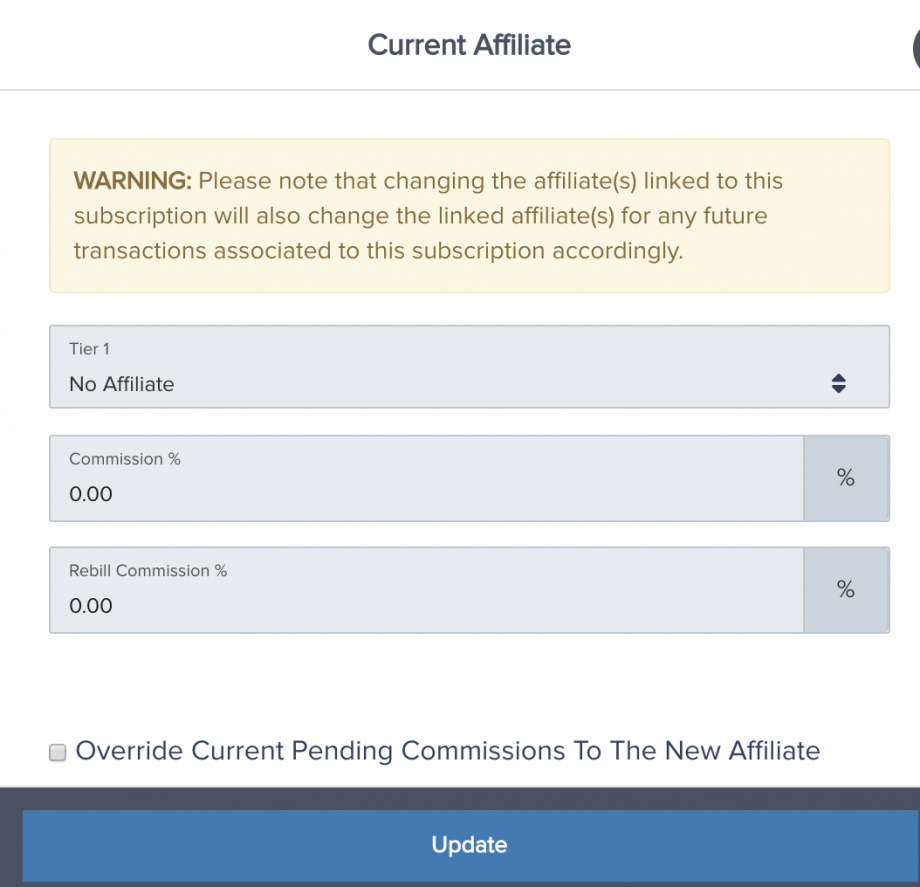
Transaction Level:
If you want to only associate an affiliate with a specific transaction you can do so by going to the transaction section.
NOTE: As long as the existing affiliate didn’t already receive a commission payment, you are able to change who the affiliate is.
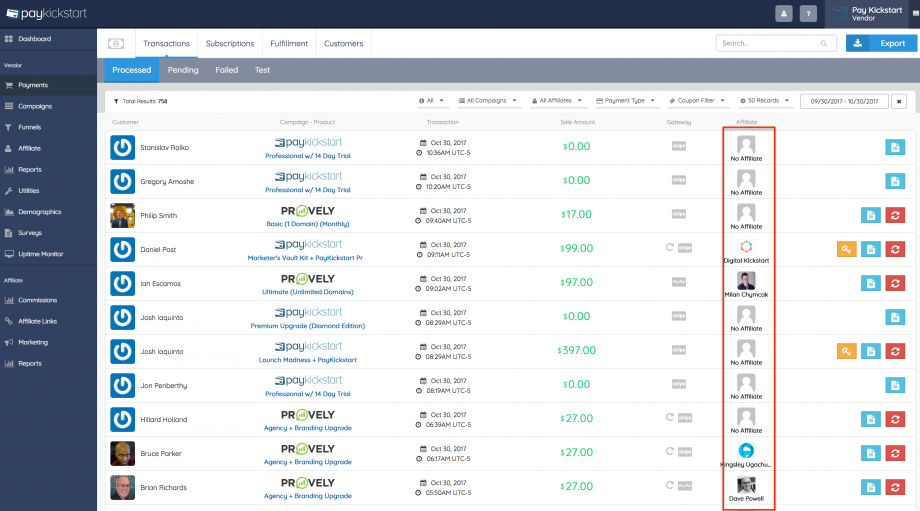
- A pop-up will appear to allow you to either change or add the new affiliate.
- You also have the option to change the commission rate if needed for the transaction.
- Once you have made your changes, click update.
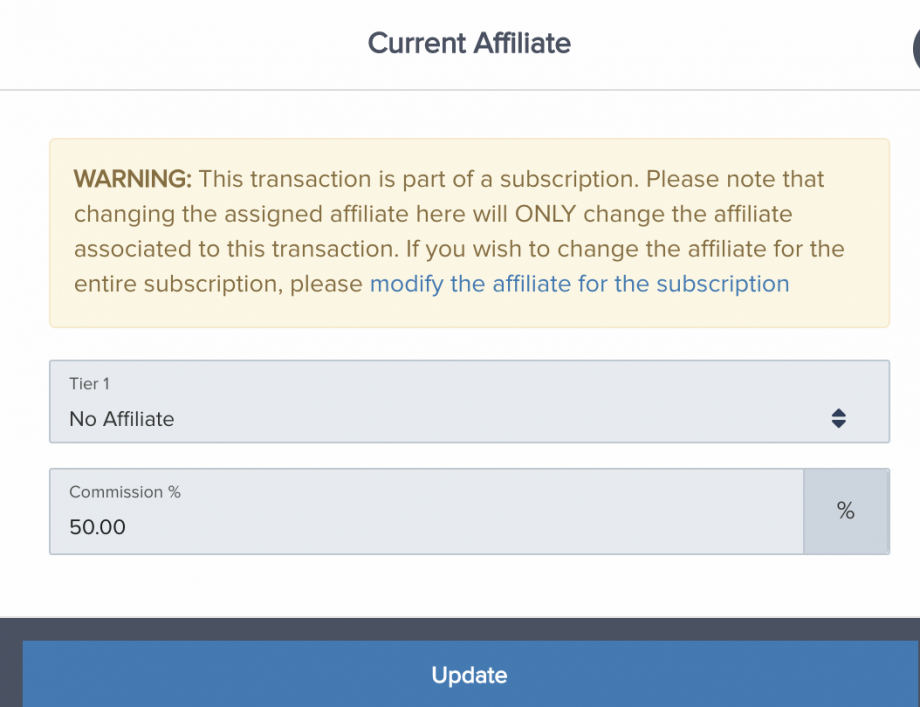
Note: If there is a Subscription linked to that transaction, and you would like to associate the affiliate with the customer subscription, please change the affiliate related to the subscription as well.
If there is a partner commission related to the customer transaction and the partner has already been paid out their partner commission, manually adding an affiliate to the transaction will not take into count the partner commission percentage.
For these specific cases when the partner has already been paid, the vendor would need to manually handle the correct commission % payment for the related commission outside of PK.