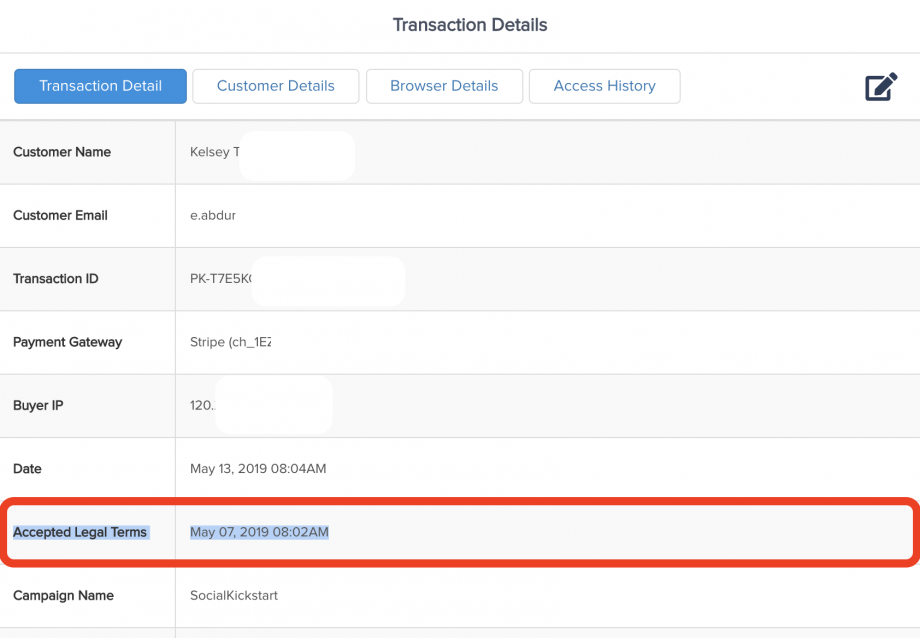You can require a potential customer to accept any legal terms of service, privacy policy, disclaimer or anything you would like, before they are able to purchase your product.
To enable this feature go to Campaigns >>Product>> Edit Product >> Step 2
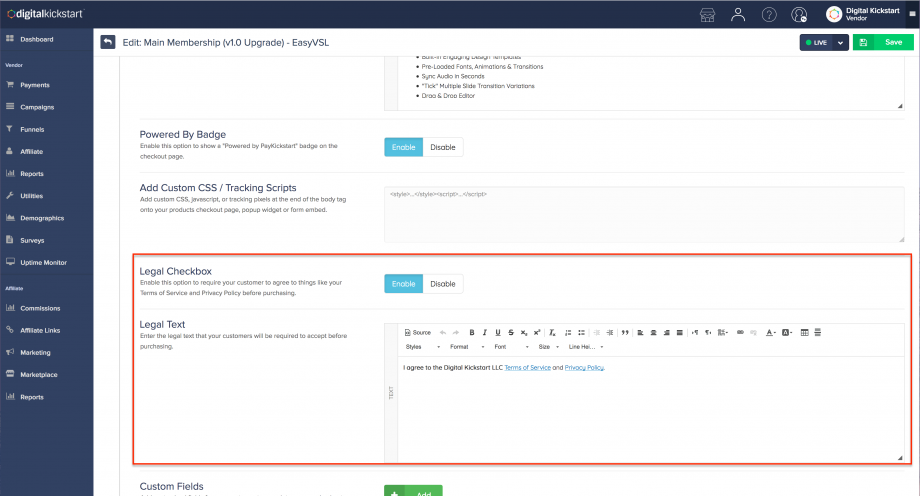
Once enabled, it will display on your checkout page, like this:
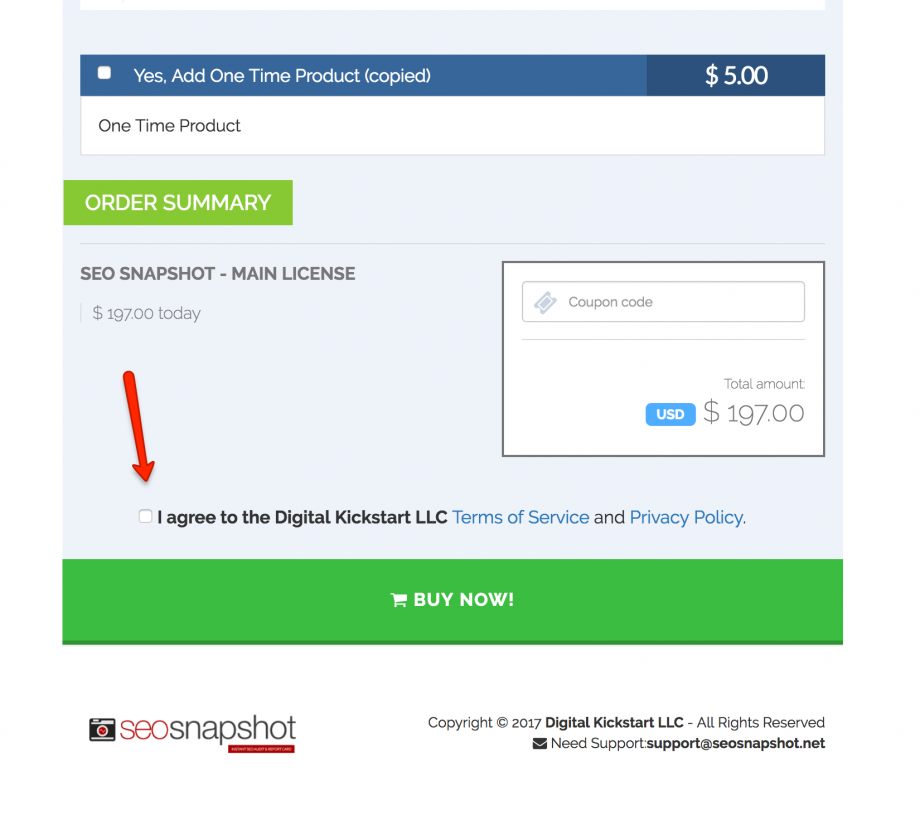
Legal Acceptance Log Entry:
For additional security, vendors can also see a log of the customer’s acceptance of the legal checkbox by viewing the customer’s transaction details for the customer’s original purchase.