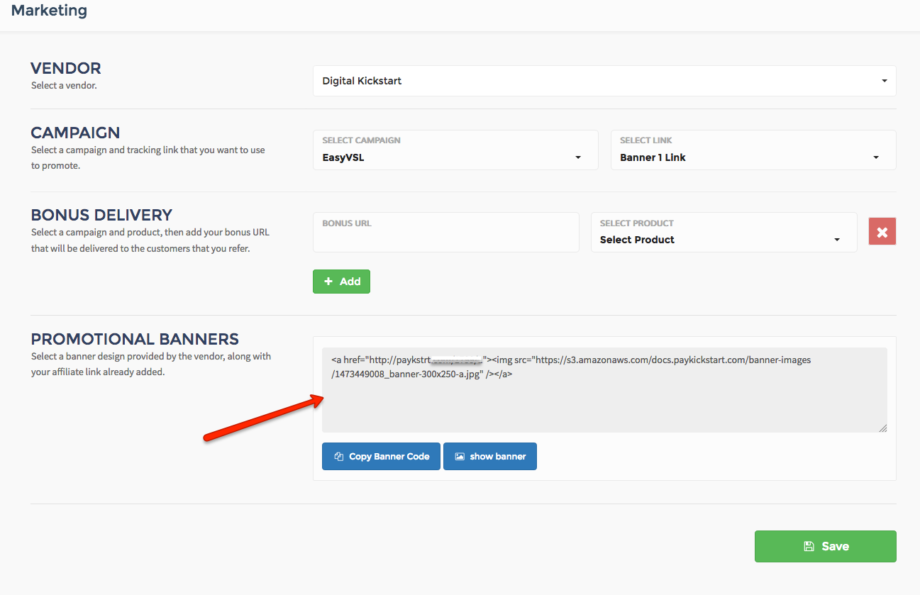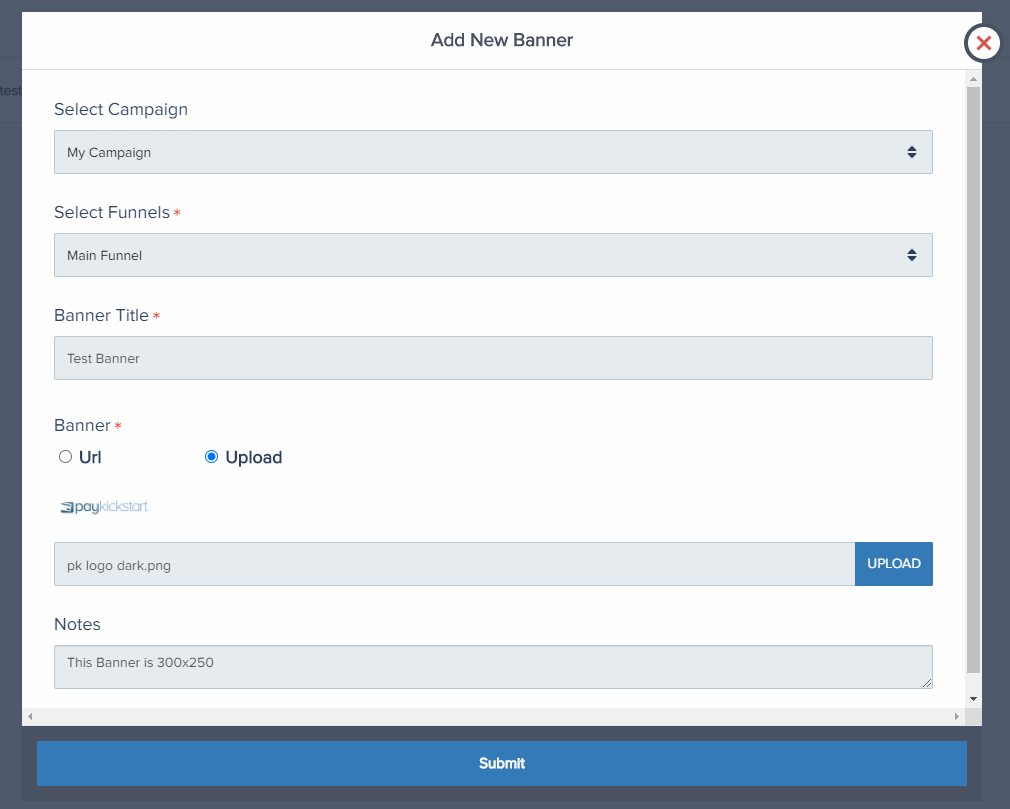You can easily add marketing material for your affiliates to use when promoting your products.
To add banner images that will be automatically embedded with your affiliates’ links when they login to their affiliate area, follow these steps…
-
In the left navigation, go to Affiliate > Marketing
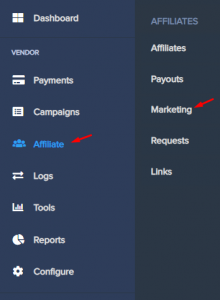
-
Click to “Add” new marketing material. Then select “Banner” in the dropdown.
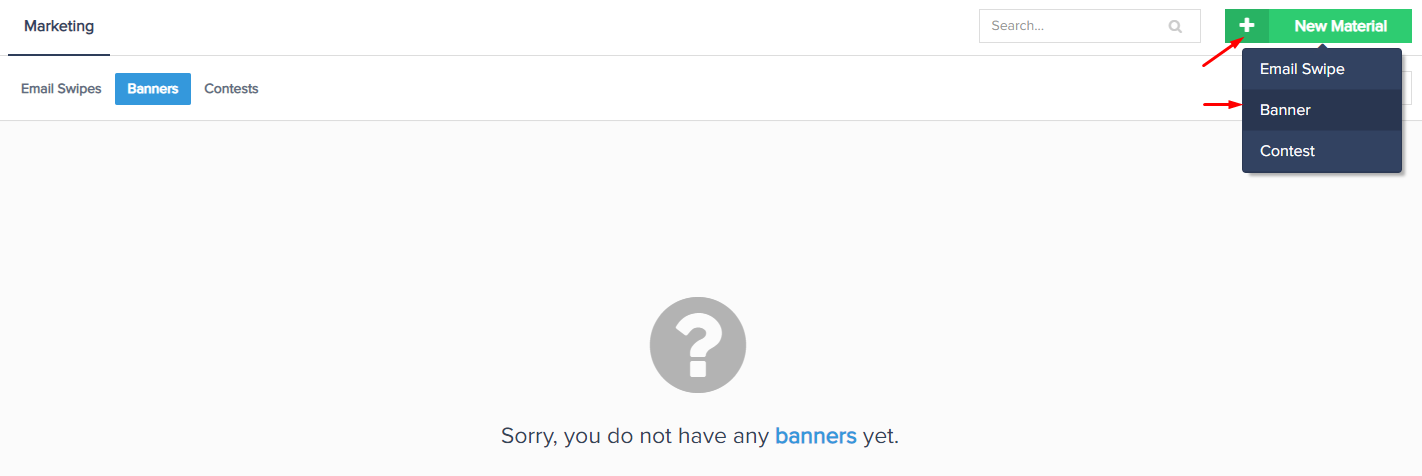
-
Select your campaign, add a title that describes your banner, choose your banner image, and click Submit.
NOTE: There is no default size for ad banners, the sizing choice is up to you.
A recommended sizing suggestion is 300×250
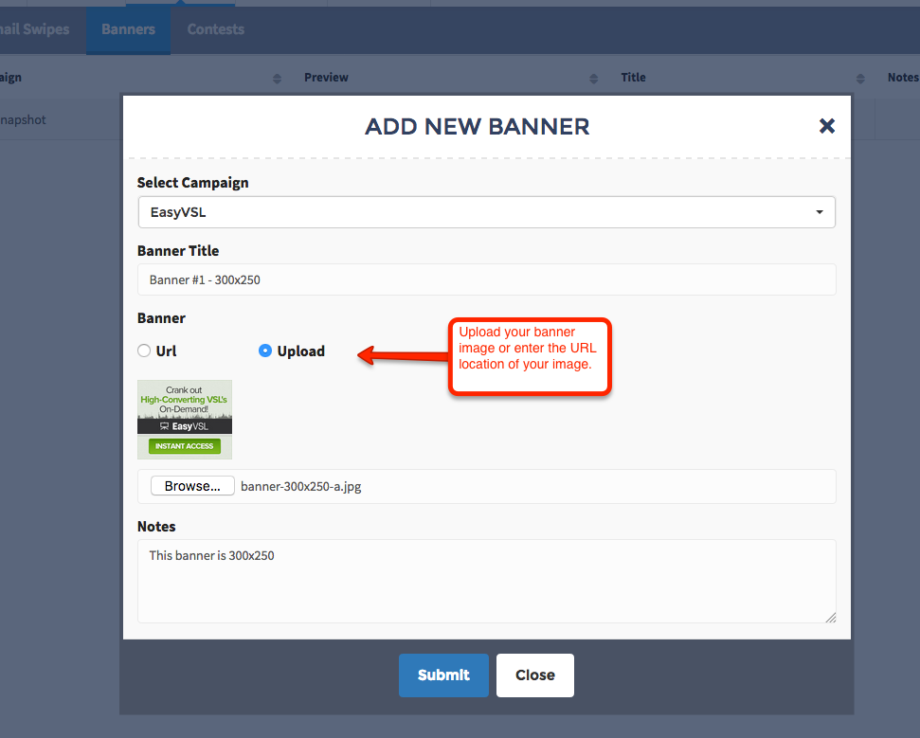
-
Below is how your banners will appear to your affiliates in their affiliate area.