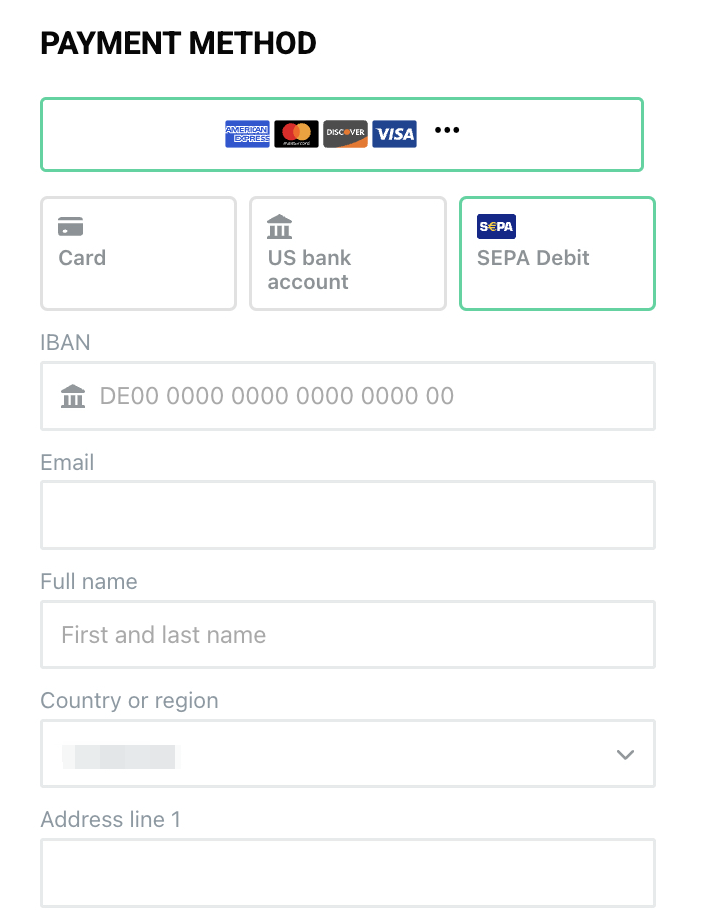In order to accept SEPA Wire Transfers, you must have a Stripe Account and enable it directly on your Payment Methods.
Important Notes:
Note: SEPA Direct Debit is a pull-based, reusable and asynchronous method of payment. This means that you take action to debit the amount from the customer’s account. It can take up to 14 business days to confirm the success or failure of a payment.
SEPA payments are now direclty handled by Stripe. You must enable SEPA within the main Payment Element of your Stripe account in order to accept SEPA payments.
Refunds which are requested within eight weeks of the SEPA Direct Debit being debited will be provided by a payer’s bank on a no-questions-asked basis.
Log in to your Stripe Dashboard and go to Settings > Payments > Payment Methods.
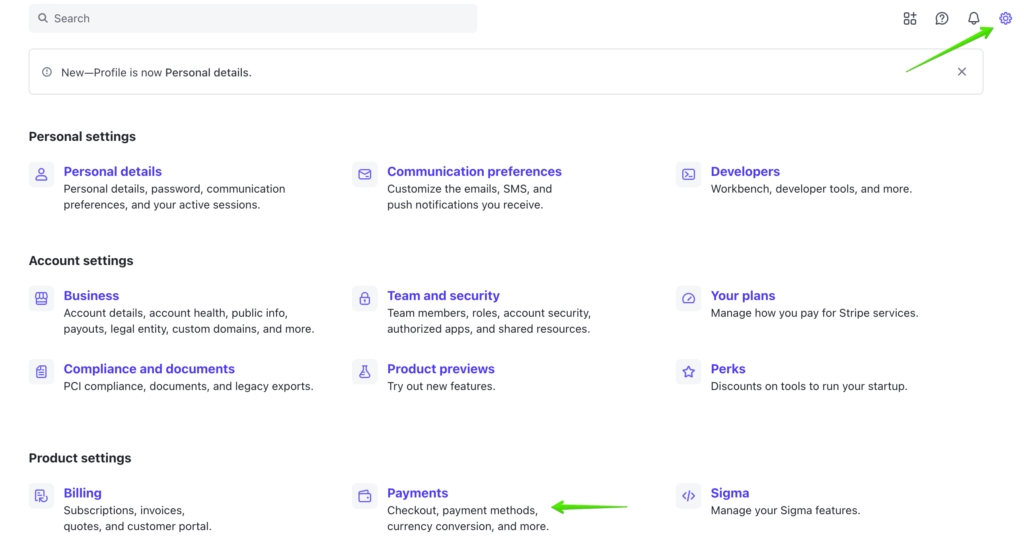
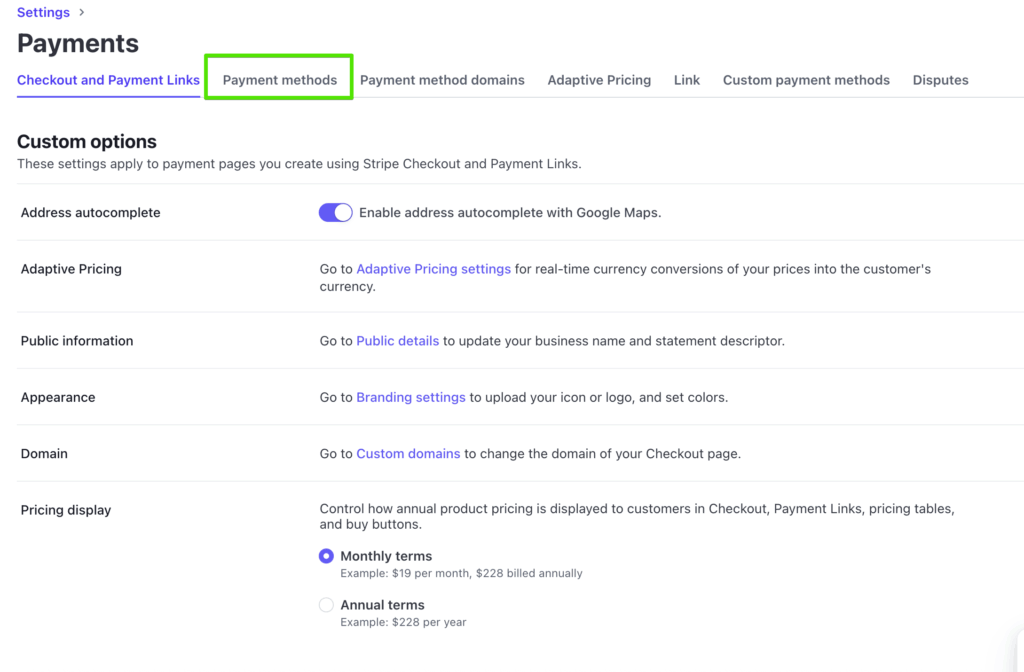
At the top of the page, under Payment methods, ensure that PayKickstart Configuration is selected.
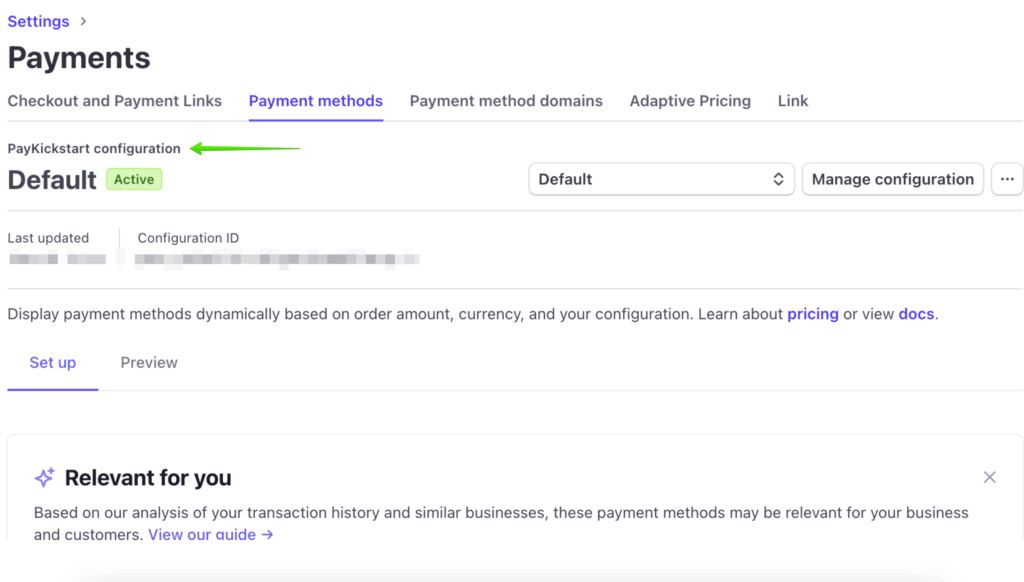
Scroll down the page until you find the Bank Debits section and enable SEPA Direct Debit.
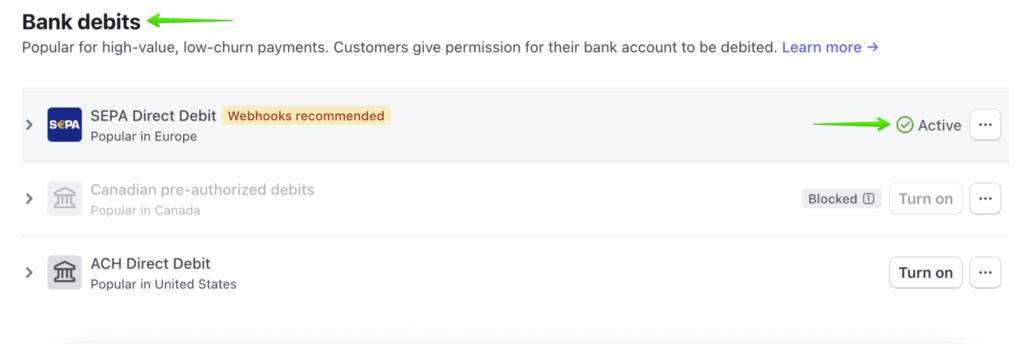
Add Stripe as a Payment Integration (only necessary if you didn’t already add payment gateway).
Go to Configure and click on Integrations > Payment > Activate Stripe
Make sure you select Stripe and follow the instructions to connect your account.
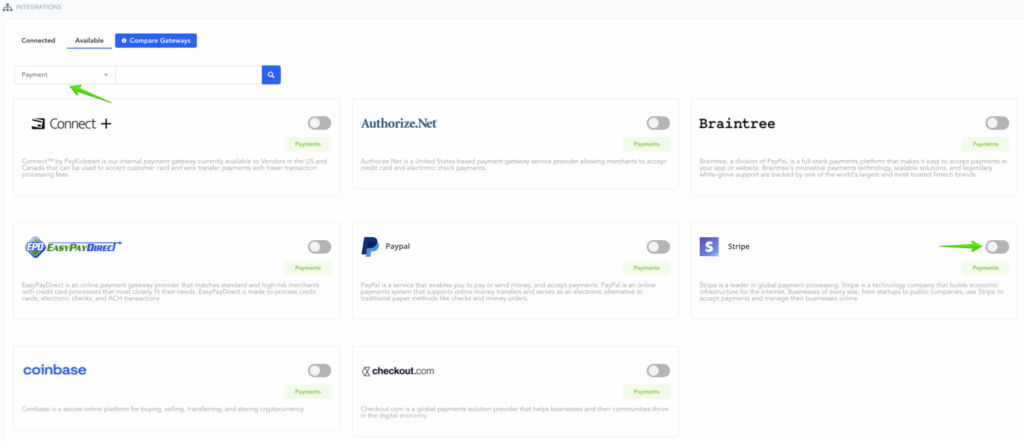
After integrating Stripe on Platform level, you can now associate the Stripe account with specific Campaigns.
That’s all you need to do. Your checkout page will now automatically display the SEPA wire transfer option, allowing your customers to pay you easily whenever this payment method is available.