
As an add-on feature, Paykickstart vendors can create trigger-based SMS and voicemail campaigns to personally connect with your audience, directly on their mobile phones.
This is a great option to add that personal touch for customers and to notify them of important events in order to reduce subscription churn, guide customers on the next steps after purchase or even offer additional upsells or bonuses.
In order to use Ringless Voicemail and SMS delivery features credits will need to be purchased as an addition to your Paykickstart vendor plan.
Below are instructions to purchase Voicemail/SMS credits and set up your notifications to automatically send customers notifications based on your chosen action events.
Purchasing Credits
In order to use the Ringless Voicemail/SMS features, you will need to purchase this add-on as an addition to your Paykickstart vendor account.
Go to TOOLS > SMS/RINGLESS VOICEMAIL
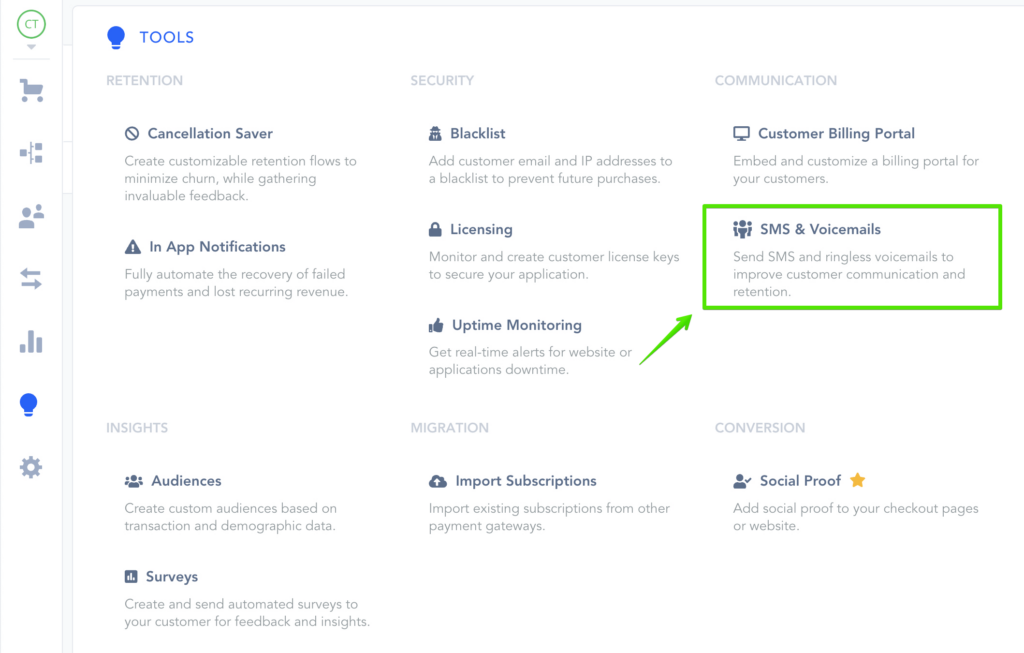
You will see the activation modal to choose your Voicemail/SMS message plan and activate the feature.
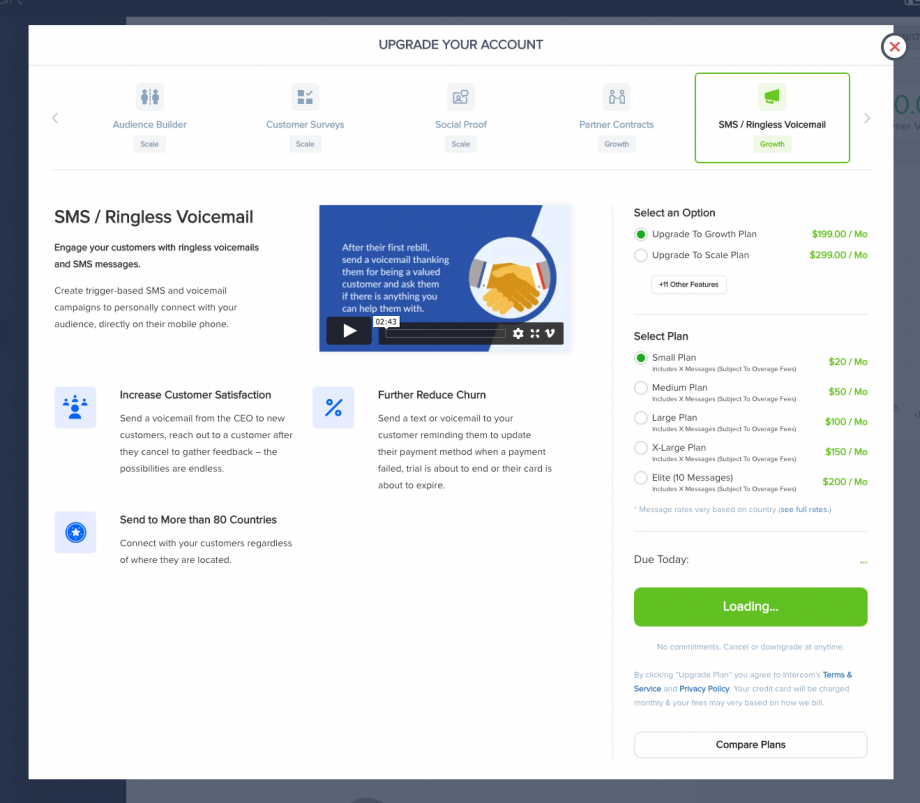
Country: Select the customer country you will be sending messages to primarily.
This will help calculate your standard monthly usage to get the most messages for your customer base.
*Message rates vary per customer country. A full list of country message rates can be found in the next section.
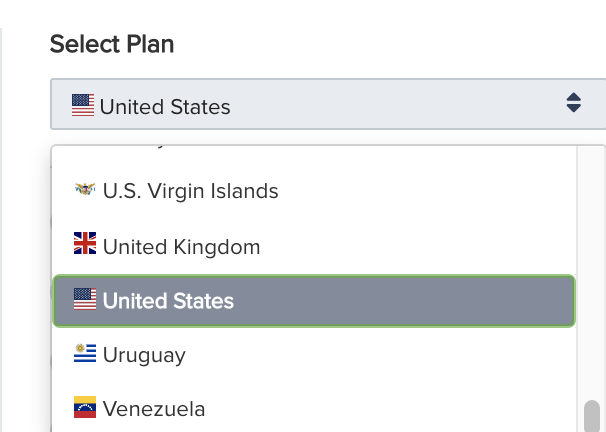
*Message rates vary per customer country. A full list of country message rates can be found in the next section.
Plan: Select the plan that works for your notification needs.
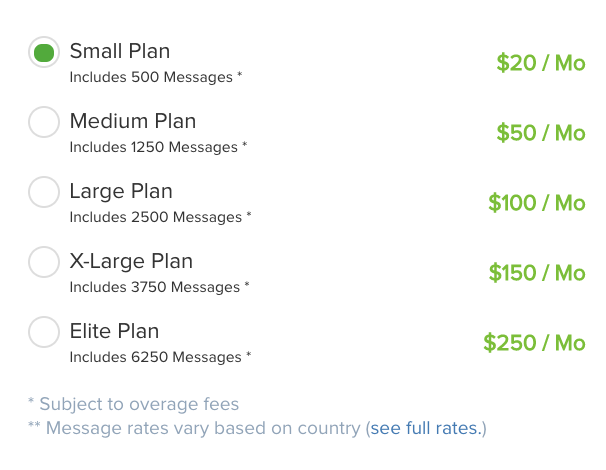
Credit Protection: *Optional
As a precaution, you can auto-enable credit protection to add additional credits to the current billing cycle in case you exceed your plan’s allotted credit limit. this will allow you to continue sending messages until your next billing cycle begins.
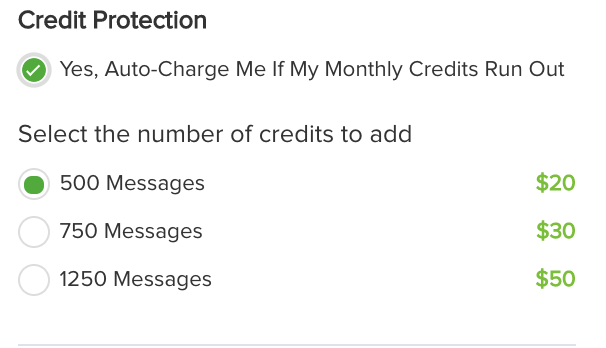
Any left-over amount from a credit protection top-up from the previous month is carried over to the next month to be used.
Once the country and plan have been selected, click “Buy Now” to activate your Ringless Voicemail/SMS plan.
A charge will occur on activation of the account and rebill each month to restart the credit cycle. You can change credit plans or cancel the add-on feature at any time.
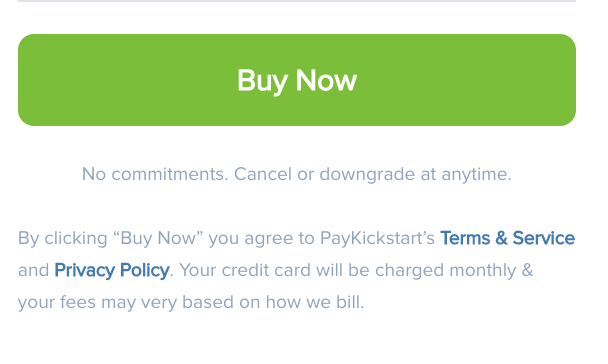
Country Message Rates
Below is a list of Voicemail and SMS rates per customer country based on USD pricing.
Each voicemail or SMS message to the corresponding customer country will use the credit amount listed below for the notification.
Country: Price
Algeria: 21.9¢
Angola: 12.3¢
Argentina: 5.9¢
Austria: 5.8¢
Australia: 11.1¢
Bahamas: 14.4¢
Bangladesh: 11.5¢
Belgium: 18.5¢
Bermuda: 10.2¢
Bhutan: 7.6¢
Bolivia: 20.8¢
Brazil: 7.8¢
Brunei: 10.9¢
Bulgaria: 23.1¢
Canada: 4.0¢
Chile: 12.8¢
Colombia: 9.1¢
Costa Rica: 12.5¢
Cyprus: 14.0¢
Czechia: 21.6¢
Germany: 7.9¢
Denmark: 6.5¢
Dominican Republic: 12.8¢
Estonia: 5.6¢
Egypt: 22.5¢
El Salvador: 22.8¢
Faroe Islands: 11.1¢
France: 9.2¢
French Guiana: 9.5¢
Gibraltar: 12.7¢
Greenland: 22.1¢
Greece: 19.7¢
Guadeloupe: 20.5¢
Guatemala: 21.3¢
Guam: 7.8¢
Hong Kong: 9.2¢
Hungary: 18.0¢
Iceland: 8.0¢
India: 5.5¢
Indonesia: 13.8¢
Ireland: 11.2¢
Israel: 6.8¢
Italy: 14.2¢
Japan: 12.3¢
Republic of Korea: 6.5¢
Kuwait: 15.0¢
Malaysia: 8.2¢
Malta: 5.8¢
Martinique: 21.2¢
Mexico: 6.2¢
Monaco: 20.8¢
Mongolia: 8.4¢
Morocco: 8.7¢
Netherlands: 13.0¢
New Zealand: 12.7¢
Norway: 6.5¢
Pakistan: 15.4¢
Panama: 8.3¢
Paraguay: 18.6¢
Peru: 5.7¢
Poland: 6.4¢
Portugal: 9.8¢
Puerto Rico(US): 4.4¢
Réunion: 14.2¢
Romania: 4.8¢
Russia: 16.4¢
Singapore: 9.9¢
Slovak Republic: 8.3¢
Spain: 7.6¢
Sweden: 7.0¢
Switzerland: 17.0¢
Taiwan: 6.5¢
Thailand: 14.5¢
Turkey: 15.3¢
United Kingdom: 5.6¢
United States: 4.0¢
U.S. Virgin Islands: 8.0¢
Uruguay: 16.9¢
Venezuela: 14.2¢
Setting Up Notfications
After you have activated the Voicemail/SMS feature, you can begin setting up your notifications.
IMPORTANT: Make sure billing or shipping phone number fields are enabled for the related products so customers can provide their phone number and trigger the notifications. *If both Billing and Shipping phone numbers are enabled for a product, notifications will only be sent to the billing phone number.
Next, go to TOOLS > SMS/RINGLESS VOICEMAIL
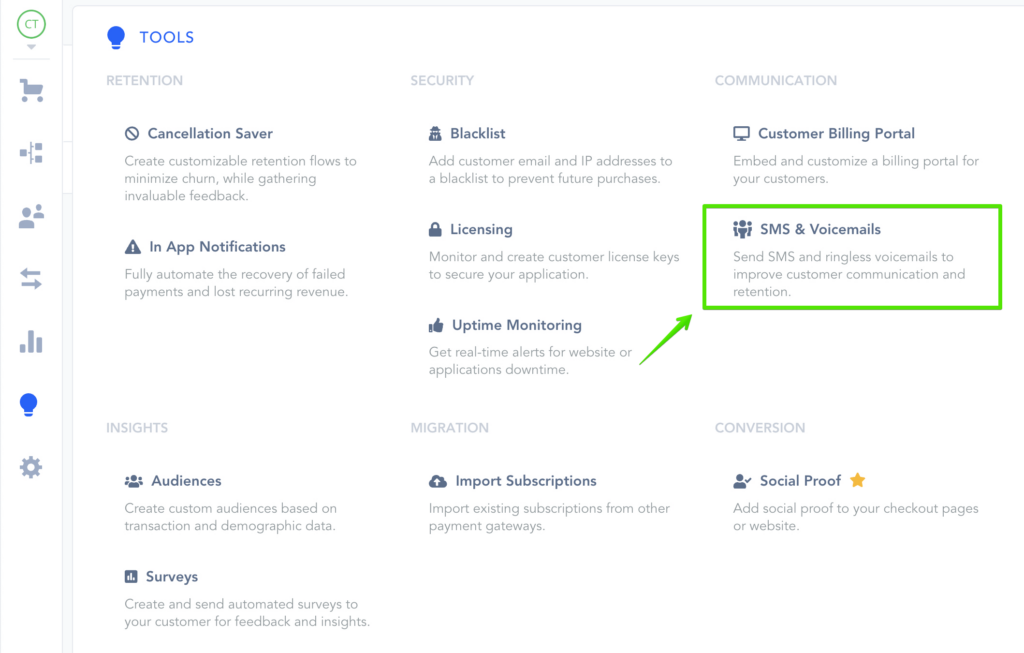
Select “Create New” to make a new notification.
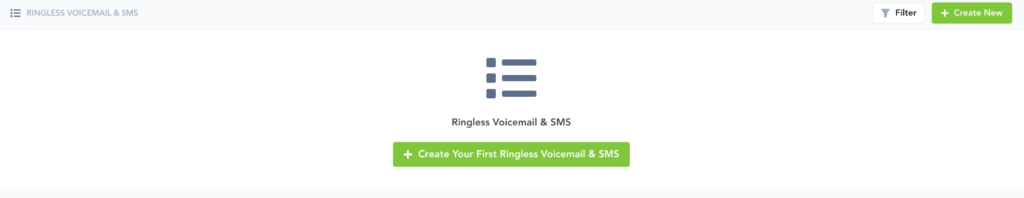
Select Campaign and Products:
Which campaign and product(s) will this notification be for?
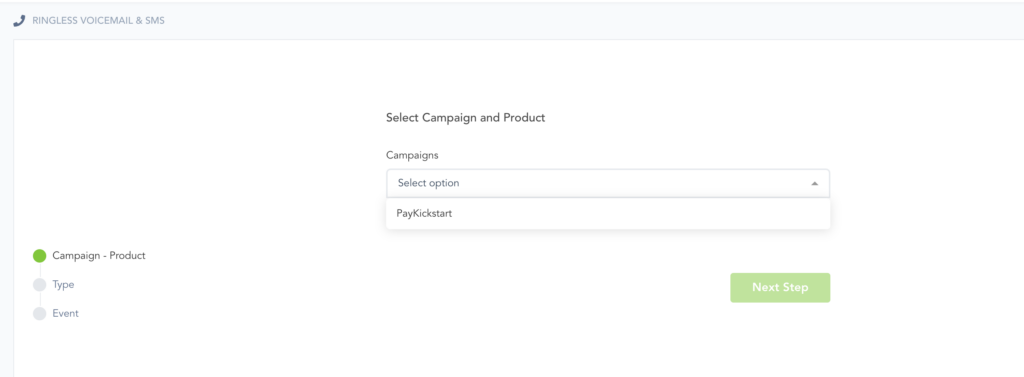
Set type of notification:
What type of notification will you send?
Voicemail or SMS Text?
Ringless Voicemail:
This option will not call the customer, but rather leave a pre-recorded voicemail in their mailbox to review.
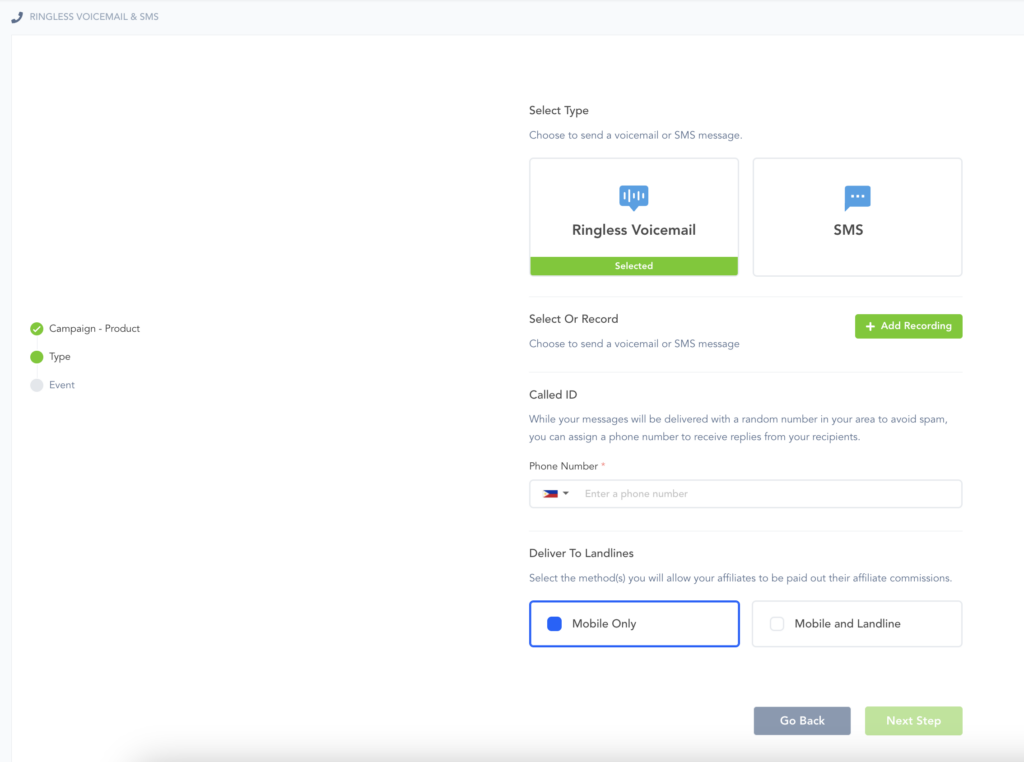
- Select OR Record: Add a new voicemail recording or select from a previously uploaded file. *Voicemail needs to be Wav or mp3 file.
- Call/Message Forwarding: this is the number(yours) that any customer reply texts or calls will go to.
- Deliver to Landline: Do you want to send to mobile phones only or all phones?
Now go to the “Next Step“.
SMS Text:
This option will send an SMS text to the customer’s phone.
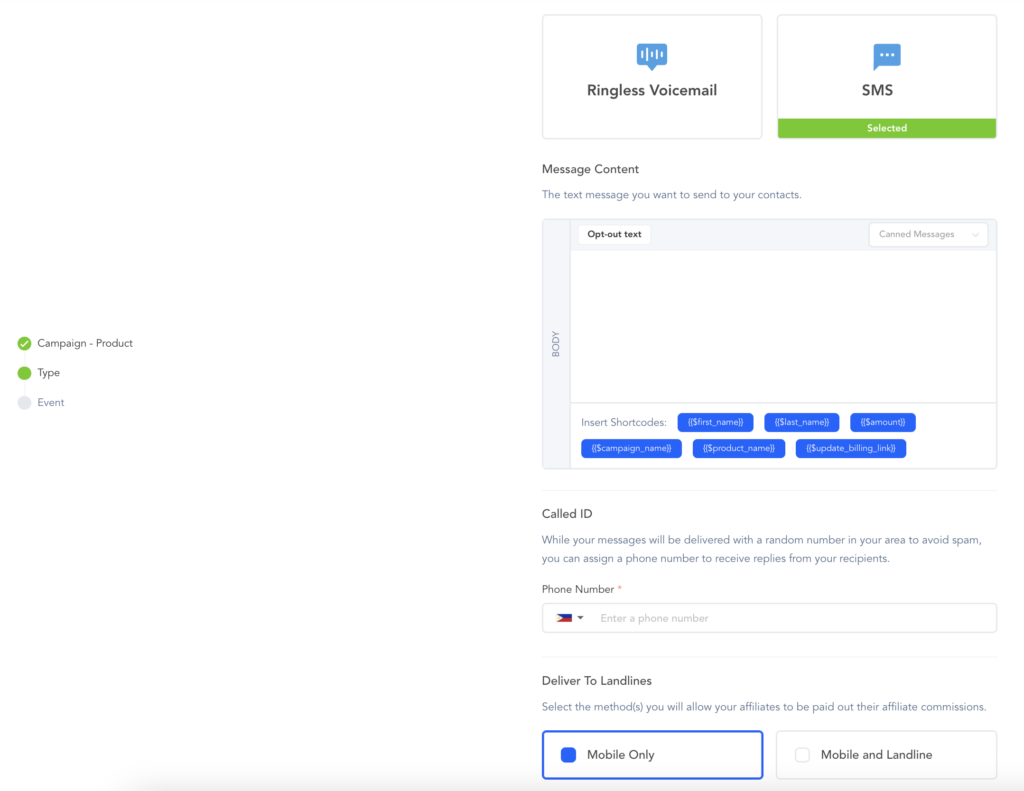
- Message Content: Add your SMS message here.
* SMS messages are 150 characters per credit. - Call/Message Forwarding: this is the number(yours) that any customer reply texts or calls will go to.
- Deliver to Landline: Do you want to send to mobile phones only or all phones?
Now go to the “Next Step“.
Select notification event:
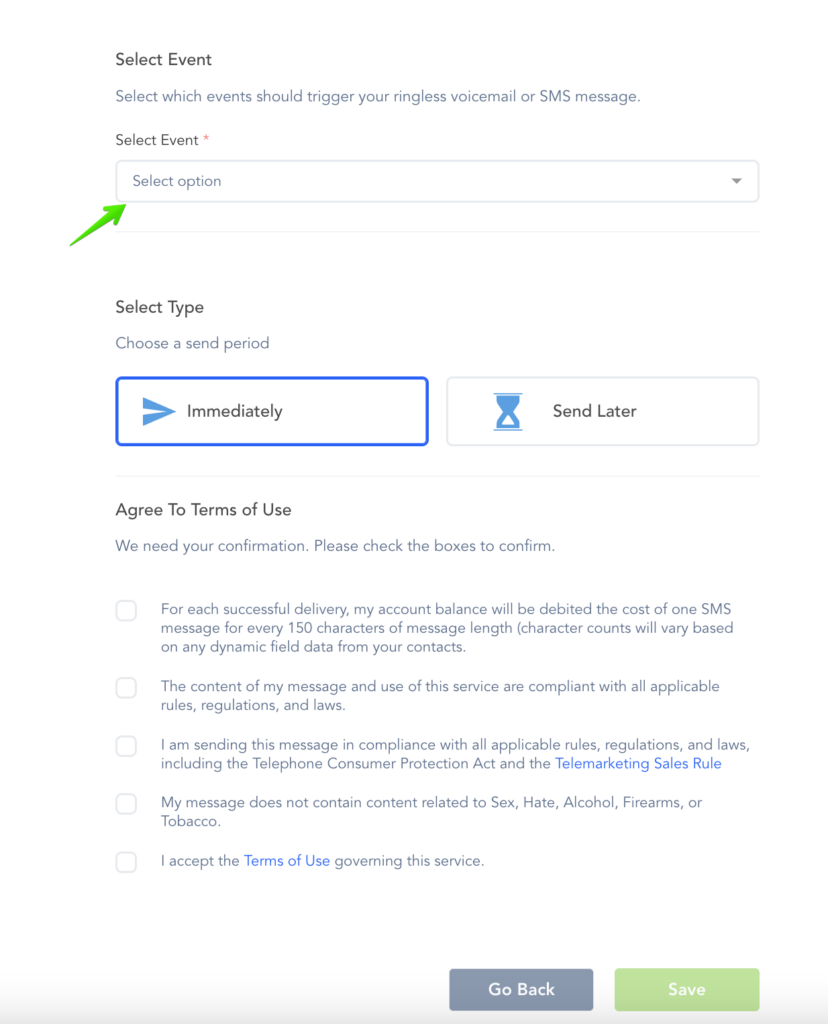
- Event: The purchase-related event you want to use to trigger the notification.
- Type: Choose whether to send the message immediately or wait a specific period of the timer before sending.
- Agree: The last step is agreeing to the terms of use.
Now click “Save” and your notification can go live to begin triggering on new related action events.
Dashboard Summary
Via the Voicemail/SMS dashboard you can view summaries of notifications, view, add new, edit or delete notifications
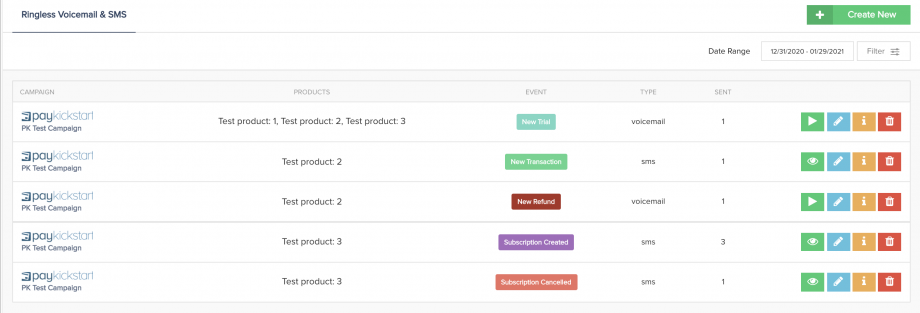
Play/View message: You can see or listen to the related notification


Edit notification: Allows you to access and edit the notification settings.

View sent summary: view summary of notifications that were sent successfully or failed.

Delete notification: Allows you to delete the related notification

What happens if a person tries to call or text the number? : All customer calls and text replies will be connected to the forwarding number you set up for the notification.
