If you would like to add a field for the customer to apply their phone number follow the instructions below:
Step 1: Locate the product you want to add the phone number field to and access the product settings
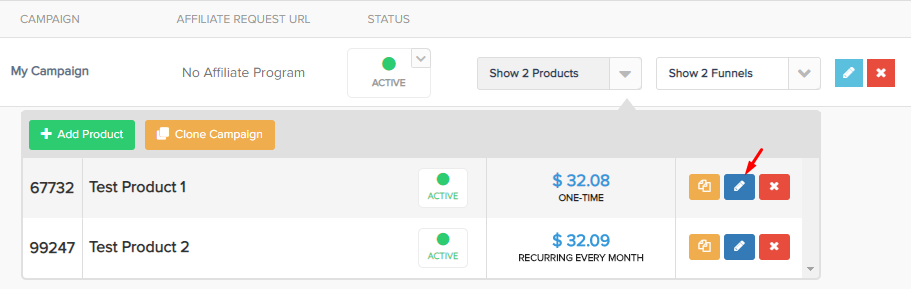
Step 2: Inside the specific product settings, go to section 2(Checkout page)
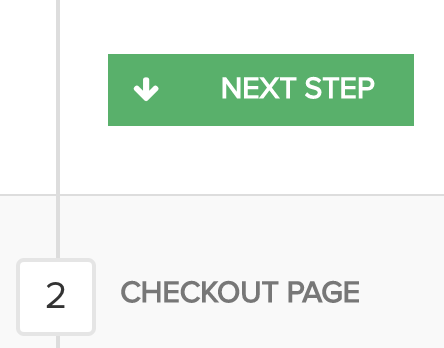
Step 3: In section 2(Checkout page) locate the “Checkout Fields” and enable the “Billing Phone Number” then save. Optionally, you can make this field required if you want.
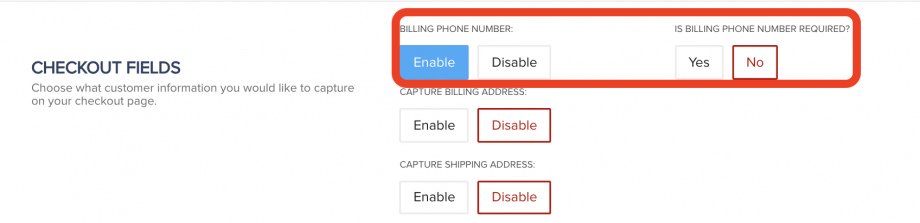
Now customers can enter a phone number while completing the product checkout.
Phone field entries can be found in the transaction details if a single purchase.
If a subscription, phone field entries will be found in the subscription details.
Subscription and transaction exports will also list phone number field entries.
