
PayKickstart vendors can automatically register a customer for an upcoming Zoom webinar, at the time of purchase.
– A Pro Zoom plan (or higher) with webinars, is required to use this integration.
– Customers will be added to an upcoming Zoom webinar, cancellations of subscriptions would not remove the customer from the webinar at this time
Step 1:
Go to https://marketplace.zoom.us/.
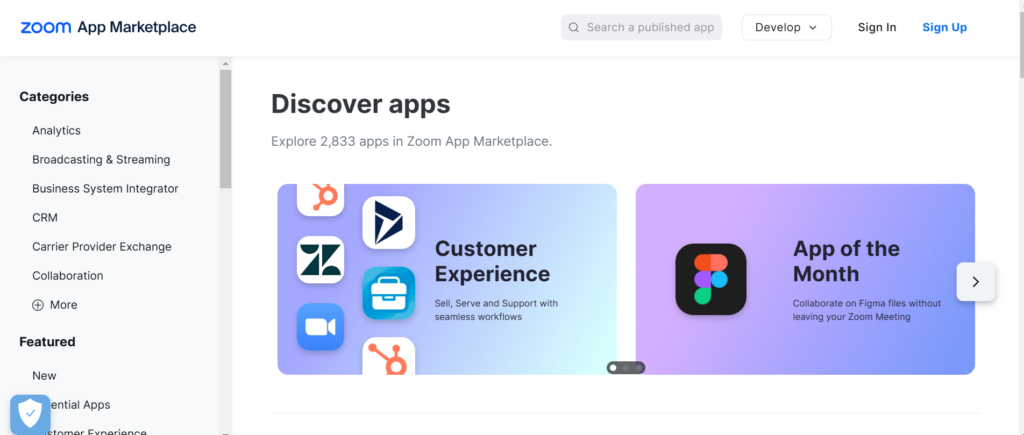
Step 2:
Then, build a new APP.
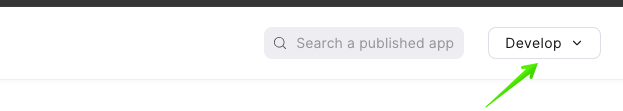
Step 3:
Select server-to-server OAuth App.
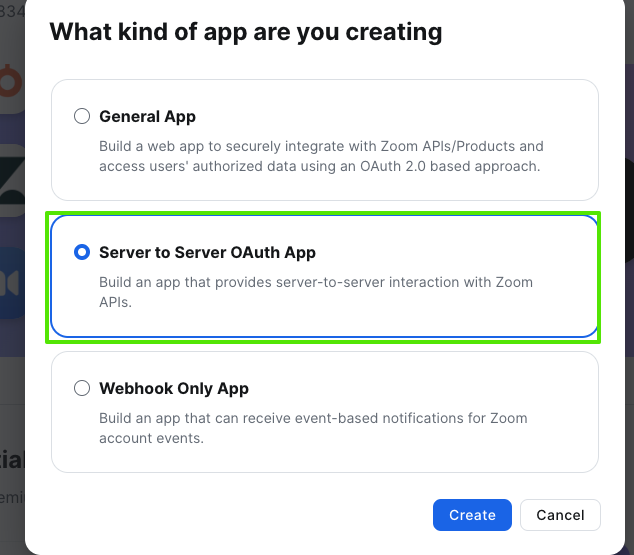
Step 4:
Add an App Name.
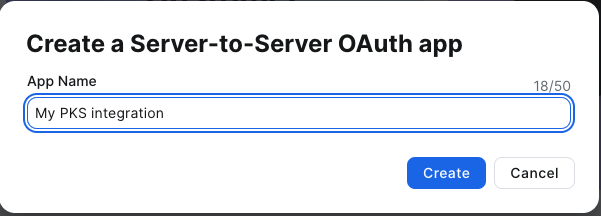
Step 5:
A. Add Basic information.
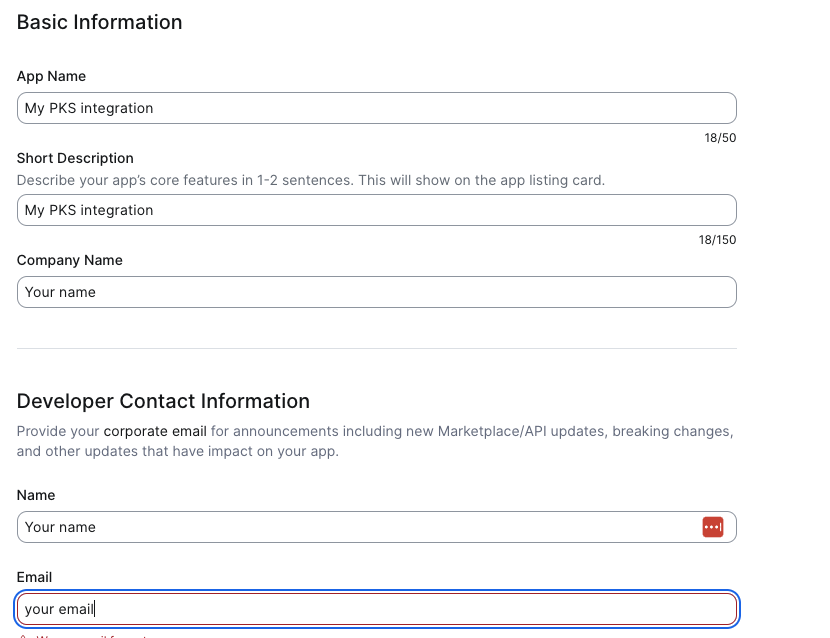
B. Then, add scopes.
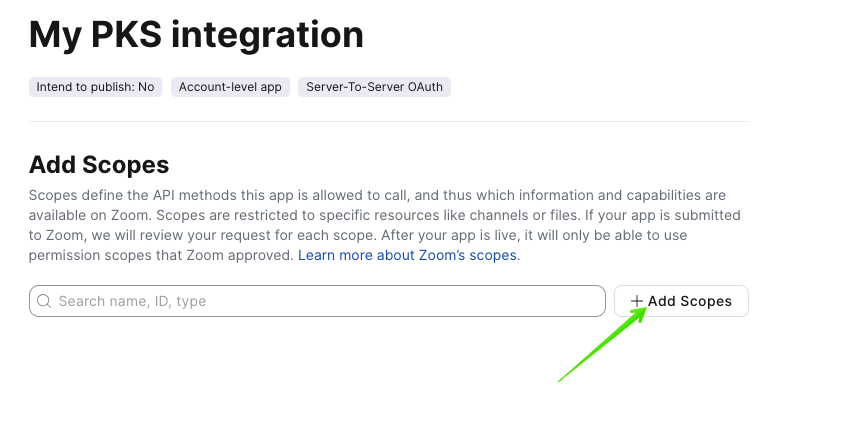
user:read:list_users:admin
webinar:read:webinar:admin
webinar:read:list_webinars:admin
webinar:write:registrant:admin
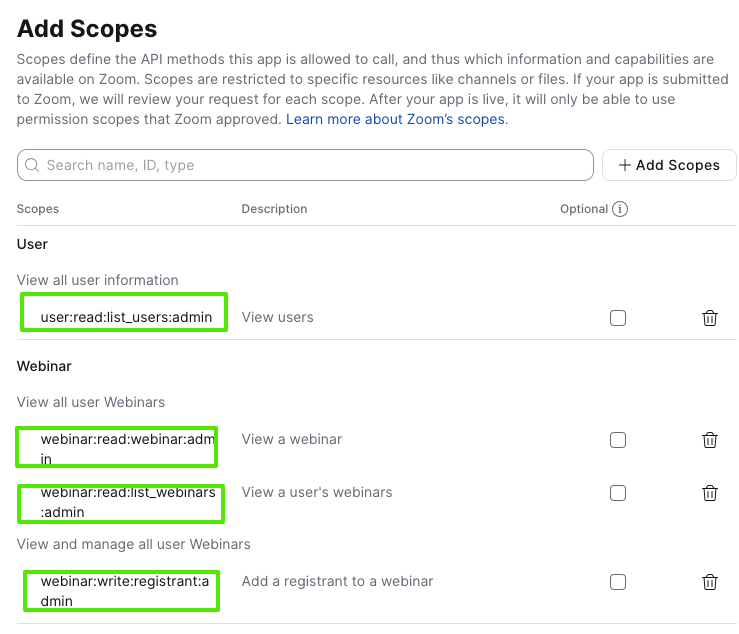
C. Activate the App.
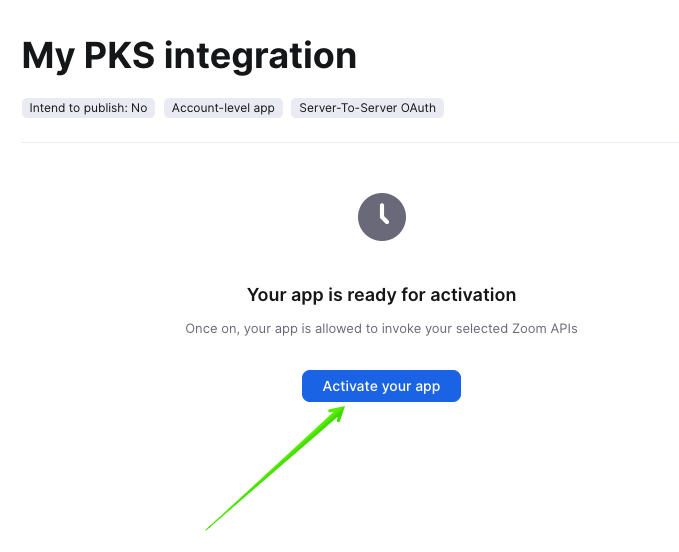
D. Get your app credentials.
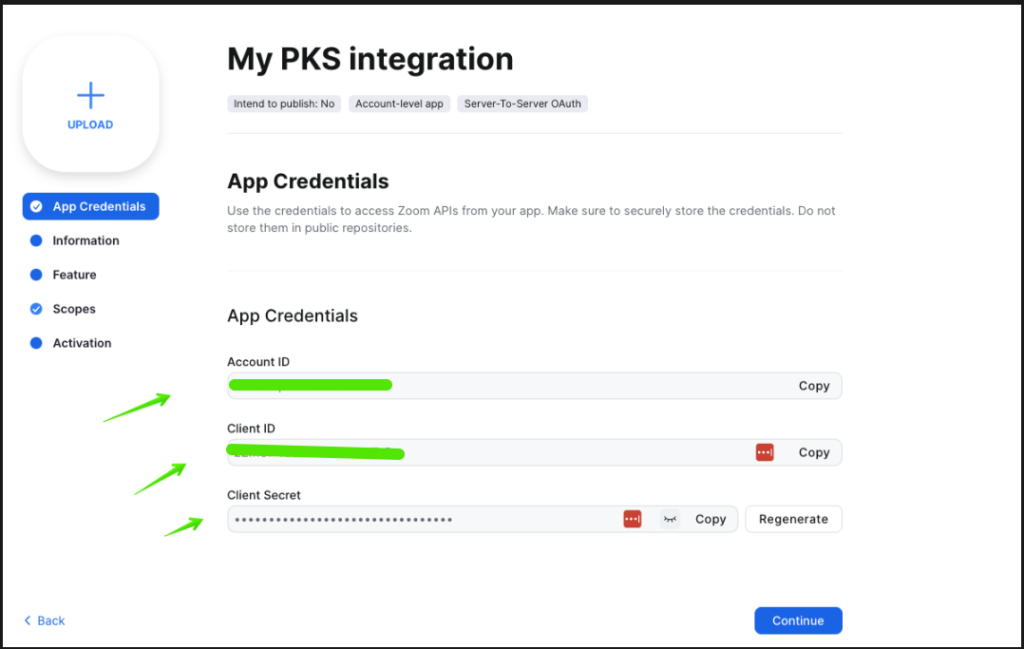
Step 6:
From your Configure menu, go to the Integrations section in PayKickstart.
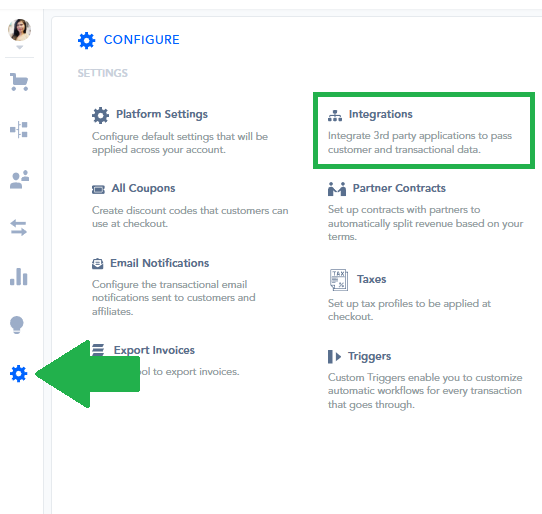
Select “Zoom”
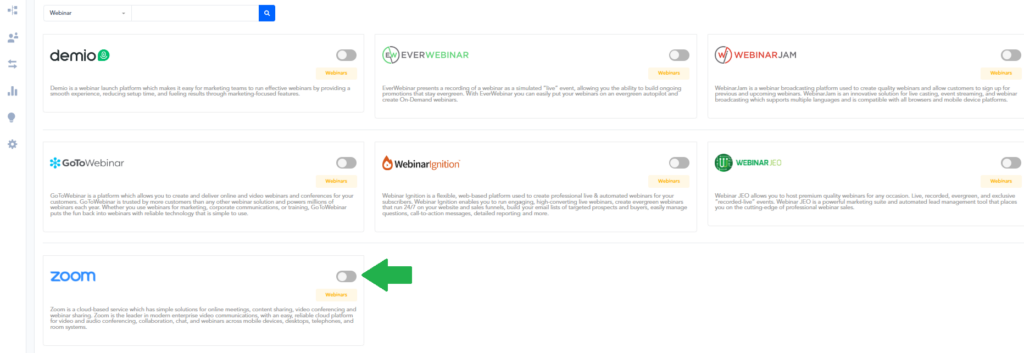
Add the Zoom credentials for the PayKickstart integration.
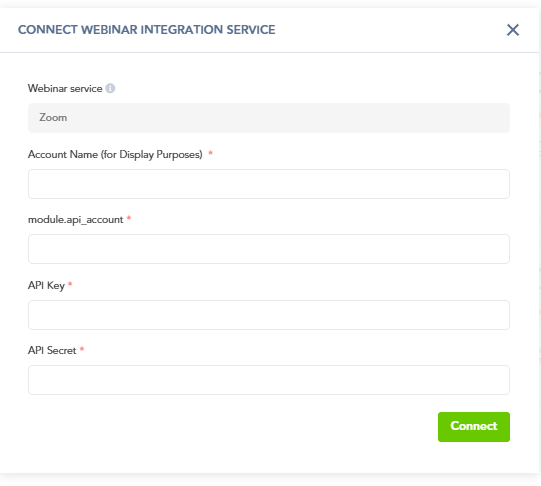
- Account Name: For your display purposes.
- API Key: Located in Zoom
- API Secret: Located in Zoom
After entering the needed information, click “Connect”
Then go to https://zoom.us and create your webinars.
You are now ready to integrate at the product level.
Step 7:
Click on “Campaigns” and select the Edit button for the product you would like the customer to be registered for your during purchase.
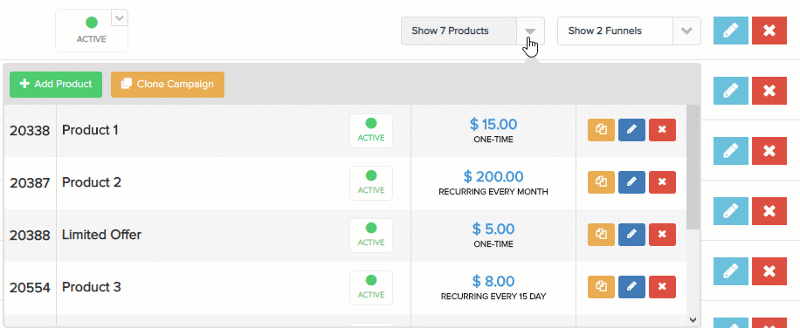
Step 8:
In the Edit Product settings scroll down to Integrations.
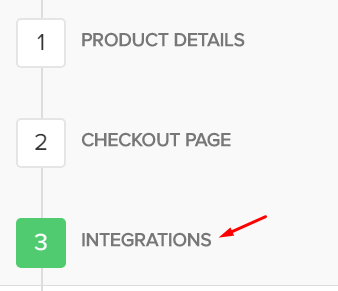
Select the Webinar Service (Zoom), the Account (the name you chose for the account) and the webinar you have previously created in Zoom.
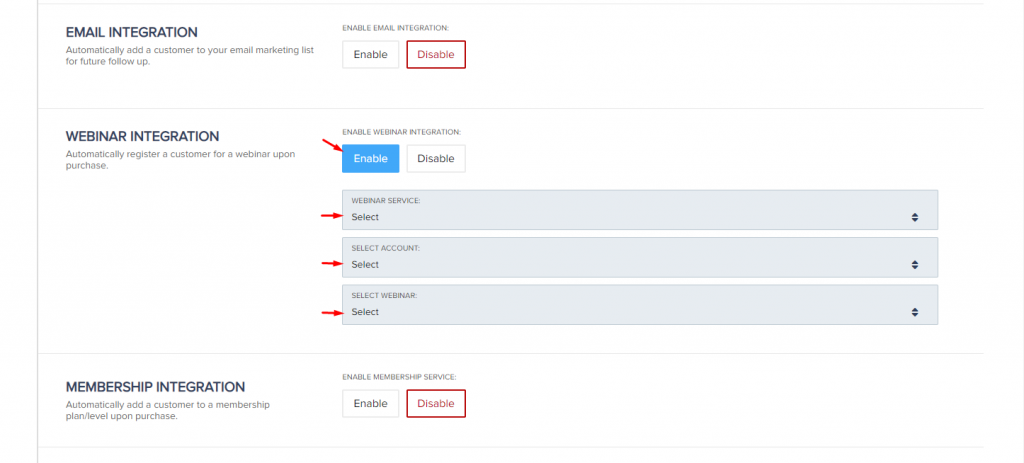
In the Edit Product settings scroll down to Integrations.
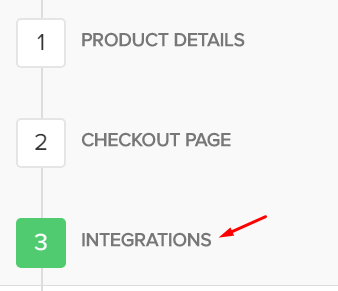
Select the Webinar Service (Zoom), the Account (the name you chose for the account) and the webinar you have previously created in Zoom.
That’s it. Each new customer will now automatically be registered for your upcoming Zoom webinar related to the product purchased.
