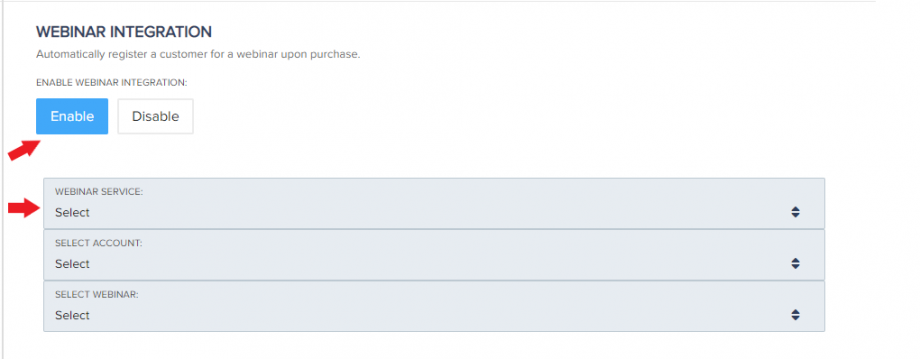You can now automatically register someone for a WebinarJam powered webinar upon purchase.
Follow the instructions below to integrate your WebinarJam account with PayKickstart.
Step 1: Login to your WebinarJam account and grab the API key. You will find it on the “Integrations” step when creating a new webinar.
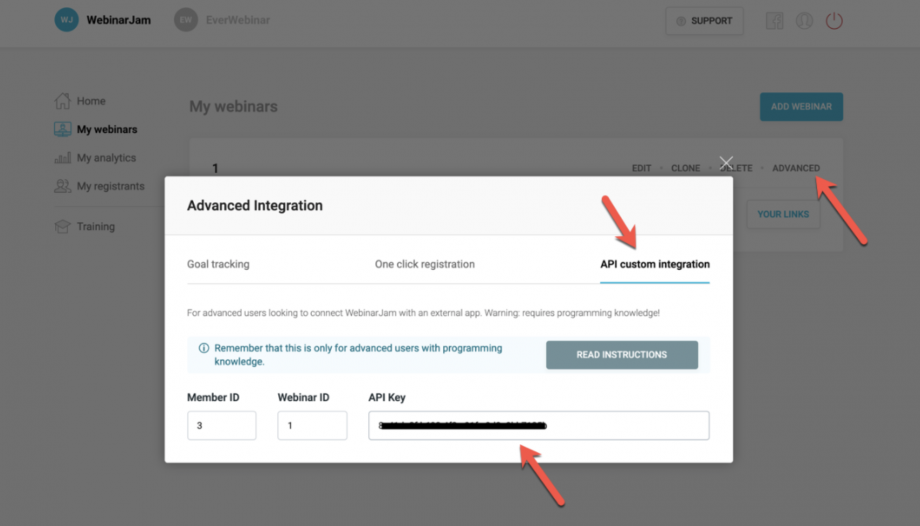
Step 2: In your PayKickstart account, go to the Configure >> Integrations section.
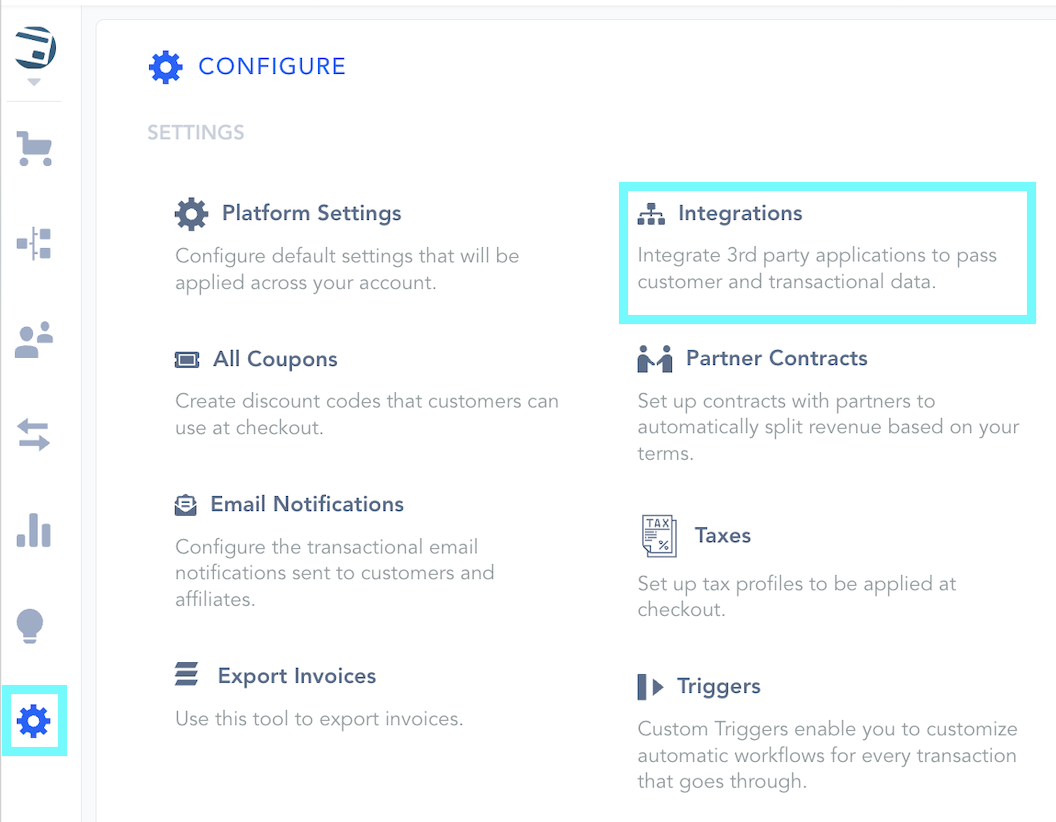
Navigate to the “Available” tab, choose “Webinar” from the dropdown menu, and enable the native integration for Webinar Jam by toggling the switch on.
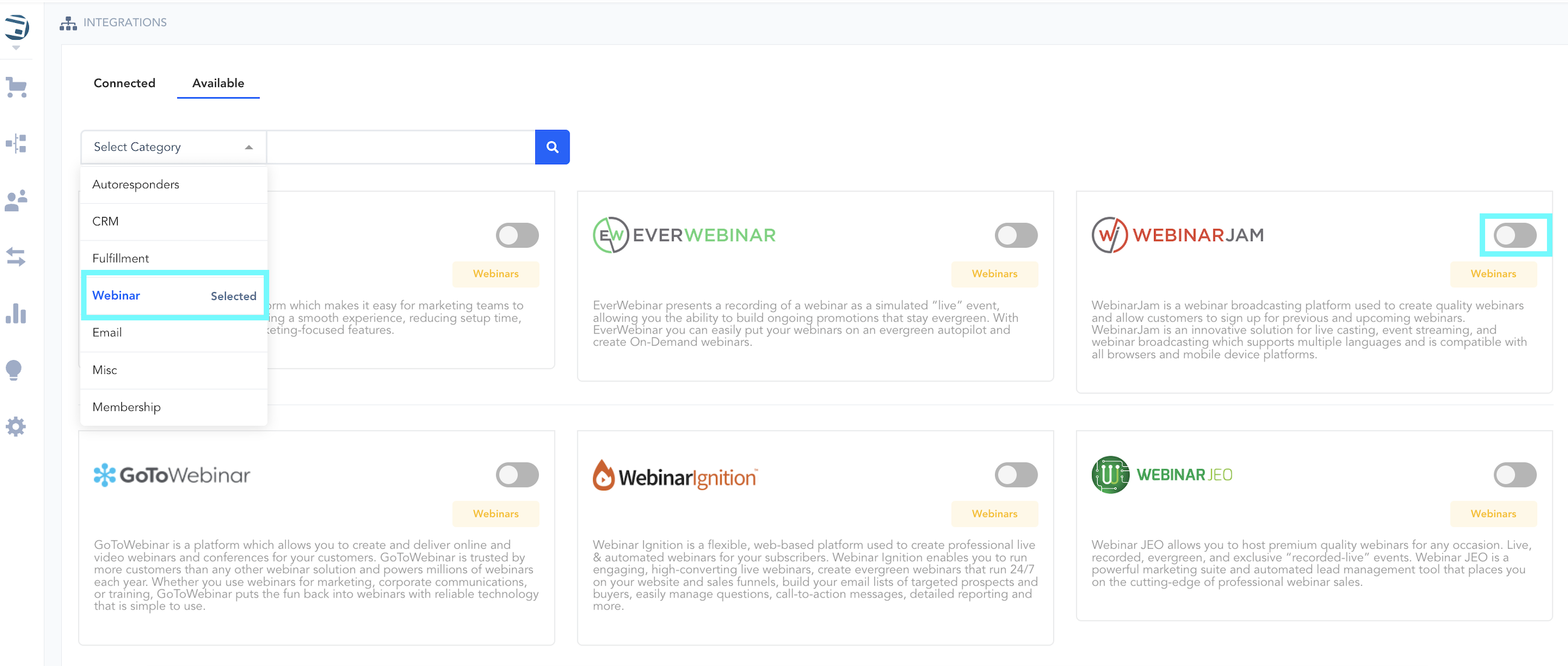
Webinar Service: Select WebinarJam
Account Name: is for display purposes for you.
API Key: Log into your webinar jam account to locate the API key.
- Webinarjam = webinarjam.com
- WebinarJam (Genndi.com) = https://account.genndi.com/login
Enter the needed information and click “Connect”.
Please Note: In order for the integration events to trigger, you would need to make sure your integration is set to Default (Primary) within your Configure > Integrations section.

If you are adding the integration for the first time, the integration would be set to Default automatically.
Step 3: To automatically register a new customer to a webinar, you need to go to the Edit Product settings
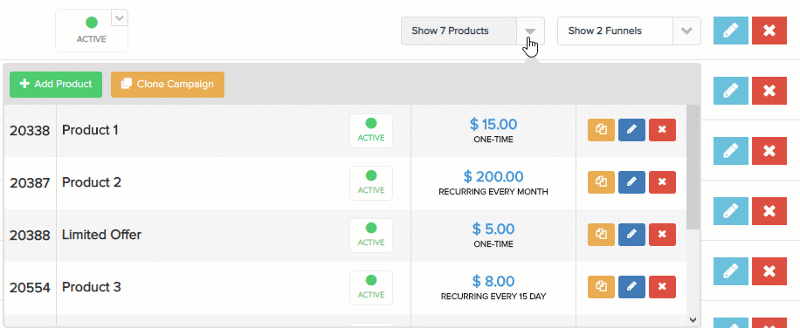
Scroll down to Section 3 – Integrations.
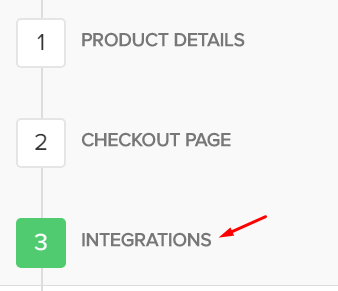
Under Webinar Integration, you will select WebinarJam as the webinar service and then select the specific webinar they should be added to.