(Formerly FreshWorks CRM)

Step 1:
Via PK, go to Integrations >> CRM and select FreshWorks CRM
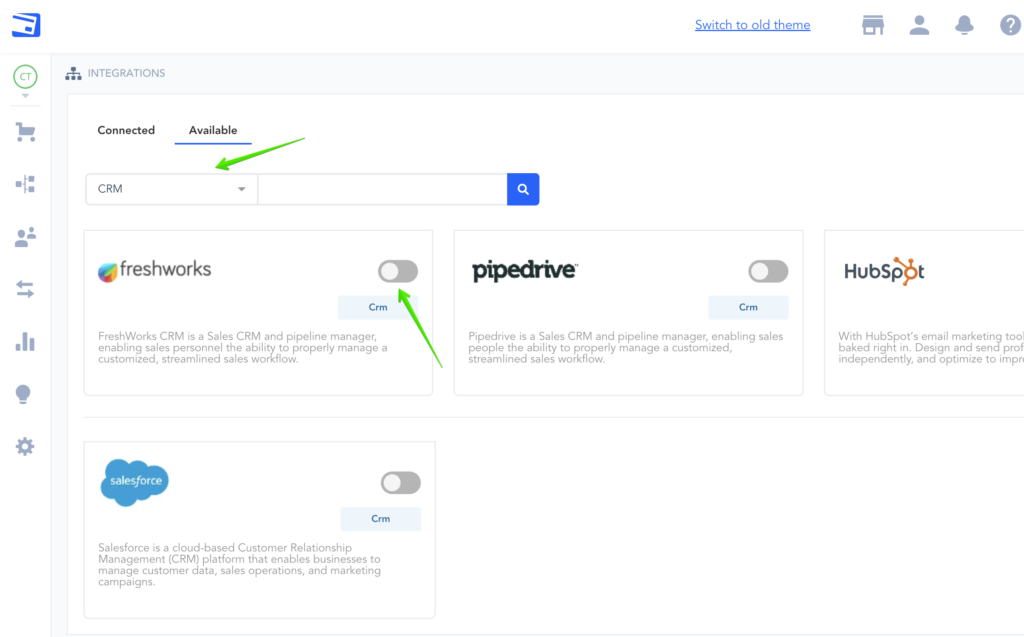
Step 2:
Enter the Freshworks CRM credentials to make the connection.
Account Name: For your reference purposes only.
API Key: From Freshworks CRM. https://paykickstart.freshworks.com/crm/sales/personal-settings/api-settings
Domain: Your Freshworks CRM Domain URL. Example: mycompany.freshworks.com
Enter the API key and Domain in PK, then click connect.
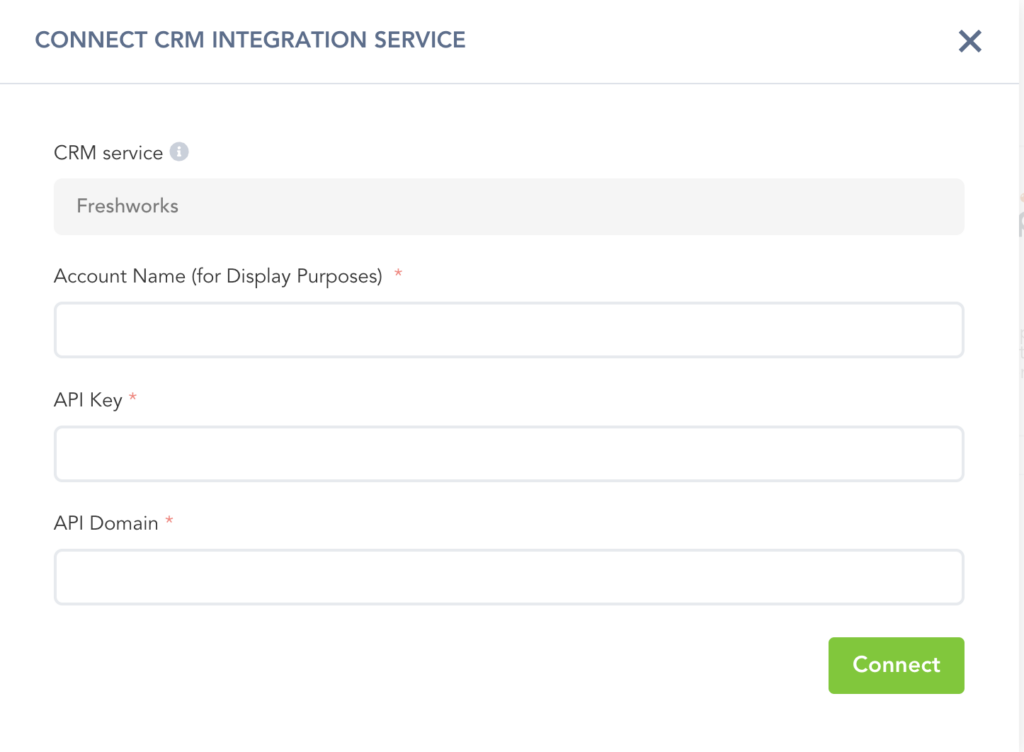
You have now connected Freshworks CRM to PK on the platform level. The next step will be to enable it for specific products.
Step 3:
Go to ‘Campaigns’ on the left sidebar of your dashboard. Here, you’ll see your campaigns listed. Choose the PRODUCT that you want to integrate Freshworks CRM with and select “edit product settings“.
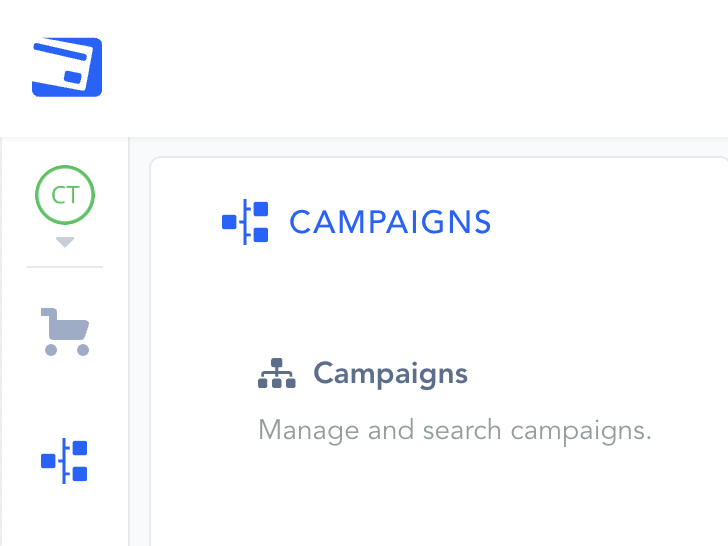
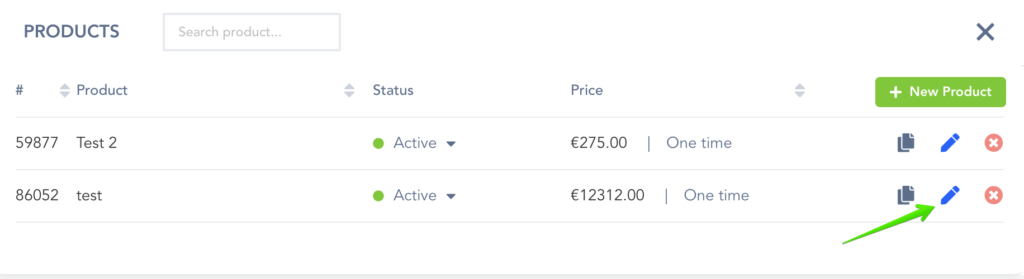
In the Product settings, select Step 3 (Integrations) to open up your integrations information.
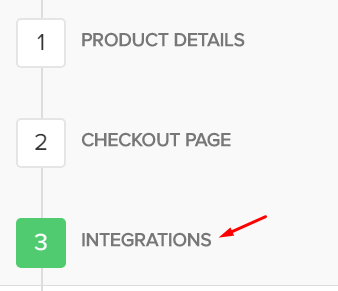
Enable the CRM Integration option and click “ADD”
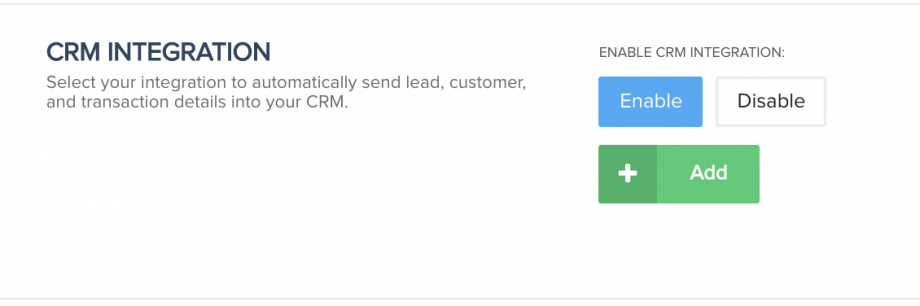
Now you can set the specific options for the specific product and Freshworks CRM.
CRM Service: Your FreshWorks CRM account.
Pipeline: The pipeline in FreshWorks you want to add the opportunity to.
Events: The specific event that will trigger this integration
Stage: The stage of the pipeline you want to add the opportunity to.
Add Product to Deal(Optional): This allows you to assign a Freshworks product to the opportunity on the action trigger.
*Note: You must first set up your Pipeline, Stages, and Freshworks products in Freshworks CRM before setting up the integration in PayKickstart.
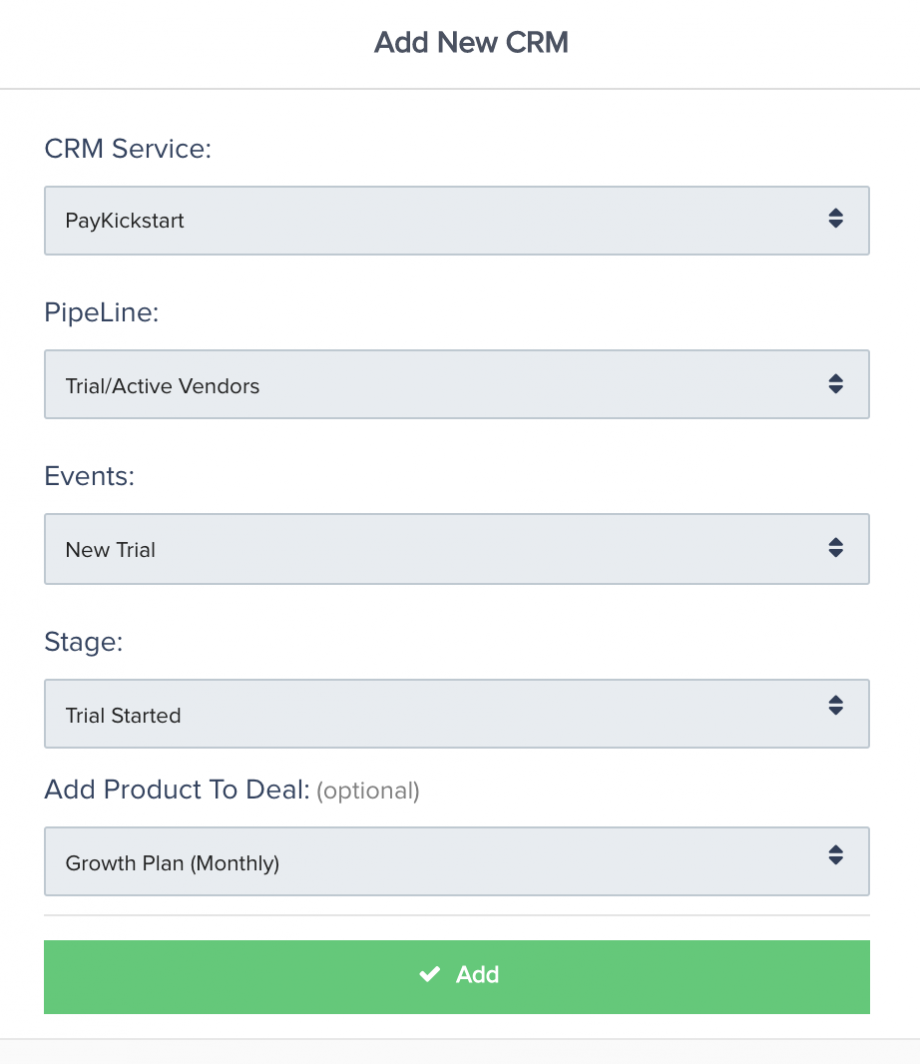
You can add multiple event triggers to the same product if needed. IE on trial and on subscription cancellation.
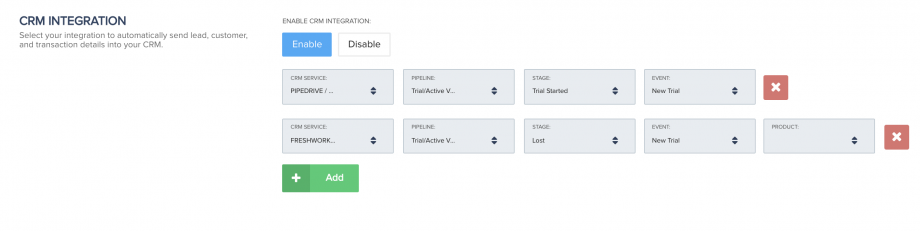
After saving, new customer events related to the triggers would then perform an action using the CRM integration to add customers to pipelines and stages as well as move them around as needed automatically.
NOTE: As the Freshworks platform is very complex, there are many opportunities for additional improvements with the Freshworks integration. If you have a specific need with the FreshWorks CRM integration that we do not currently offer, please submit a detailed feature request here. Our team would be happy to review the request for possible future updates with the FW CRM integration.
