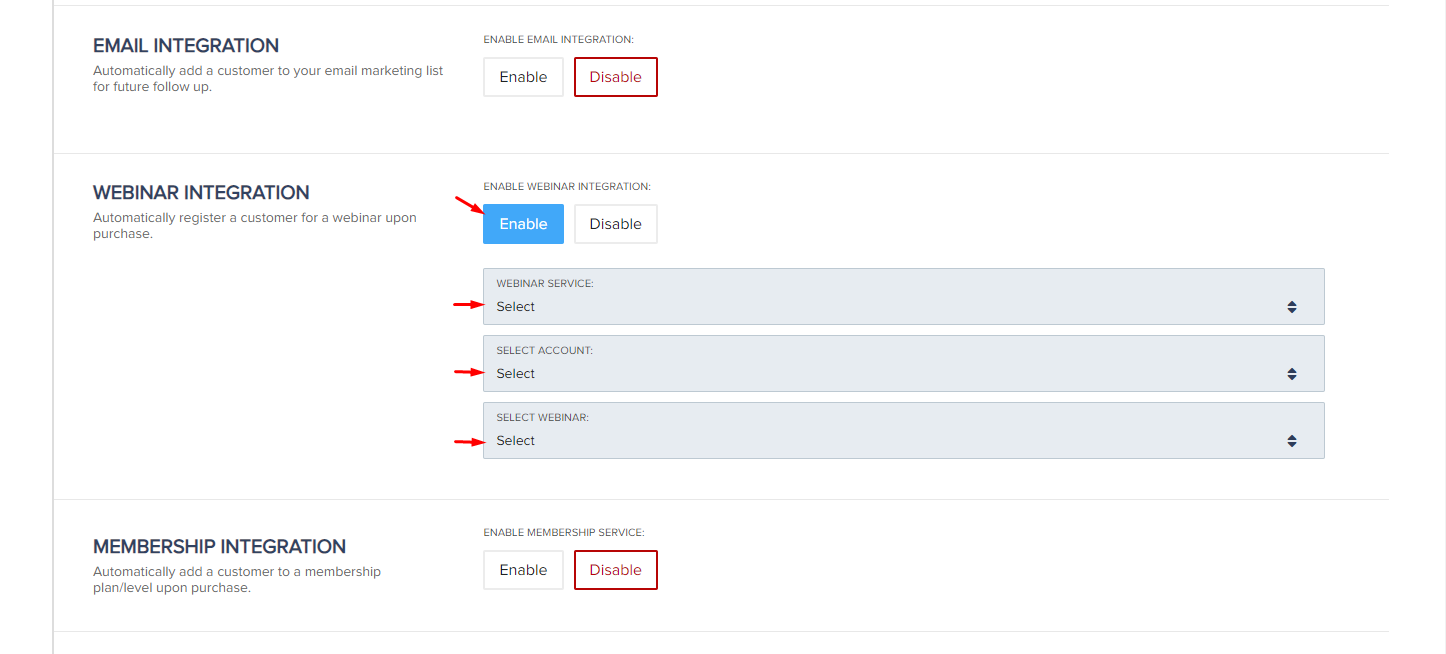Using our Demio integration, you can automatically register a customer for a webinar you are running with Demio.
Step 1: Login to your Demio account, click on Settings >> API, then copy your API Key and Secret Key.
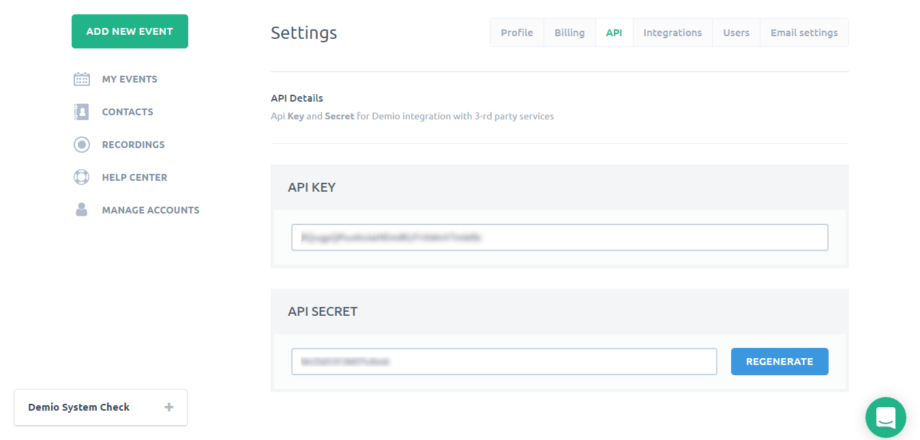
Step 2: Go to Configure and click on Integrations.
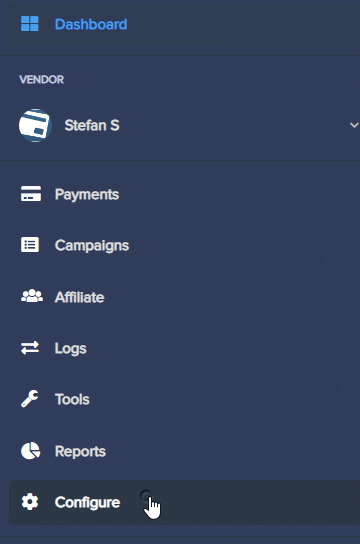
Choose the Webinar tab and select Demio. Enter the API Key and Secret Key provided by Demio. Connect.
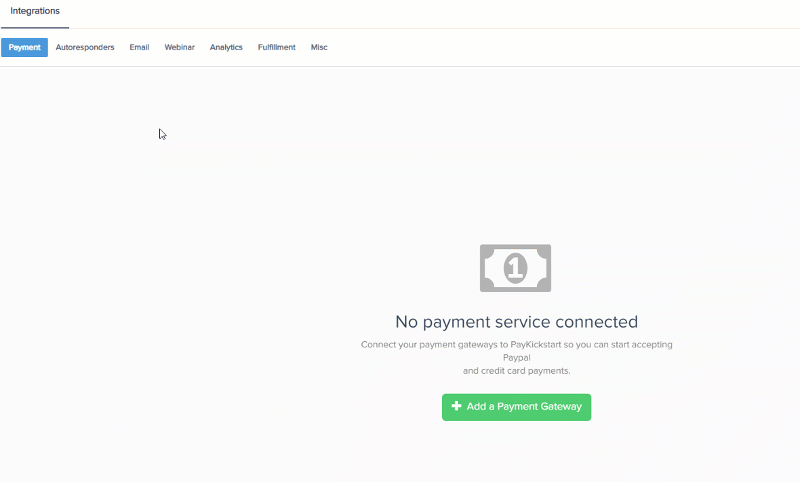
Please Note: In order for the integration events to trigger, you would need to make sure your integration is set to Default (Primary) within your Configure > Integrations section.

If you are adding the integration for the first time, the integration would be set to Default automatically.
Step 3: Once connected, go to the Edit Product page (inside of your Campaigns section)
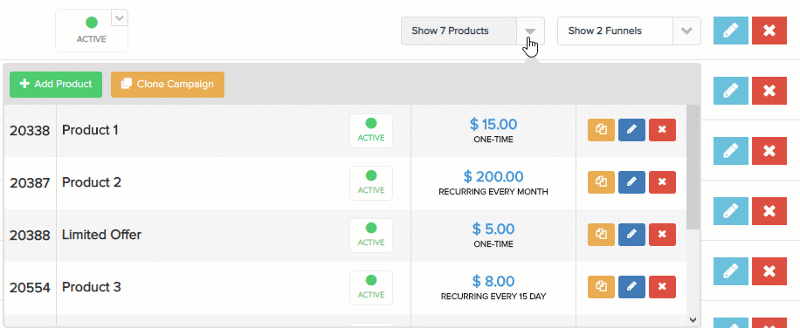
and go to step 3 “Integrations”.
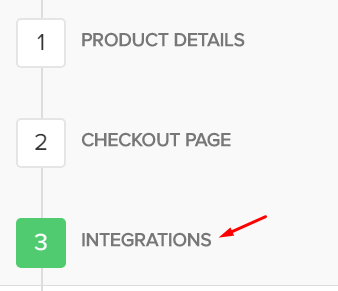
Select the Webinar Service and which webinar they should be registered to upon purchasing your product.