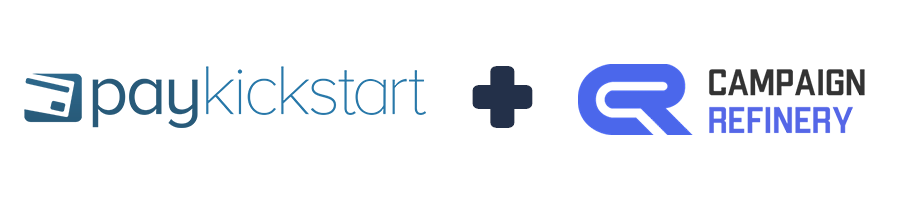
Campaign Refinery customers can automatically add customers to an email list (optional tag them).
Step 1: Grab your Campaign Refinery API Key
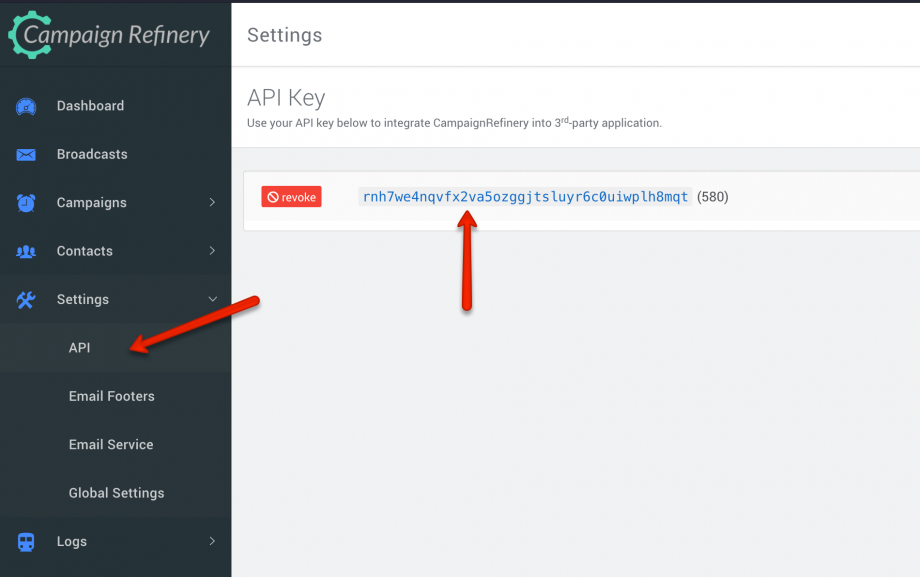
Step 2: You’ll need to integrate on your main integration page. To do so, click on ‘Auto Responder’ at the top of this page, then, Click ‘Add Email Integration’.
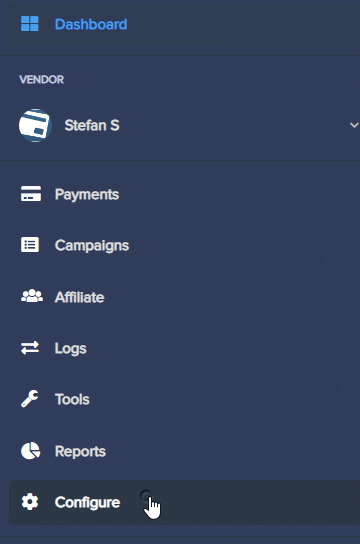
Step 3: Select Campaign Refinery and add the API Key provided.
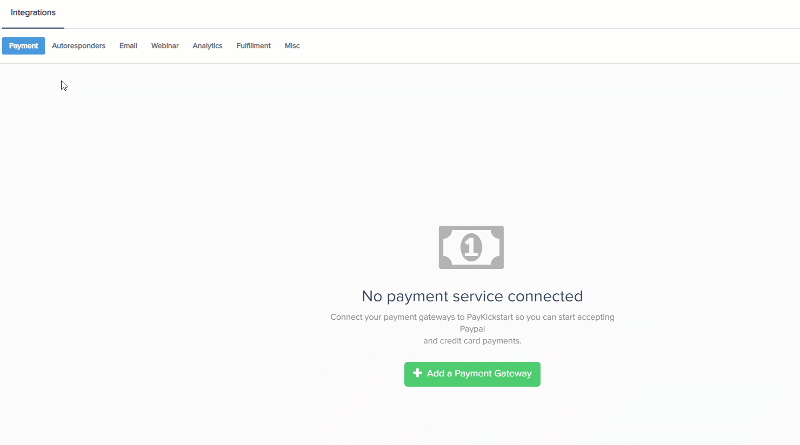
Step 4: Once you’ve connected, you’ll need to go to ‘Campaigns’ on the left sidebar of your dashboard. Here, you’ll see your campaigns listed. Choose the campaign that you want to integrate Campaign Refinery with.
Step 5: Once you have located the Campaign you want to work with, please select a “Product” and the “Product Settings” for the specific product you want to integrate with Campaign Refinery.
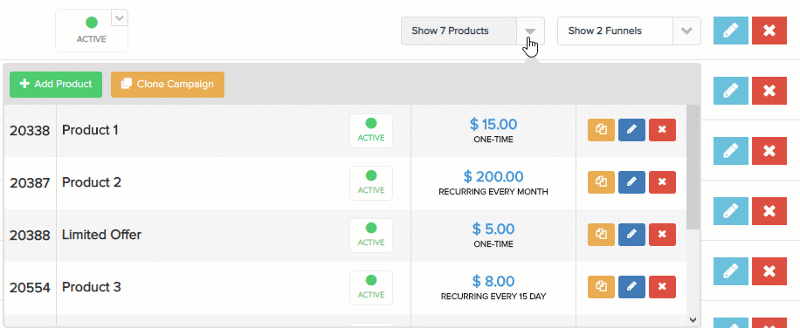
Step 6: Once inside the product settings, scroll down to “Section 3: Integrations” to open up your product integrations settings. Enable “Email Integration”, then select Campaign Refinery as the Email Service, select the account you added, then select the List and optionally tag.
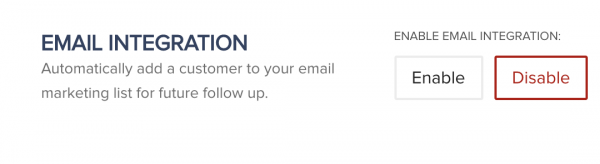
If you’ve correctly integrated with the main area (steps 1-6 in this tutorial), then you can now select ‘Campaign Refinery’ in the Email Integrations.
- Choose ‘Campaign Refinery’ as your email service.
- Select your account under ‘Accounts’
- Select the list you want for this campaign under ‘lists’.
- Select ‘tags’ you want to either add or remove based on the customer action the integration is set up to trigger for.
*NOTE: You may have a list for every one of your products, so you’d want to choose the list associated with the product in this particular campaign.
*Note: Vendors can pass custom checkout fields they have added to their checkout pages, to their email auto-responder (as long as the email service supports it).
Now, when a customer purchases that product, they will automatically be added to the Campaign Refinery list that you chose.
