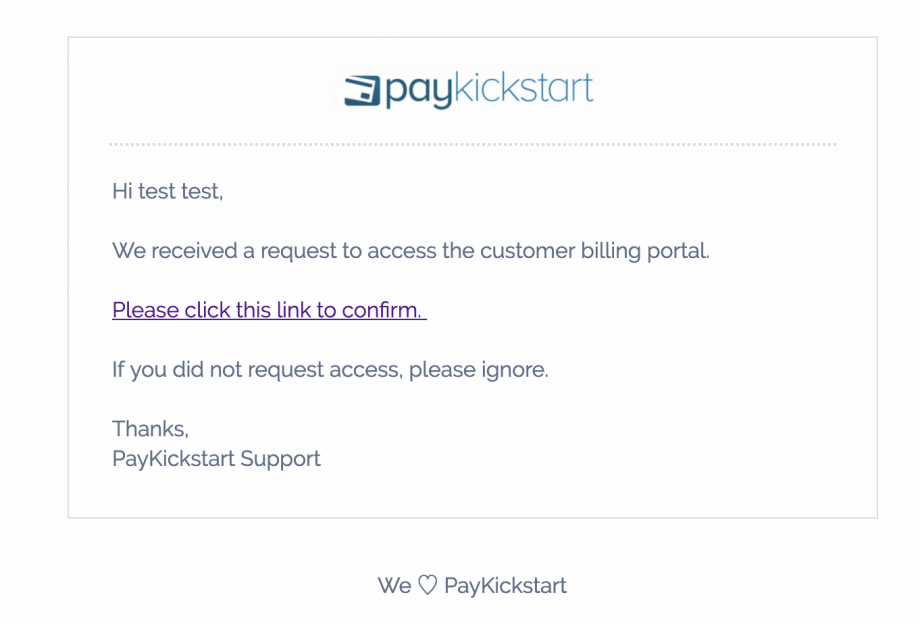Customers have the ability to cancel an active subscription with any vendor by using the standard Customer Billing Portal.
Go to: https://app.paykickstart.com/billing
Enter your email address.
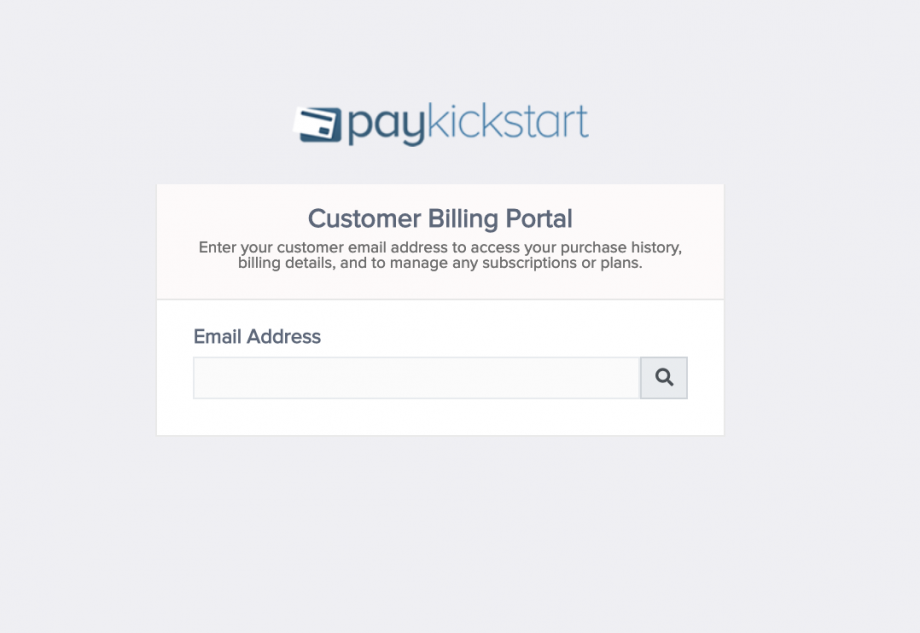
A secure link will be emailed to email address used for purchase so you can access your purchase, update billing details and/or cancel subscriptions if needed.