PayKickstart offers vendors built-in cart abandonment features for their products.
If the potential customer enters at least their email or phone number and does not purchase, PayKickstart will add a new cart abandonment record in the leads section.
Cart abandonment will be only be triggered 10 minutes after the customer leaves the checkout and did not purchase the product or has not purchased it in the past.
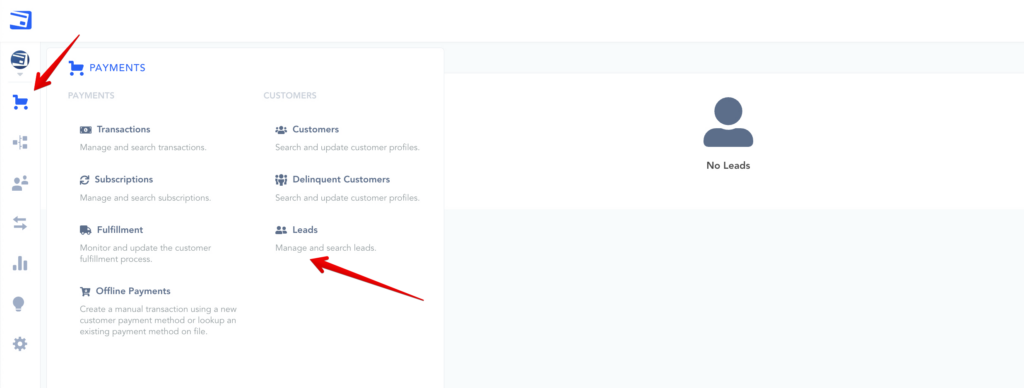
The potential customer will also be sent a cart abandonment email to complete their purchase.
You can control this abandonment email description via the notification section (Configure > Email Notifications).
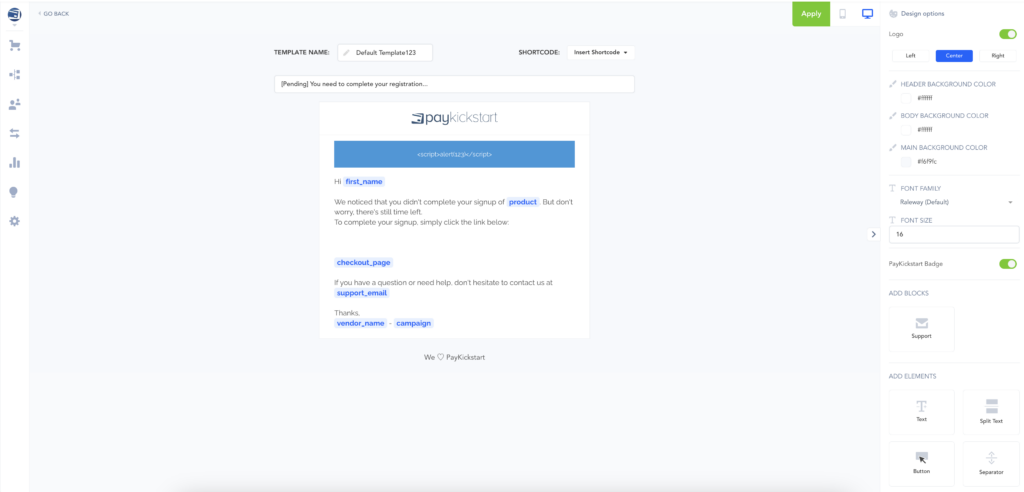
If you want to completely disable this PK cart abandonment email you can do so via each campaign settings.
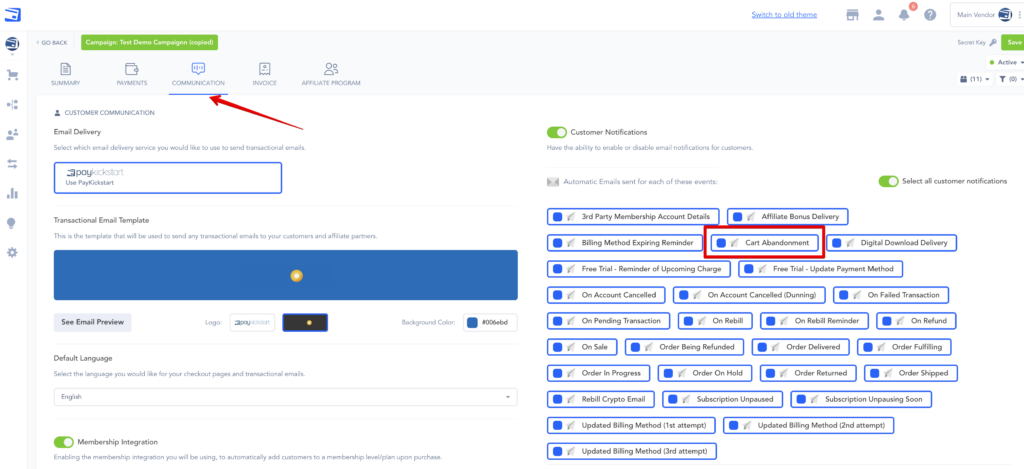
– If the customer has previously purchased the related product, the cart abandonment feature will not be triggered for the customer again.
– If you are passing prefilled data to checkout fields, this will not trigger cart abandonment. The customer needs to manually enter their information in order to allow abandonment to later trigger if needed.
(OPTIONAL)
Vendors also have the ability to add customers to an email marketing mailing list based on the cart abandonment trigger if they would like.
Locate a product you have an email integration set up with and go to product settings(section 3 – integrations)
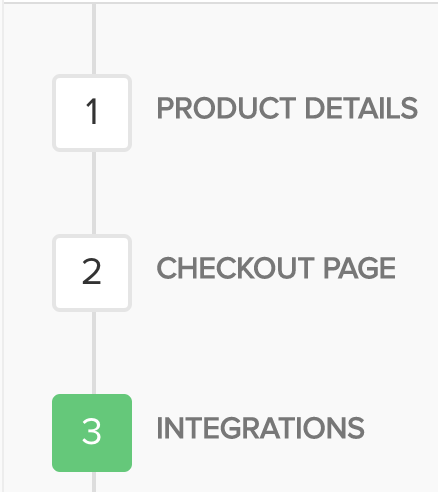
Locate the email integration section and the “Cart Abandonment” trigger and enable it.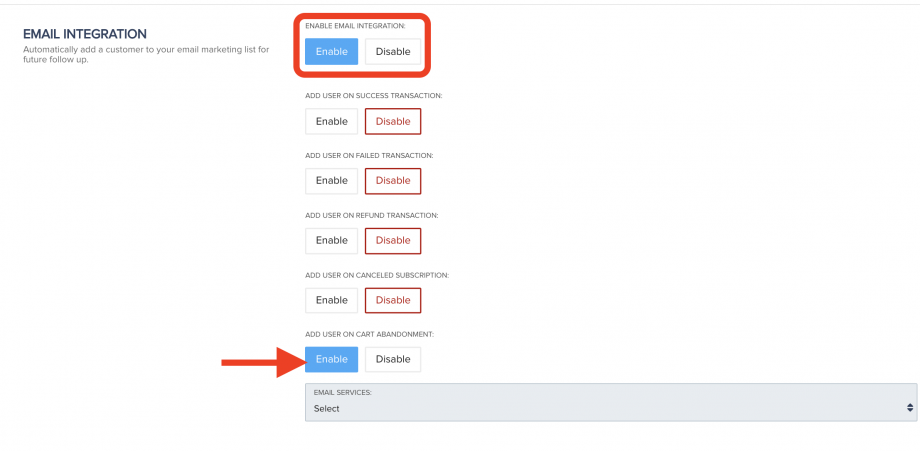
You can then select your email list and add/remove tags if applicable with your email platform integration.
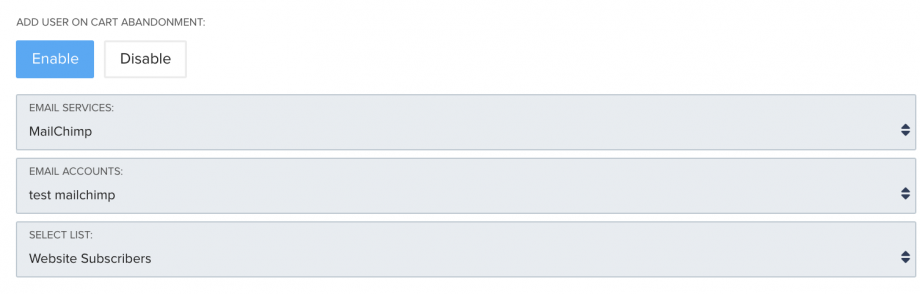
Customers will then be added to your email lists after they trigger the cart abandonment feature.
