Most Authorize.net users will never encounter this issue, however in some cases Authorize.net fails to complete a charge request due to this validation error being triggered. The outcome is a warning message on the checkout page which may look like this:
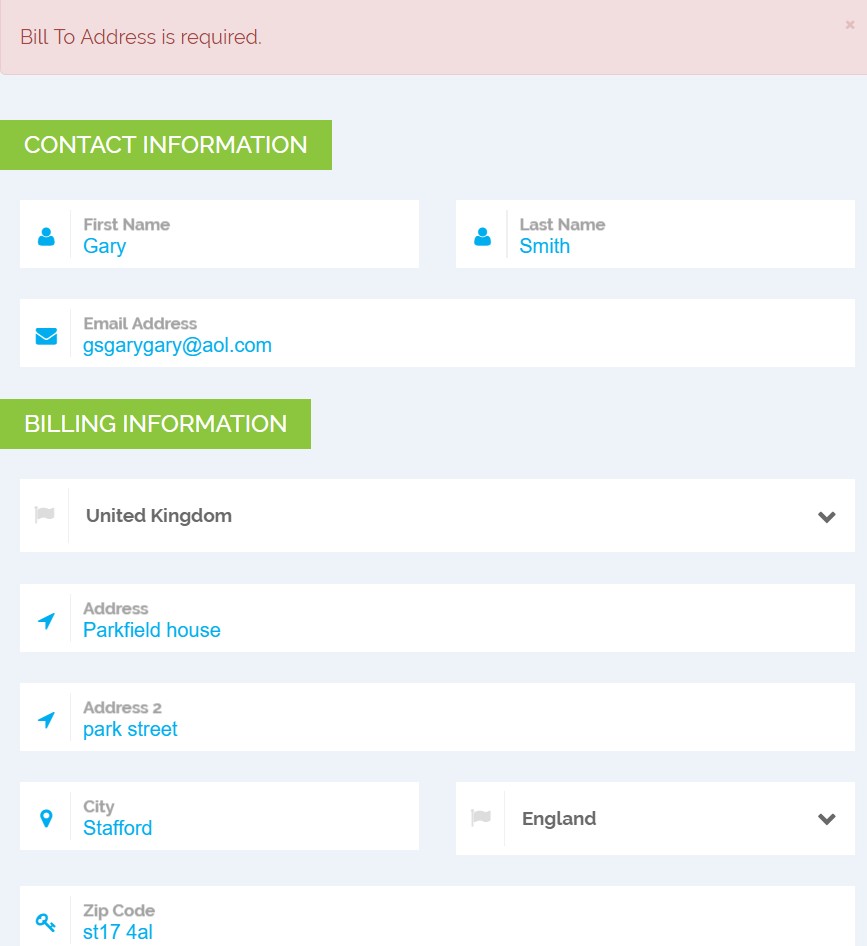
To correct this, login to your Authorize.net account and check if the field is required under Account – Settings – Payment Form – Form Fields. If it is, simply remove the requirement and you should be all set!
