If you would like to add a tracking pixel (ie: Google Analytics, facebook pixels etc…) to the default Thank You page, you may do that inside the funnel builder.
Click on Campaigns>> Edit whichever funnel you want to add the pixel to.
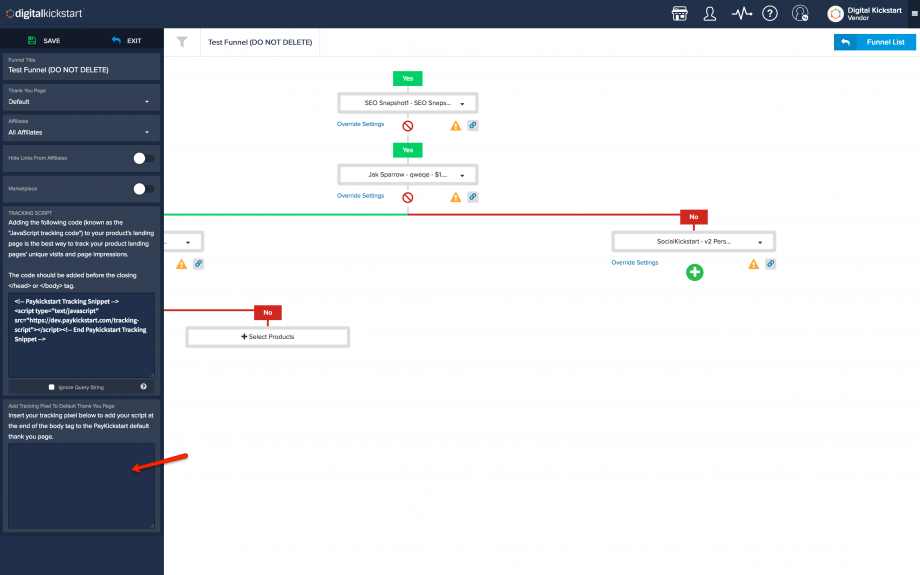
Then click “Save”. Please note this pixel will ONLY display if you have the Thank You page set to “Default”.
