In order for affiliates to get paid for the commissions they have earned, each affiliate will need to go to My Profile and add one or more payout methods that can be used by the Vendor to process pending/manual commission payouts.
Note: Please ask the Vendor what payout method(s) they use/prefer, as it is up to each Vendor as to how they process payouts.
To start adding your payout methods, go to https://app.paykickstart.com/admin/account (My Profile).
Where it says “Add Payout Method” click on the method you would like to use and enter the information requested.
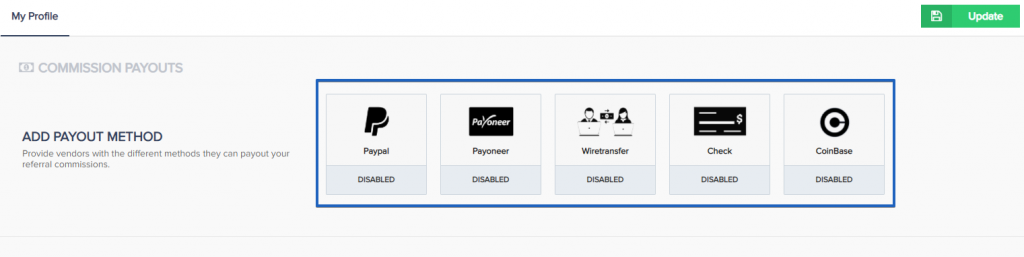
The vendor will then be able to filter affiliates based on each Payout Method and send commission payment based on the payout information you have provided.
A step by step guide for adding PayPal as your payout method can be found at: https://support.paykickstart.com/knowledge-base/connecting-your-paypal-account-to-receive-affiliate-commissions/
If you are looking into adding CoinBase details, please see this article which explains how you can obtain your wallet address: https://help.coinbase.com/en/coinbase/getting-started/crypto-education/where-is-my-wallet-address
