Step 1:
Go to “My Profile“.
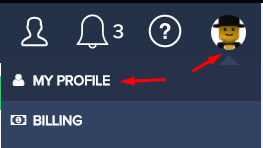
Step 2:
Locate the PayPal Account area and enter your name and Paypal email address.
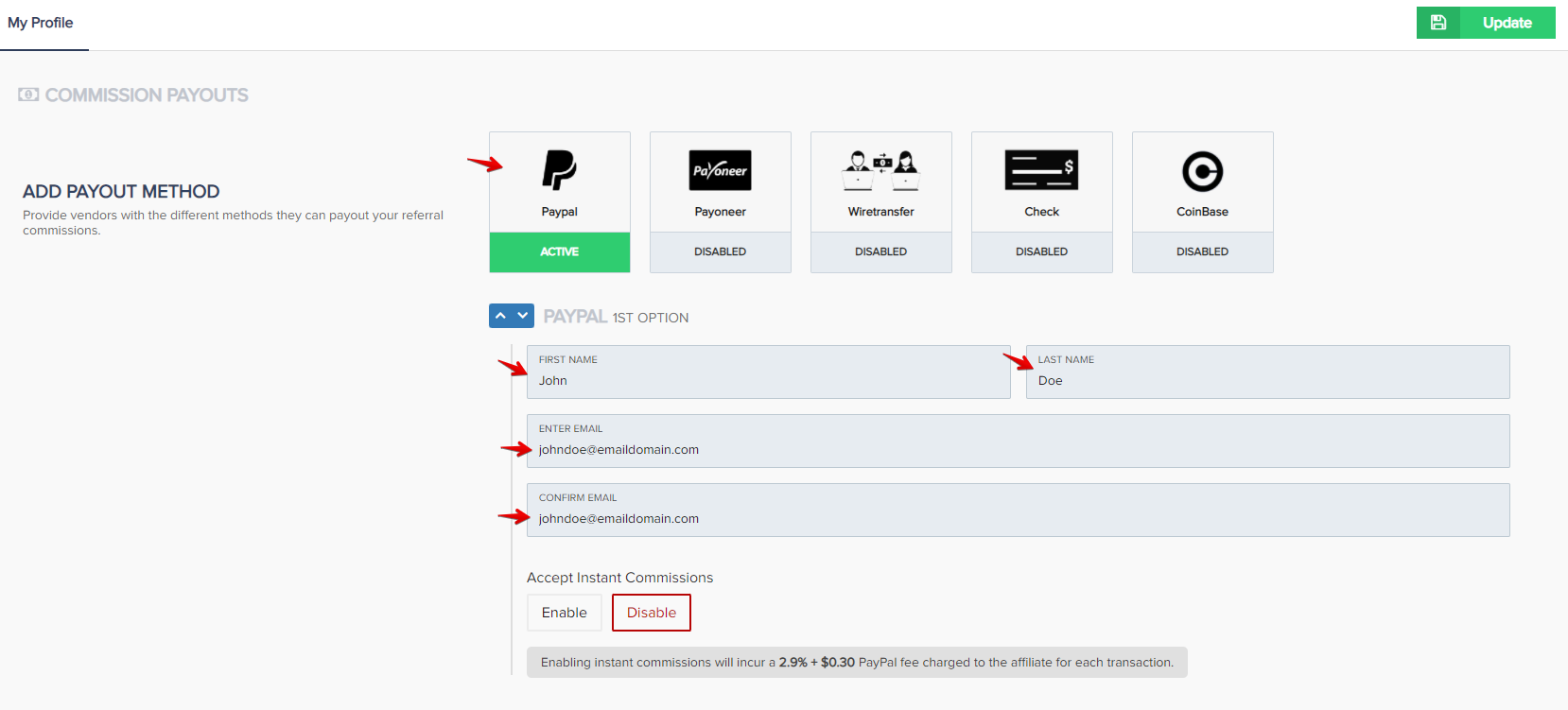
Step 3:
After adding your details, click on Update to save the changes.
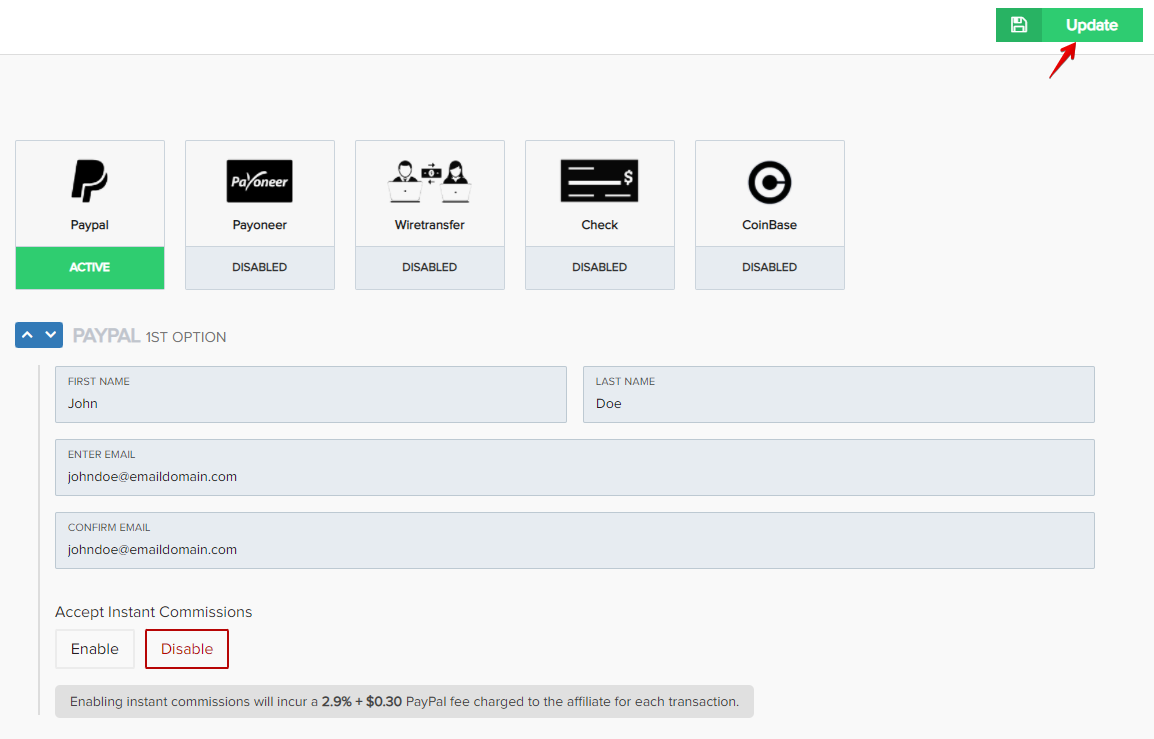
Optional: If you would like to enable instant commissions to be paid instantly for purchases via PayPal, you can enable this setting below.
*Please Note: In order to receive instant commissions via Paypal, the vendor must also approve you for instant commissions and the customer must purchase using PayPal.
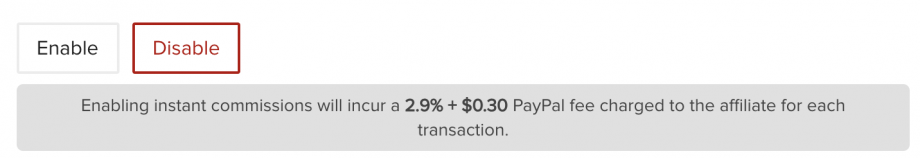
That’s it! You are ready to receive affiliate commissions to your PayPal account.
