If you are looking into managing your Two-Factor Authentication options, you would access the My Profile section, located in your profile’s dropdown menu at the top right corner of your PayKickstart dashboard.

Next to the Two-Factor Authentication section, you will have the ability to choose the Mode and the Provider of your authentication code.
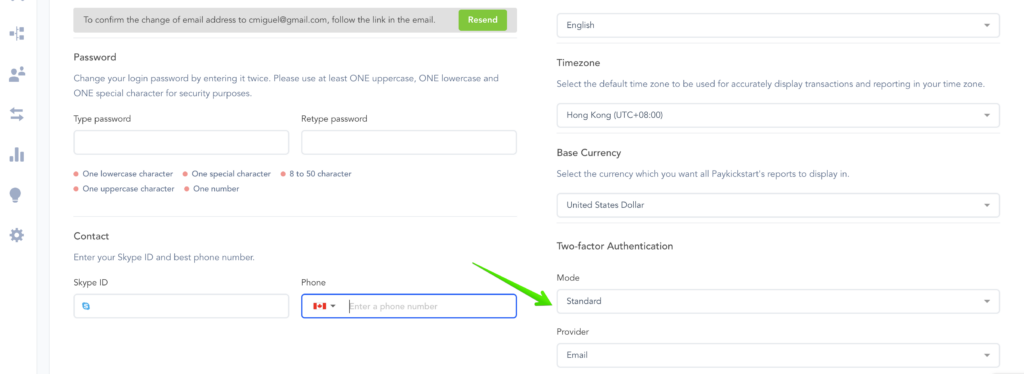
For the Mode you can choose between:
- Disabled (Not recommended, 2FA will be disabled for your account)
- Standard (Default option, the 2FA would trigger in case your location changes)
- & Strict (2FA will trigger any time you are attempting to login)
For the Provider, you can choose to authenticate via:
- or via Google Authenticator.
If you have selected email as an option, you will receive an email including your verification code to access your account.
In case you wish to authenticate via the Google Authenticator app, select it as the option and click on the Set Up button:
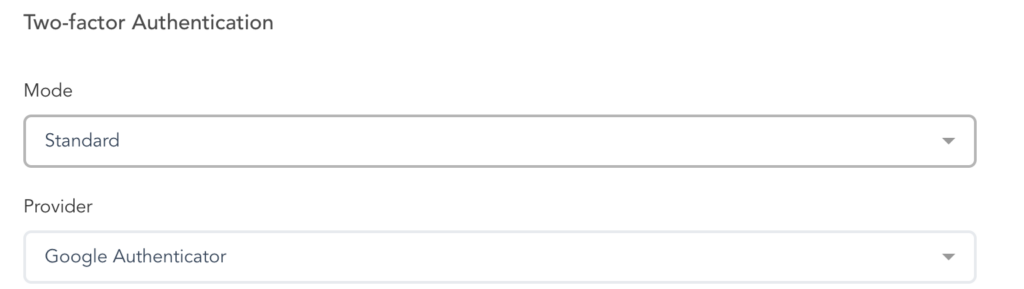
A pop-up will appear and you will be able to connect your Google Authenticator app via a unique QR code, or by entering the encrypted code you received into the app:
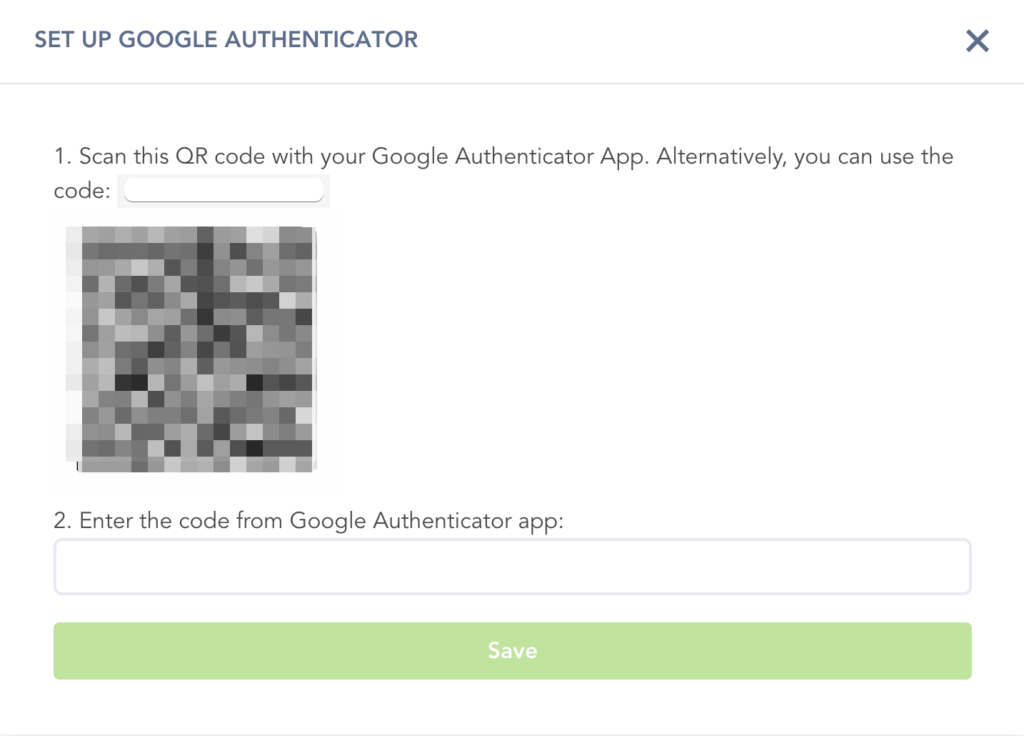
In the 2nd step, enter the code you received within your Google Authenticator app, and you will be able to authenticate your account access via Google Authenticator going further.
