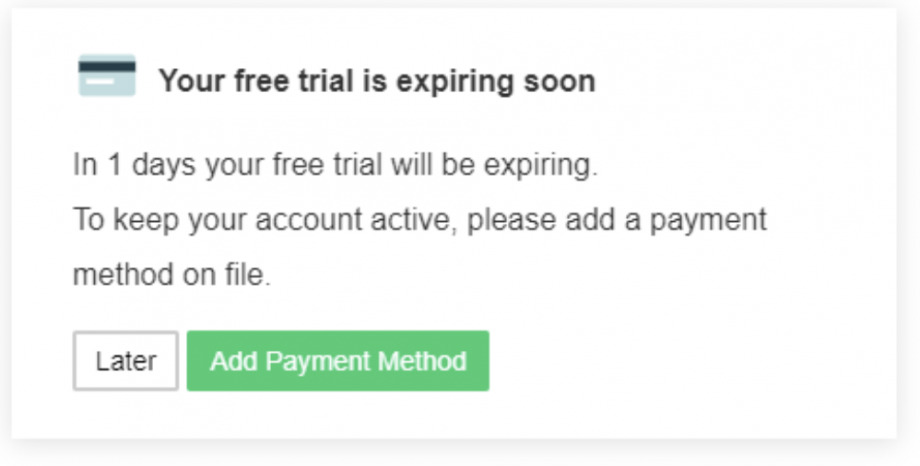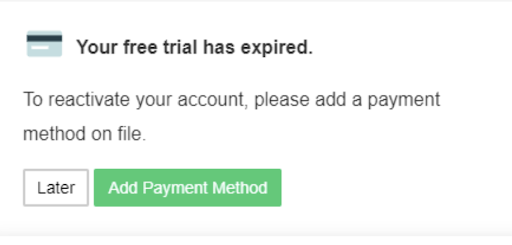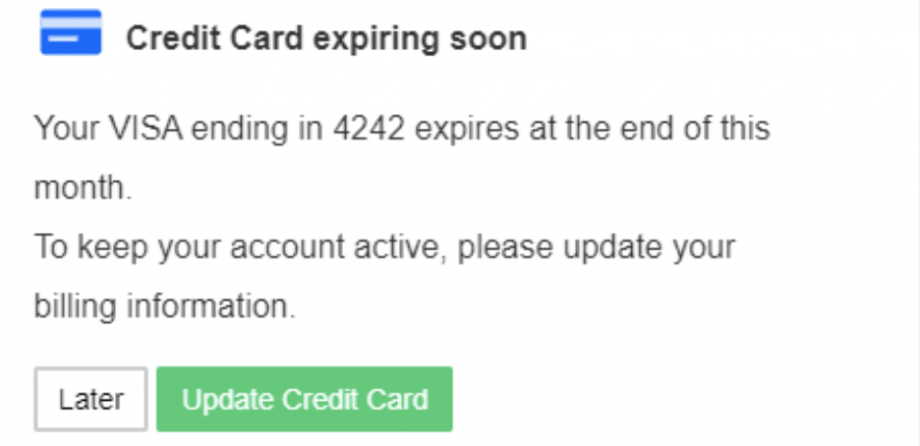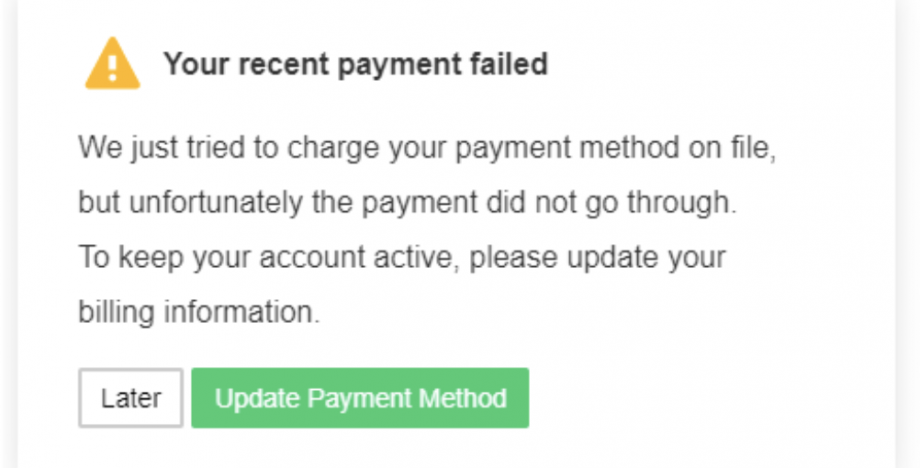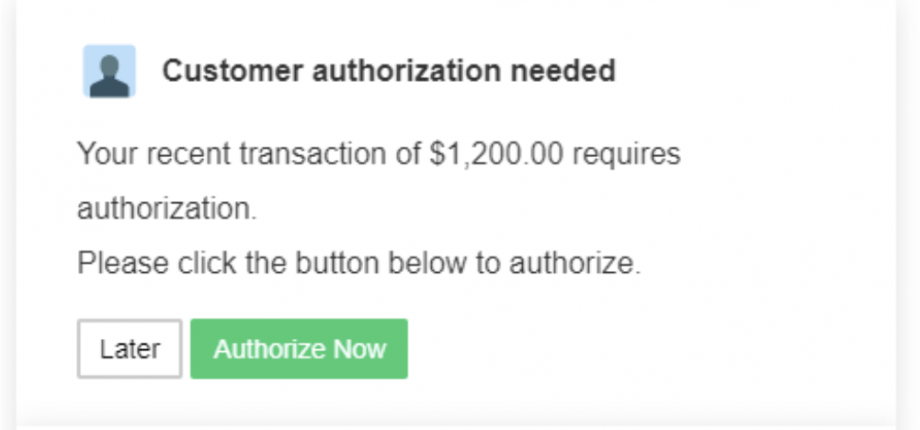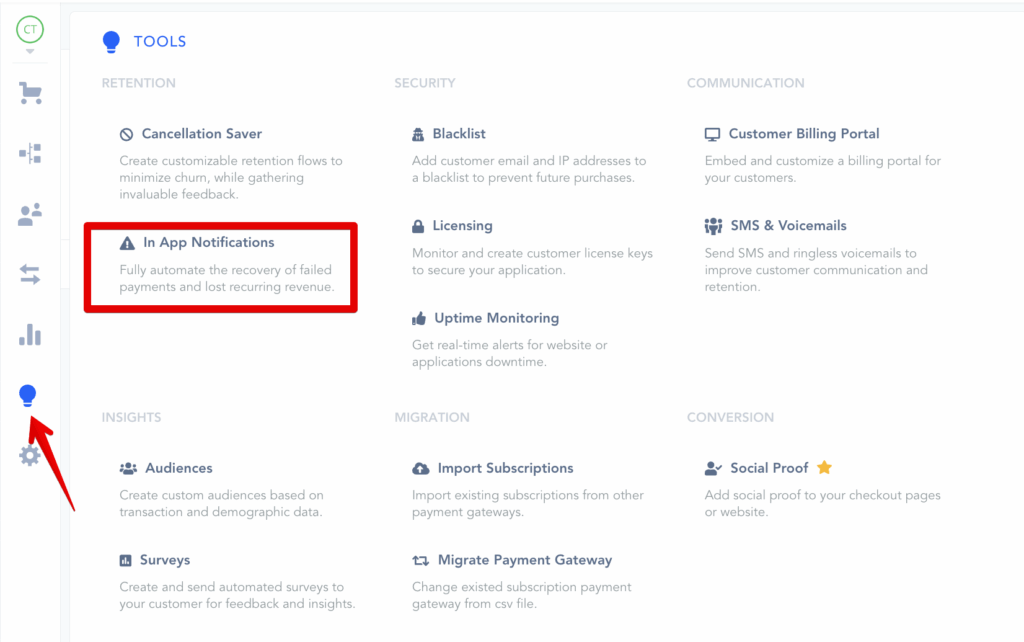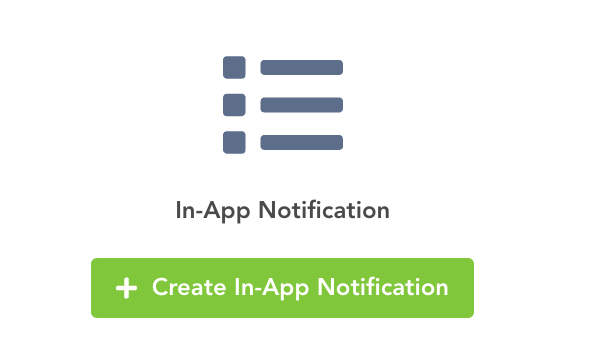For GROWTH & SCALE plan vendors with Developer/API knowledge.
With the ever-growing bombardment of daily emails and text messages, customers sometimes miss important notifications if they are not directly in front of them to take action.
The In-App Notification Widget is a great dunning tool to send your customers important purchase-related notifications inside your site or application to easily complete needed actions right where your customer already was.
Please Note: This widget requires the use of our API to obtain the customer’s secret ID, so you or someone on your team will need to be experienced in API coding.
Please Note: Test Transactions and Test subscriptions DO NOT work with the app. It must be a live transaction or subscription.
Step 1:
Step 2:
Inside the new notification widget complete the required setting fields.
Language: the language the notifications will be shown in. 1 language per widget.
Layout: Select where on the page you want to show the notification.
Design: Light or Dark notification design.
Events: Which event types would you like to show notification for? Can be all or specific notifications.
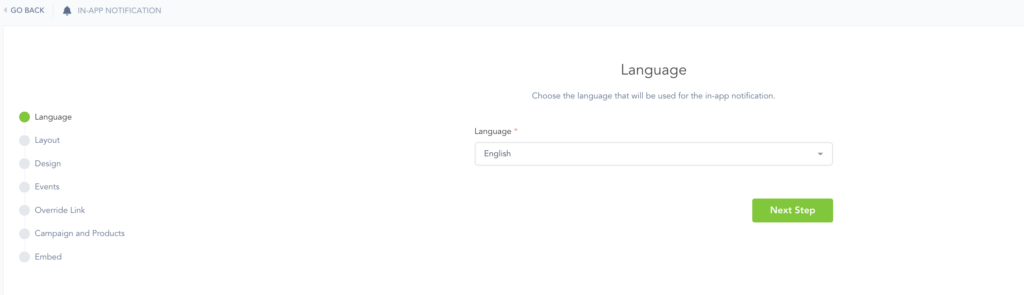
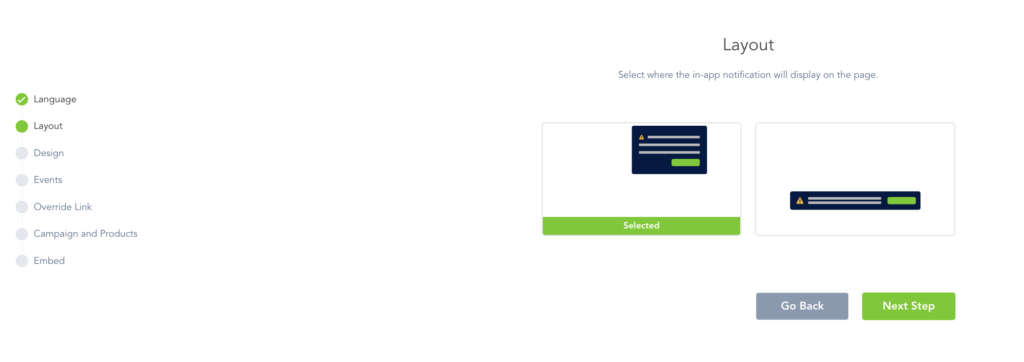
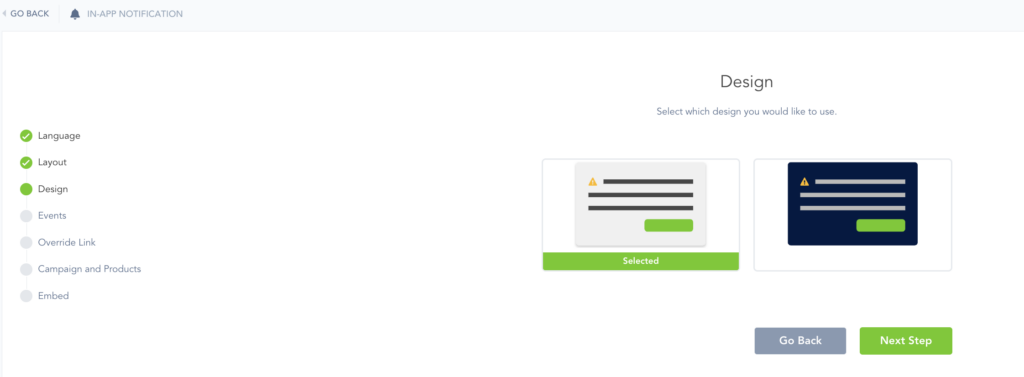
Based on the action events selected, the following settings will appear.
Days Before Trial Expiration(Free Trial Expiring Event): How many days before the trial ends do you want to show the notification?
Days Before Card Expiration( Card Expiring Event): How many days before the customer’s card expires do you want to show the notification?
Override Link(optional): If you have created a custom billing page on your site or platform you can add a URL to redirect the customer to your billing page.
Campaign: Select the campaign this widget will be related to. 1 campaign per widget.
Products: Select the products you want to use with the notifications. Can be one product or any/all products in the campaign.
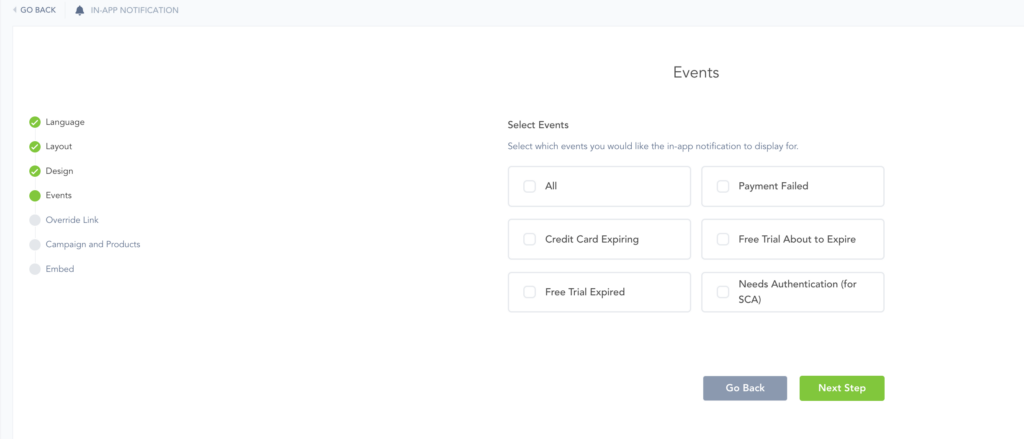
Step 3:
Embed:
Copy and paste this script between the <body> </body> tags of EACH web/app page you want to show this notification widget on.
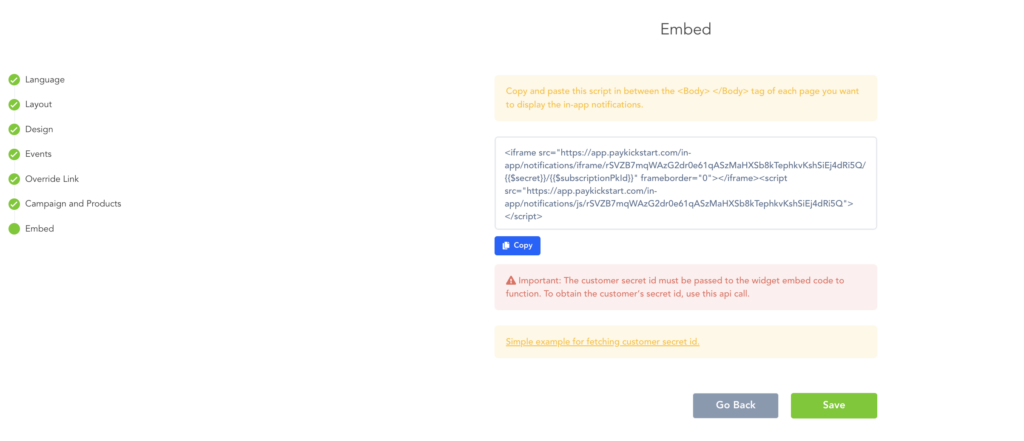
IMPORTANT: In order to allow the In-app notification widget to function, you will need to replace the “$secret” variable in the embed code script with the specific customer’s secret ID and also $subscriptionPkId with the customers pk_id.
You can use this API call to fetch the customer secret ID: https://support.paykickstart.com/api/#login-customer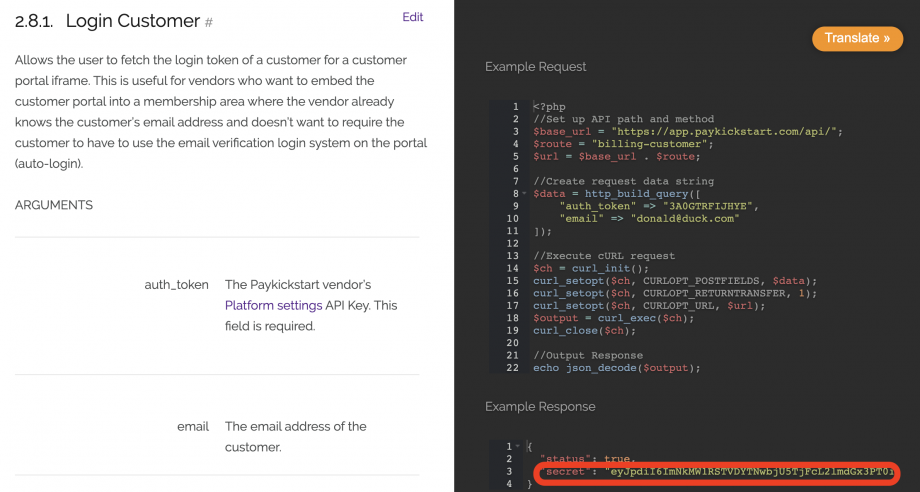
You can use https://support.paykickstart.com/api/#get-purchase to locate the customers $subscriptionPkId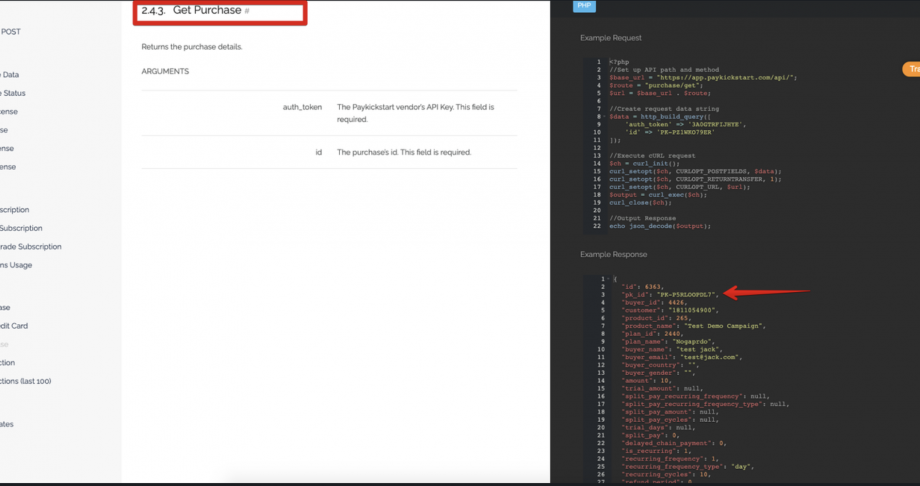
After copying the embed code you can save the widget and then paste code on your pages and then pass the customer secret id to the widget code to allow the notifications to trigger properly.
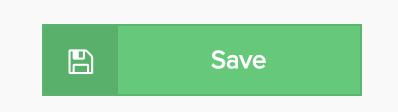
If you are fetching and passing the customer secret id correctly, customers will now see your notifications regarding their purchases and trigger events directly inside your site or application.
Examples: