In your PayKickstart dashboard, click “Affiliate Links” on the left menu bar.
Locate the Campaigns you are approved to promote, click on the campaign logo to open the link section and copy your affiliate link there.
IMPORTANT: You must have already requested and been approved to promote before you will see your tracking link.
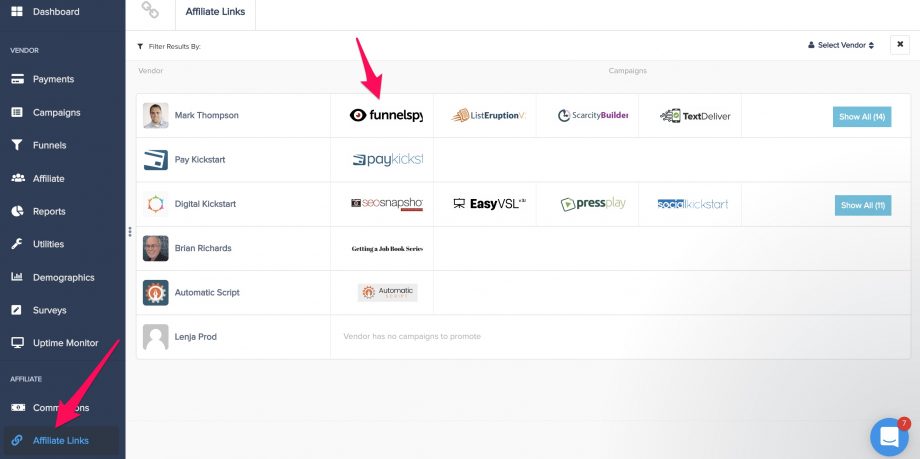
There are three types of affiliate links:
Default Links: Default links used to send the customer to sales funnel for product purchases.

Lead Campaign Links: Links used to send the customer to a lead campaign to opt-in using a lead submission form the vendor has created.

Custom Links: Custom links can be created by both affiliates and vendors for affiliate use.

