NOTE: In order to find promotional marketing materials, the vendor must first supply those materials and add them to their PayKickstart account. If you do not see marketing material for a specific vendor and product, please contact the vendor directly to inquire about their marketing materials.
NOTE: The PayKickstart affiliate marketing section is optional and not required to use your affiliate links.
NOTE: Affiliates do not need to save in the marketing section UNLESS adding a bonus or IPN URL.
Step 1: Go to the Marketing section
Navigate to the “Marketing” section on the left side of your PayKickstart account.

Step 2: Select the vendor
Select the vendor and click next step.
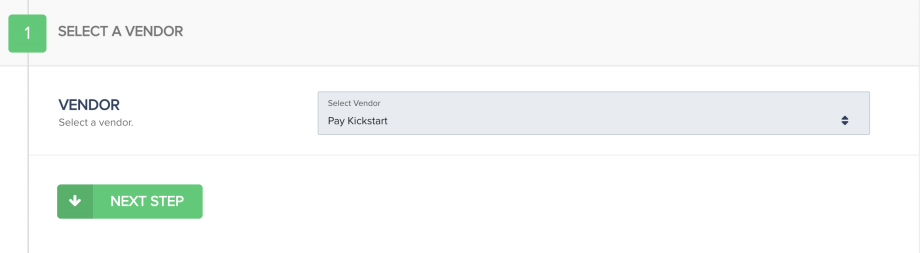
Step 3: View Promo Materials(if vendor added them)
Select the campaign and funnel you are promoting as well as the affiliate link you want to use.
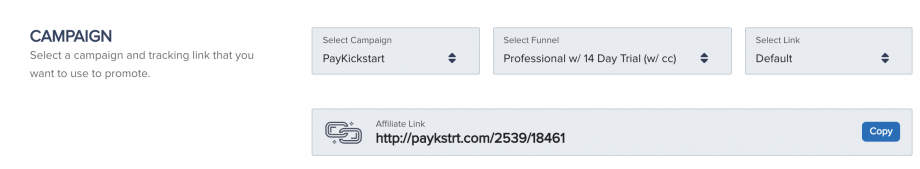
Once you have filtered to the appropriate Campaign, funnel, and link, the marketing materials will be customized for your promotion. The material will consist of Promotional banner codes, email swipes and current contests hosted by the vendor.
Copy the marketing material and share away!
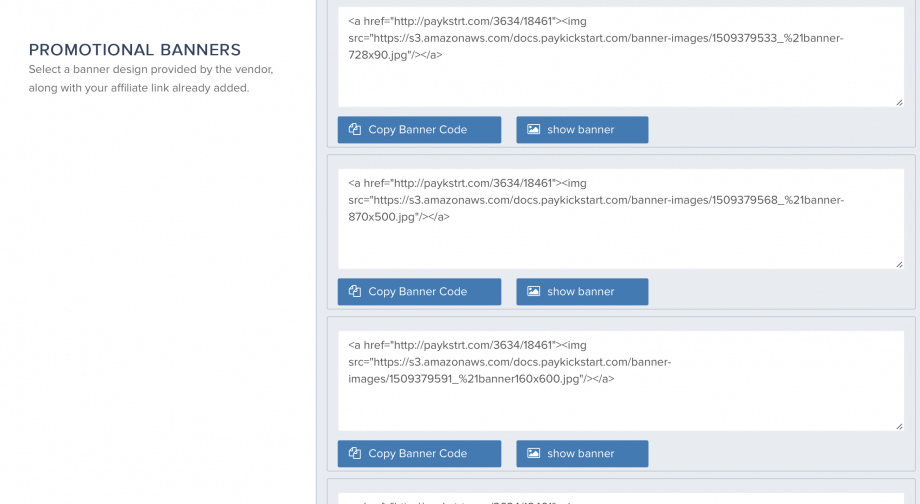
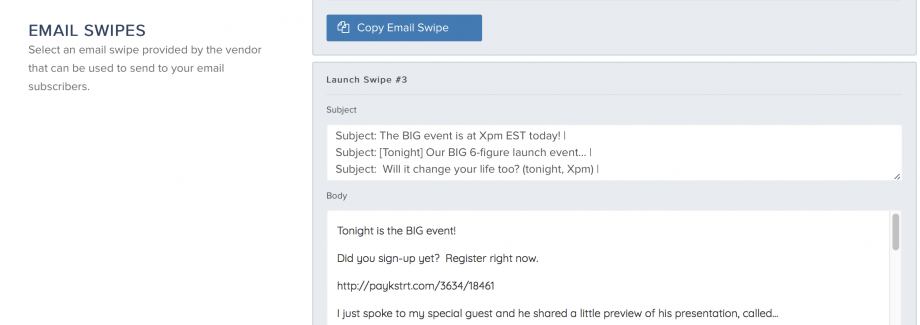
Note: There is no need to save in the marketing section unless you are adding a bonus URL or IPN URL to the marketing material.
You can add a bonus to the promotional material if you choose (see Adding a Bonus).
You can add a bonus to the promotional material if you choose (see Adding a IPN URL).
