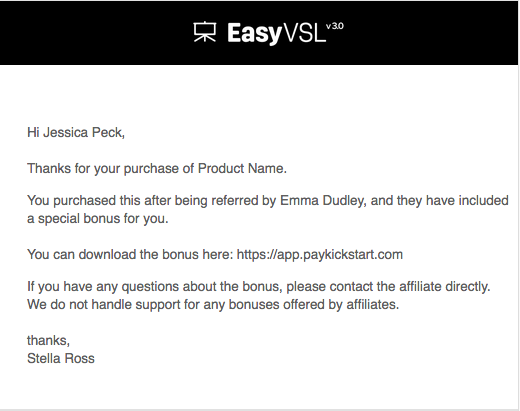PayKickstart has the ability to automatically deliver a bonus to a customer, as an incentive to purchase through your affiliate link so you earn a commission.
NOTE: Affiliate bonuses are products created by affiliates outside of the PayKickstart platform. The bonus link will be provided by the affiliate.
To add a bonus:
Step 1: Click “Marketing” under the Affiliates navigation, then select a Vendor >> Campaign >> Funnel >> Link

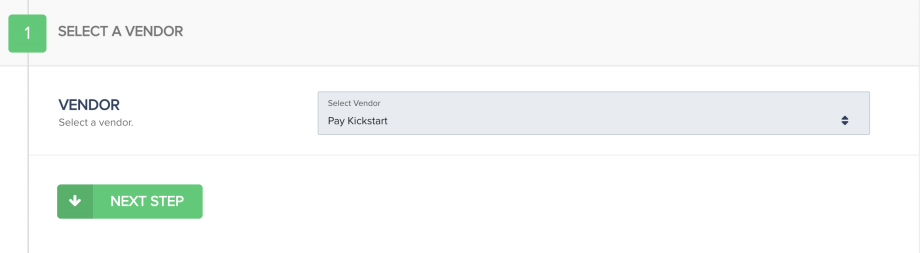
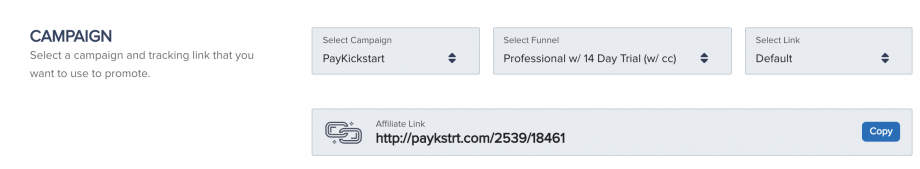
Step 2: You will be able to add a Bonus URL and specify which product the bonus should apply to. You can offer unique bonuses for each product they purchase in a funnel.
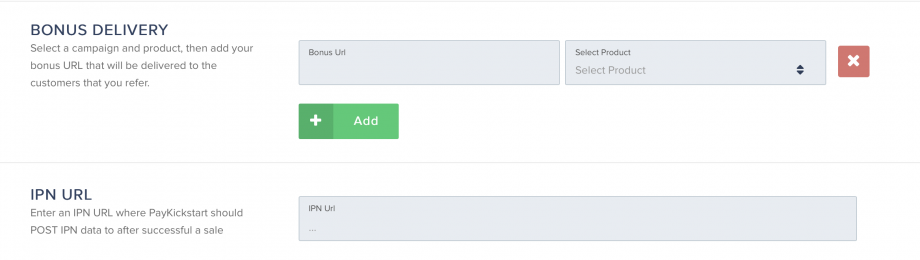
Bonuses are sent by email automatically and immediately upon the customer’s purchase.
It will look something like this to the customer.(Your bonus link will show in the email)