Affiliates have the ability to create custom links to use with their affiliate account if they want the customer to visit a different landing page before purchasing.
This is handy if the affiliate is sending traffic from multiple channels or wants to send the customer to another landing page other than what their default links use.
Step 1:
In your affiliate account go to the affiliate links section, then click on the Vendor and Campaign you want to create a unique tracking link for.
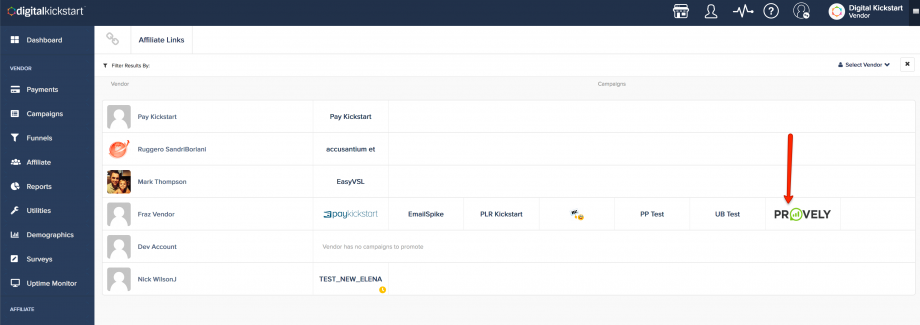
Step 2:
A modal will popup.
Make sure you select the correct FUNNEL from the dropdown (if there is more than one funnel provided by the vendor).
Then select “create new tracking link“
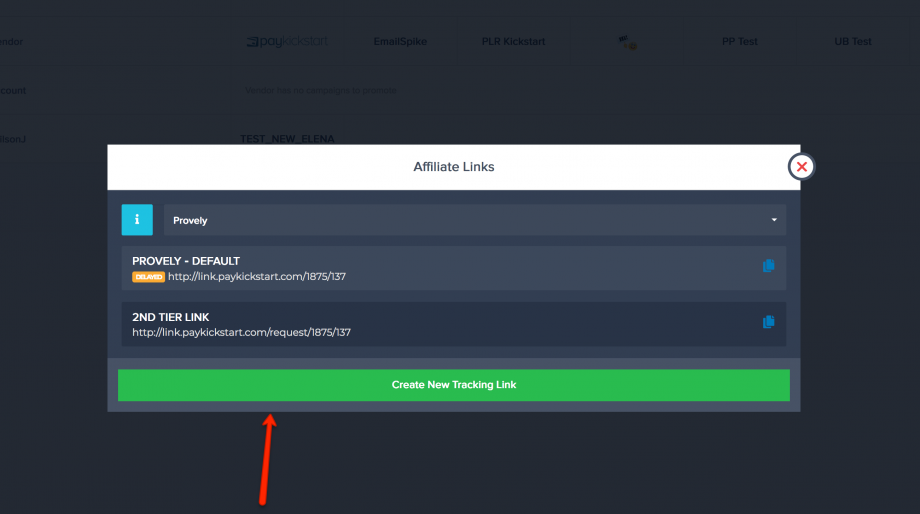
Step 3:
- Enter a Link Title so you know where exactly the traffic that you are sending is coming from.
- You have the option to override the destination URL (original landing page URL) and enter the URL you want.
- Select Save.
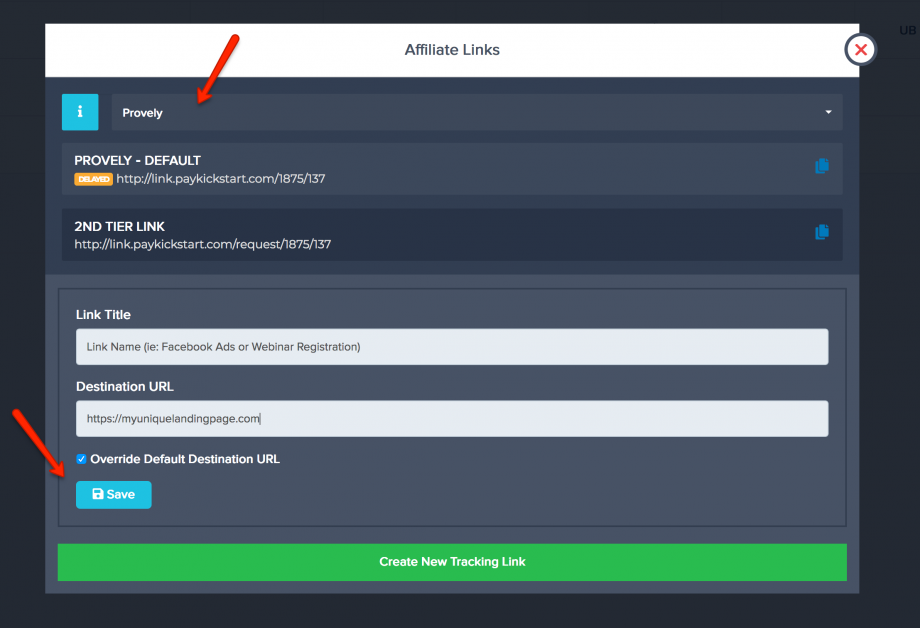
This will allow your affiliate link to cookie the visitor for that Vendor’s Campaign/Product you want to promote but go to a URL of your choice. If the customer clicks on your link, then purchases a product related to the campaign you are working with, you will be credited for the sale.
