There are a few reasons why you may not have received instant commissions for a referral sale.
Reason #1: You Didn’t Connect Your Paypal Account
In order to receive instant commissions you must first ensure that you have connected your Paypal account on the My Profile page.
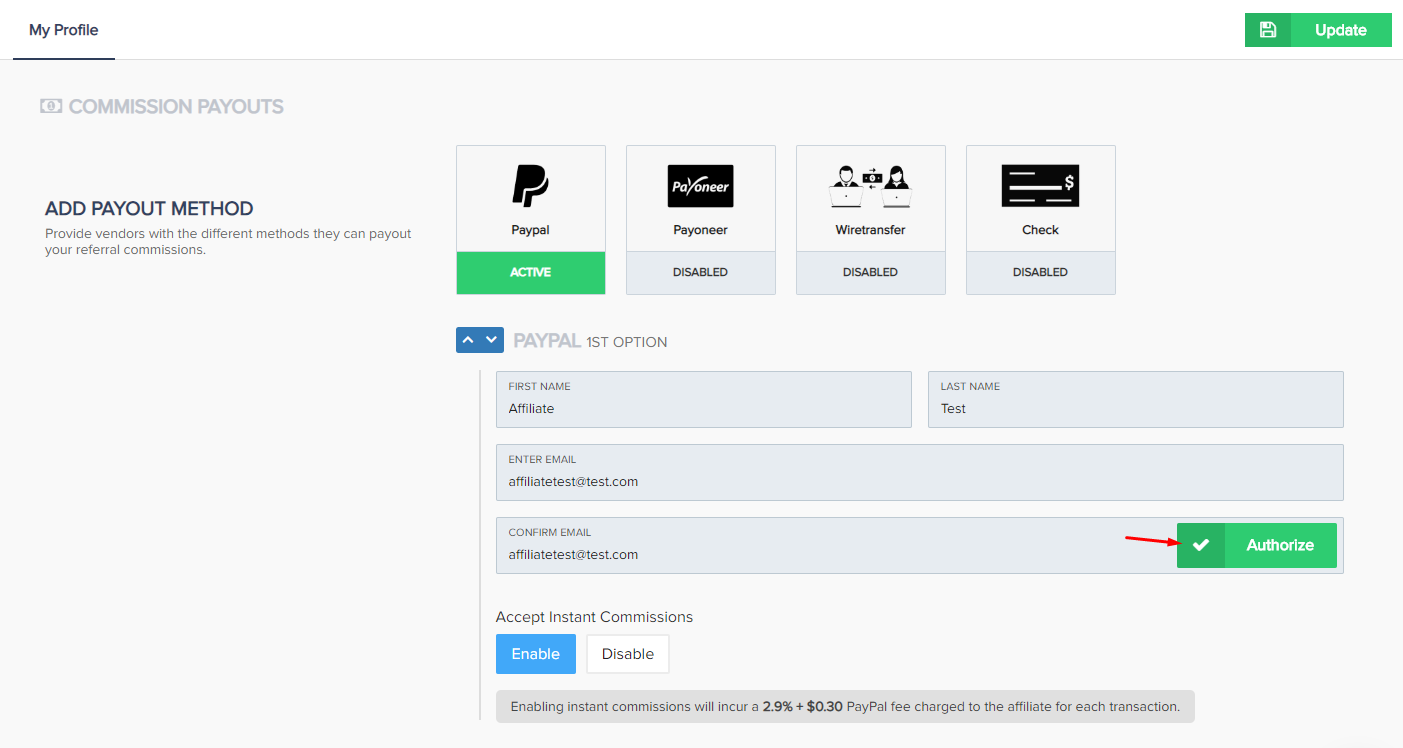
Note: For vendors using the new PayPal integration, there is a new option that Affiliates will need to enable/accept. In order to accept instant commissions, there is a small fee charged by PayPal.
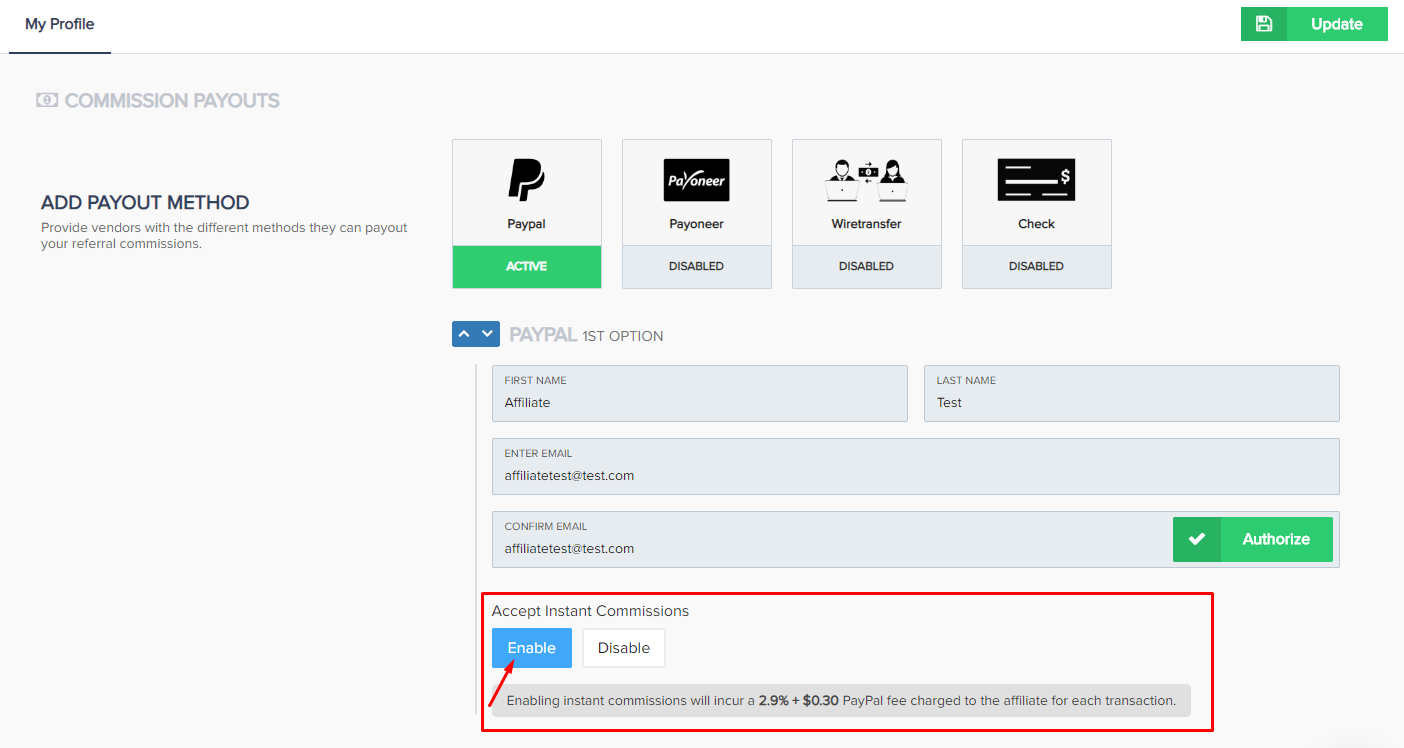
Reason #2: It Wasn’t a PayPal Transaction
Currently, the system only pays instant commissions (at the point of sale) for PayPal transactions. The customer could have used a credit card or other form of payment to pay for their purchase. If you click on Commissions and go to the transaction details, you can confirm that it was a payment not using PayPal.
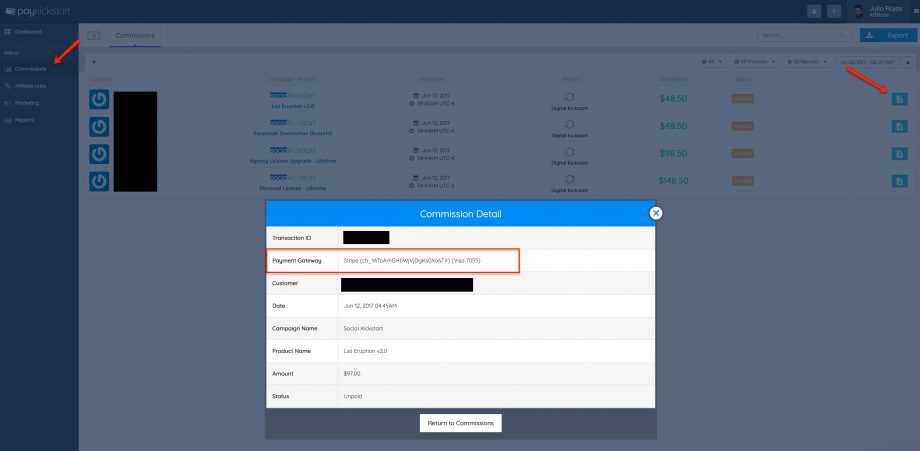
Reason #3: The Vendor Put You on “Delayed” Commissions
The vendor has the option to accept your affiliate request and put you either on Instant or Delayed. If you were put on Delayed, that means you will not receive commissions at the point of sale. The vendor is responsible for releasing those commissions – typically after the refund period has cleared.
You can check if you are on Instant or Delayed by going to Affiliate Links in your account and choosing the Vendor’s campaign you were approved to promote.
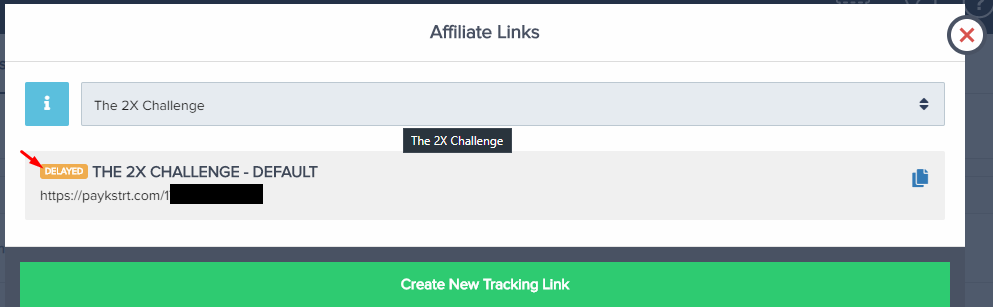
Note: If you didn’t do Reason #1, you will be marked as Delayed even if the vendor approved you as Instant. As soon as you connect your PayPal account, you will be switched over to Instant.
