Your affiliate request link is the unique URL you will provide to affiliates to request to promote your product.
Step 1: You need to make sure you have created a campaign and added your products.
Step 2: Then on the vendor navigation you will click “Campaigns” and you will find your affiliate request page there.
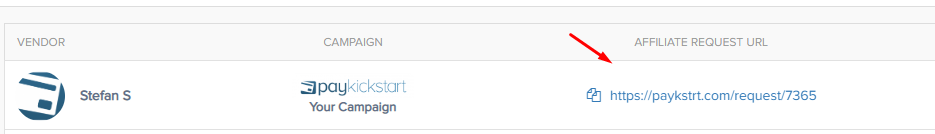
Each affiliate request page will use the platform logo if you add a logo via the platform settings: https://app.paykickstart.com/admin/platform-settings
If you are using a support page URL for the related campaign settings, then the logo will be clickable and go to your support web page. If you are not using a support URL , the logo will not be clickable. 
