
PayKickstart can automatically translate any of the checkout pages, widgets and embed forms in 19 languages.
- Arabic
- Bosnian(Coming Soon)
- Chinese
- Croatian(Coming Soon)
- Czech
- Danish
- Dutch
- English
- French
- German
- Hebrew
- Hindi
- Hungarian
- Italian
- Japanese
- Korean(Coming Soon)
- Montenegrin(Coming Soon)
- Norwegian
- Polish
- Portuguese
- Russian
- Serbian(Coming Soon)
- Slovenian
- Spanish
- Vietnamese(Coming Soon)
*If you do not see the language you would like to use, please contact us at Support@PayKickstart.com to request the language. Our team will be happy to follow-up with you and gather the information needed in order to support the requested language on PayKickstart.
Platform Default:
To set your default language that will change ALL checkout pages/widgets across your entire account, access the Configure menu and click “Platform Settings”. Then select your Default Language.
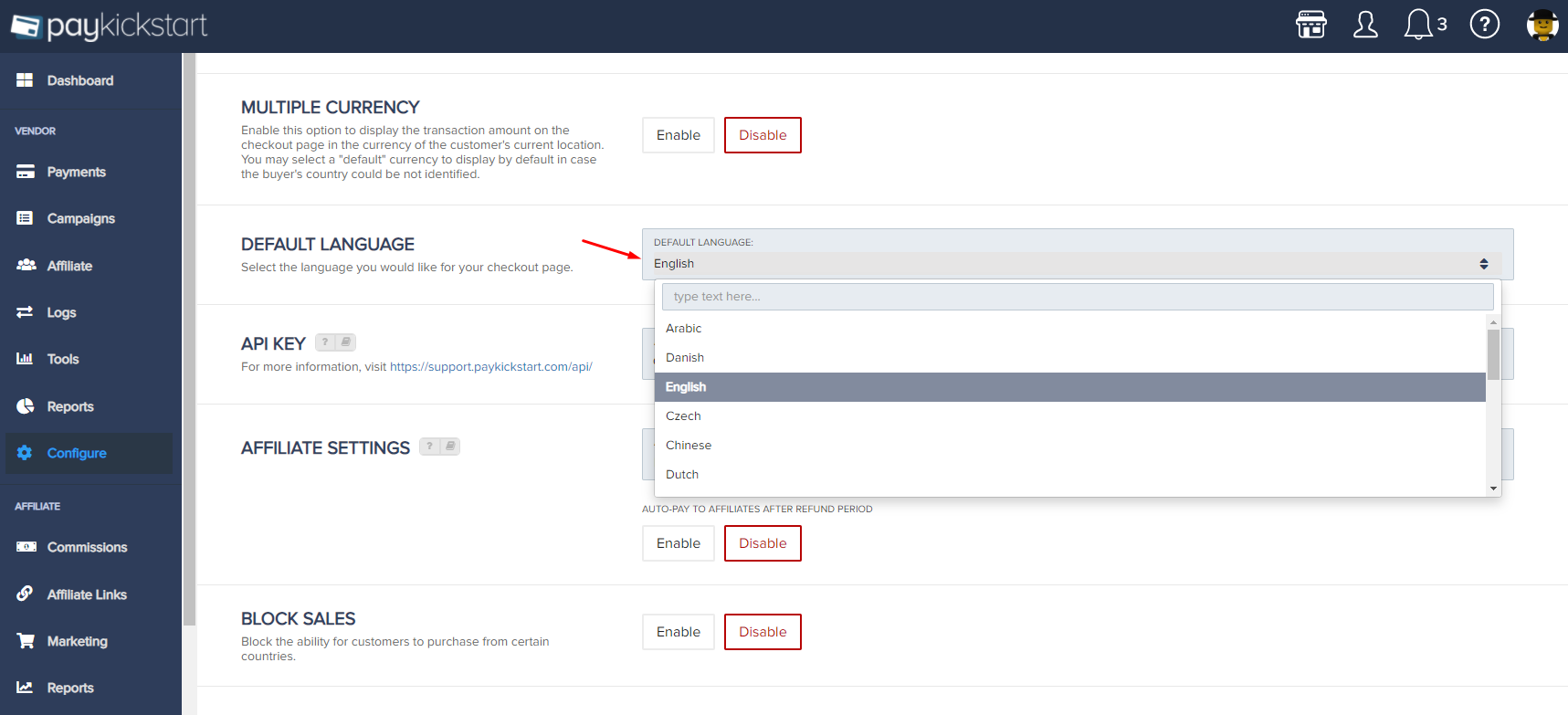
Campaign Default:
If you would like to override the language settings for a specific Campaign, you can change them on the Edit Campaign settings page.
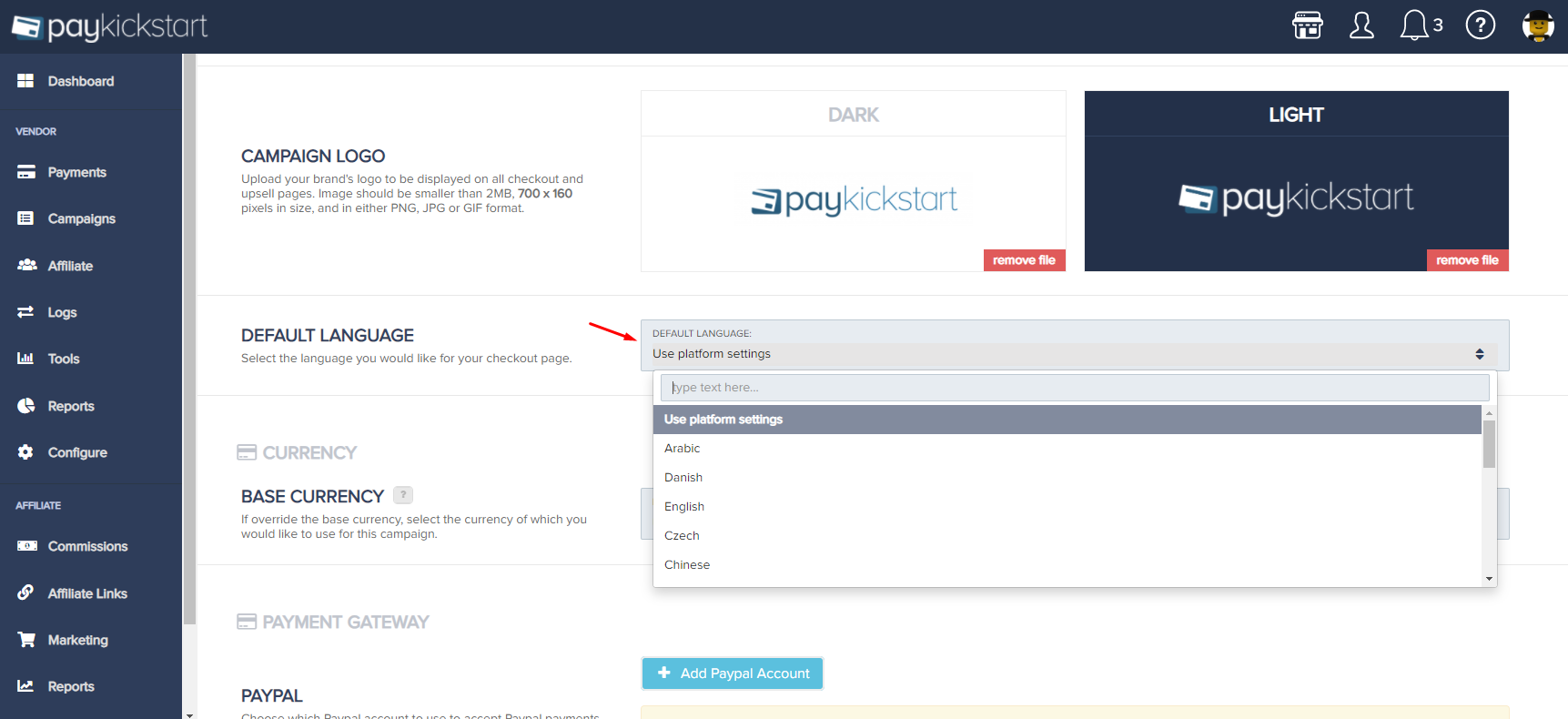
Specific product language override:
Vendors also have the ability to set specific products to specific languages in the product settings. This is useful if you are selling products in a campaign for customers and need to create multiple products with different languages.
Please note, that some text may not automatically translate, because it is vendor-controlled text like the Legal Notice option, Sidebar Content, etc…
