If a vendor needs to change the payment gateway integration associated at the campaign level, they can do so by following these instructions.
If the original payment gateway used is deleted from the main integrations section customers will be provided the opportunity to update their billing details via email or billing link, at which time the new payment gateway enabled for the campaign will be associated with the customer’s subscription.
If you do not want to interrupt any existing subscriptions,
do not delete the original payment integration from the main integrations section.
After adding the new payment gateway in the integrations section vendors can go to the related campaign and enter the campaign settings.
Next change the payment gateway being used and save the campaign settings using the newly selected gateway.
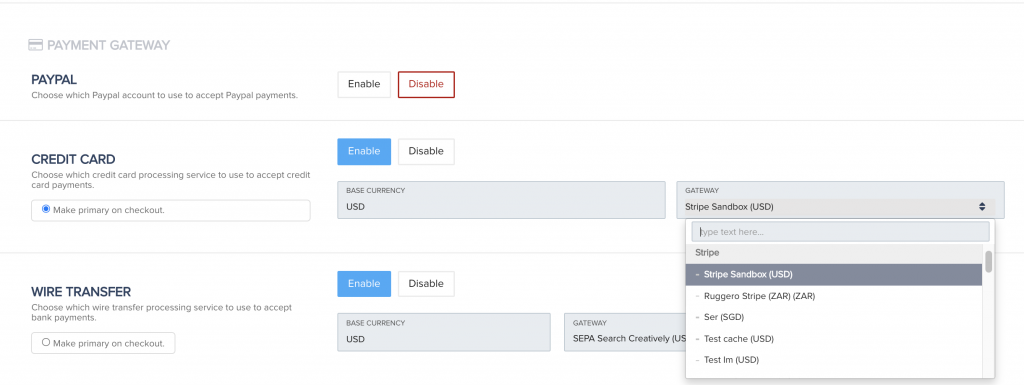
All new customer purchases will now use the new payment gateway to make charges.
Subscriptions that existed before the payment gateway change will continue to use the original payment gateway to process the customer’s subscription transactions.
Only if the customer updates their payment details for the subscription will they switch to the gateway currently associated with the campaign. This applies to all payment gateway integrations.
If the original payment gateway used is deleted from the main integrations section customers will be provided the opportunity to update their billing details via email or billing link, at which time the new payment gateway enabled for the campaign will be associated with the customer’s subscription.
If you do not want to interrupt any existing subscriptions, do not delete the original payment integration from the main integrations section.
