Vendors may encounter errors with PayPal adaptive and refunding transactions. There are several reasons for these errors. You can find error status explanations and ways to resolve the errors below.
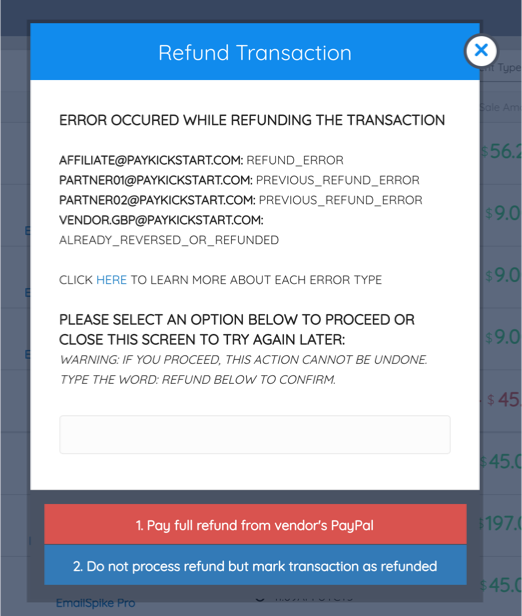
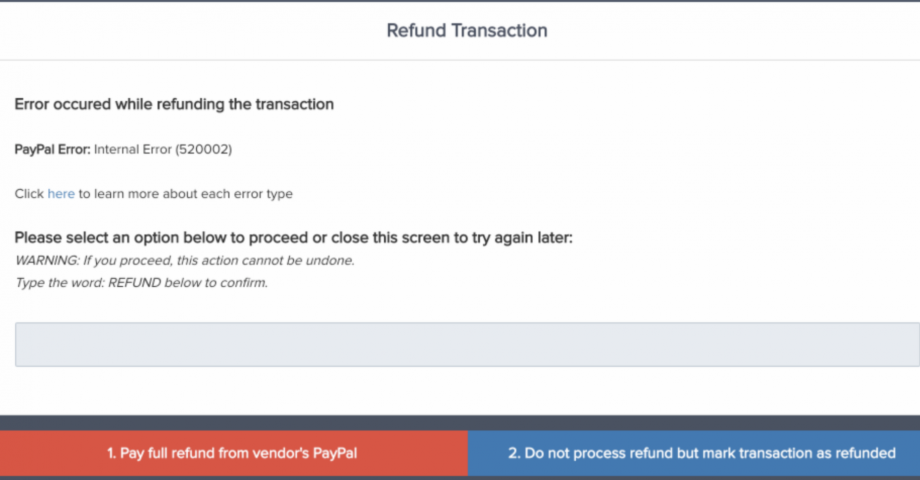
Possible Error Statuses of the Refund:
- REFUNDED — Refund successfully completed
- REFUNDED_PENDING — Refund awaiting transfer of funds; for example, a refund paid by eCheck.
- NOT_PAID — Payment was never made; therefore, it cannot be refunded.
- ALREADY_REVERSED_OR_REFUNDED — Request rejected because the refund was already made, or the payment was reversed prior to this request.
- NO_API_ACCESS_TO_RECEIVER — Request cannot be completed because you do not have third-party access from the receiver to make the refund.
- REFUND_NOT_ALLOWED — Refund is not allowed.
- INSUFFICIENT_BALANCE — Request rejected because the receiver from which the refund is to be paid does not have sufficient funds or the funding source cannot be used to make a refund.
- AMOUNT_EXCEEDS_REFUNDABLE — Request rejected because you attempted to refund more than the remaining amount of the payment
- PREVIOUS_REFUND_PENDING — Request rejected because a refund is currently pending for this part of the payment
- NOT_PROCESSED — Request rejected because it cannot be processed at this time
- REFUND_ERROR — Request rejected because of an internal error
- PREVIOUS_REFUND_ERROR — Request rejected because another part of this refund caused an internal error.
- INTERNAL ERROR — An internal error from Paypal. If you see this error, please contact PayPal or issue the refund directly inside of PayPal and mark the transaction as refunded inside Paykickstart.
Possible Causes:
- Because Paypal Adaptive payments can instantly pay affiliates or JV partners, if either of those parties “denies” or has an “unclaimed” amount associated to the transaction and you attempt to refund that purchase, Paypal will refuse to refund the relevant amount from those parties.
- The vendor may encounter an error with the PayPal platform while refunding transactions not related to affiliates/partners. If you are encountering issues in this scenario PayPal may need to review the accounts of the included party(Affiliate, Customer, Vendor) in order to determine the specific cause.
Possible Resolutions:
Before manually submitting a refund directly in PayPal we recommend you contact PayPal support for more info on the error they provided for the refund.
- Your first option, if possible, is to attempt to refund the amount directly from the vendor Paypal account. Should you choose this option, it will be up to you as the vendor to recover the funds from any partners/affiliates which Paypal couldn’t refund from.
- The second option is to handle the refund manually in any way you see fit, and simply have Paykickstart mark the transaction as refunded – this option does NOT affect the associated Paypal payments in any way – it simply “flags” the transaction as refunded in Paykickstart and nothing more.
