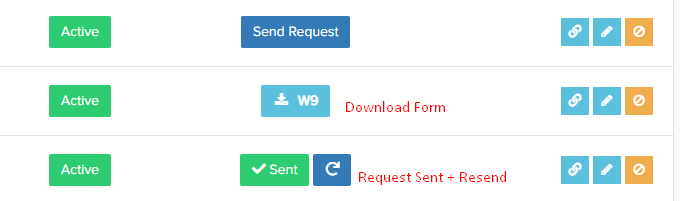Step 1: Go to Affiliate > Affiliates.
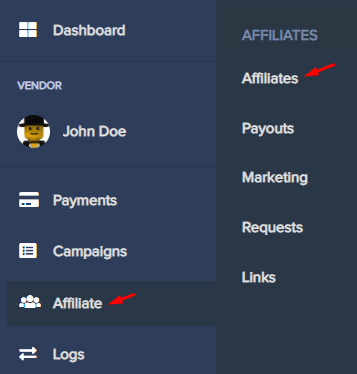
From here, you can view all of your affiliates.
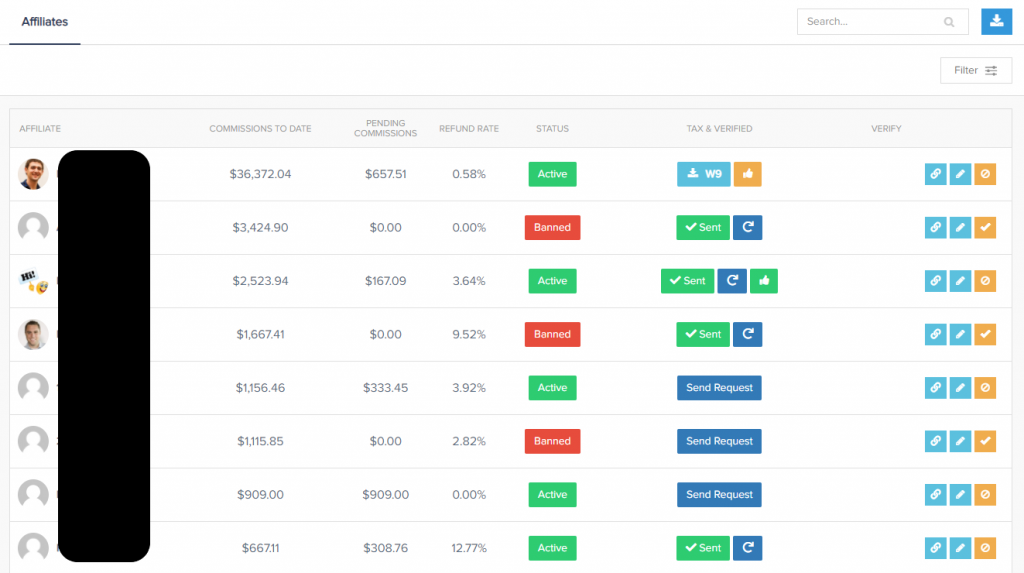
Filter, sort, or search for specific affiliates that you would like to manage.
Step 2: To edit an affiliate, view commissions, and accept/reject requests, click on the Blue Pencil edit button. From here, you can do various actions on a per affiliate basis.

Request or Download Tax Forms
Each affiliate is asked to submit their tax form prior to promoting a product. You can download submitted W9/W8-BEN tax forms here. Or if you are still waiting for an affiliate’s tax form, you can send an automated request that will be emailed to the affiliate.