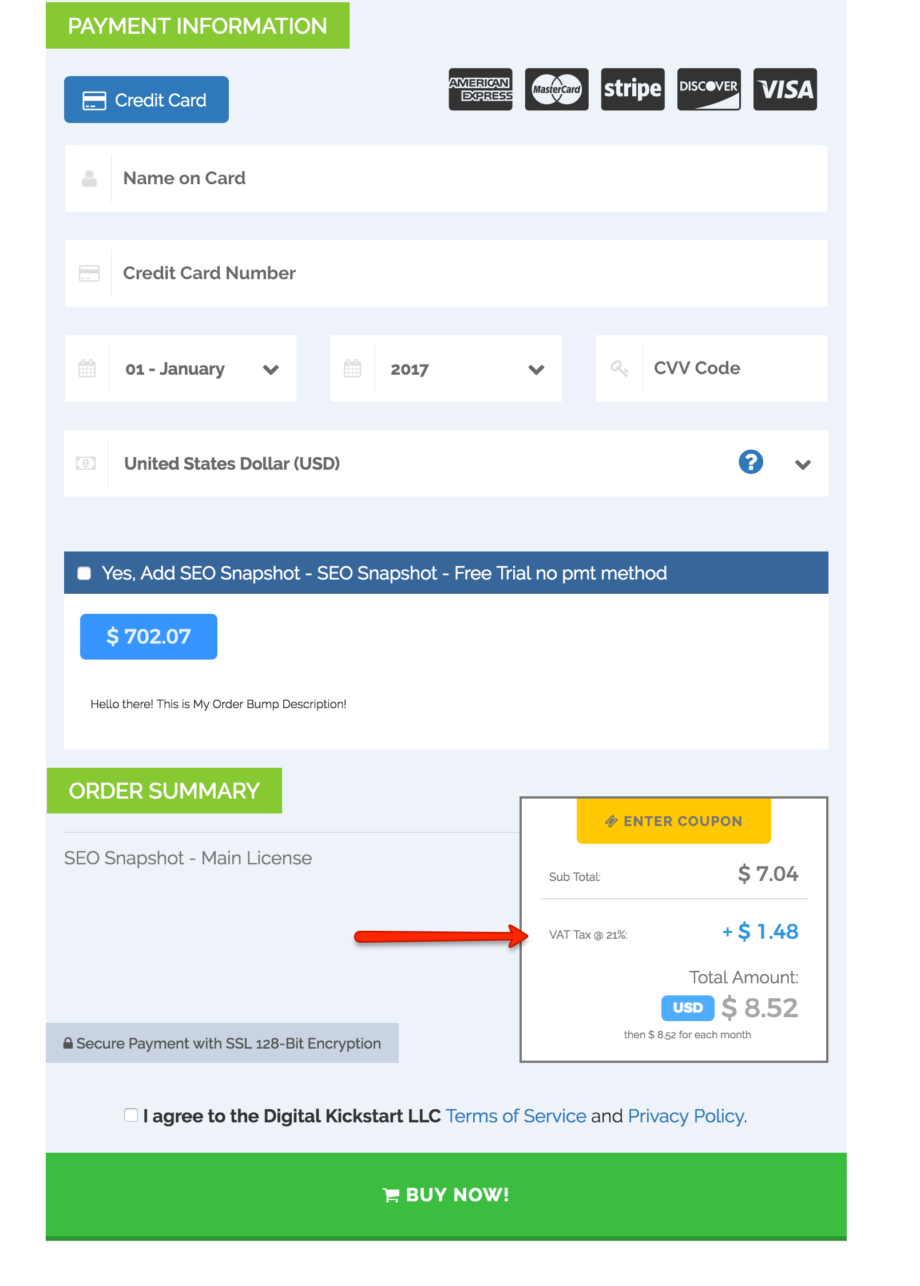Taxamo is one of the world leaders in tax collection and will allow you to charge tax on your products using real-time tax calculations.
Step 1: Go to https://www.taxamo.com/get-started/ and contact Taxamo to create your account.
Step 2: Login to your Taxamo account, click on “Integrate” >> “API Tokens”. Copy your Public and Private tokens they provide.
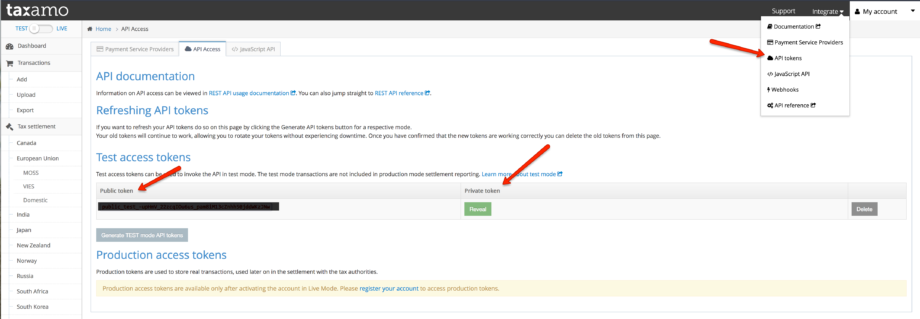
Step 3: Inside PayKickstart, access the Configure menu and click on Integrations (https://app.paykickstart.com/admin/integrations).
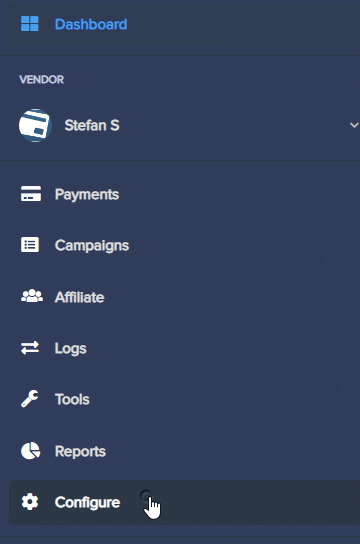
Go to the “Misc” tab and click on “Add Integration” and select Taxamo.
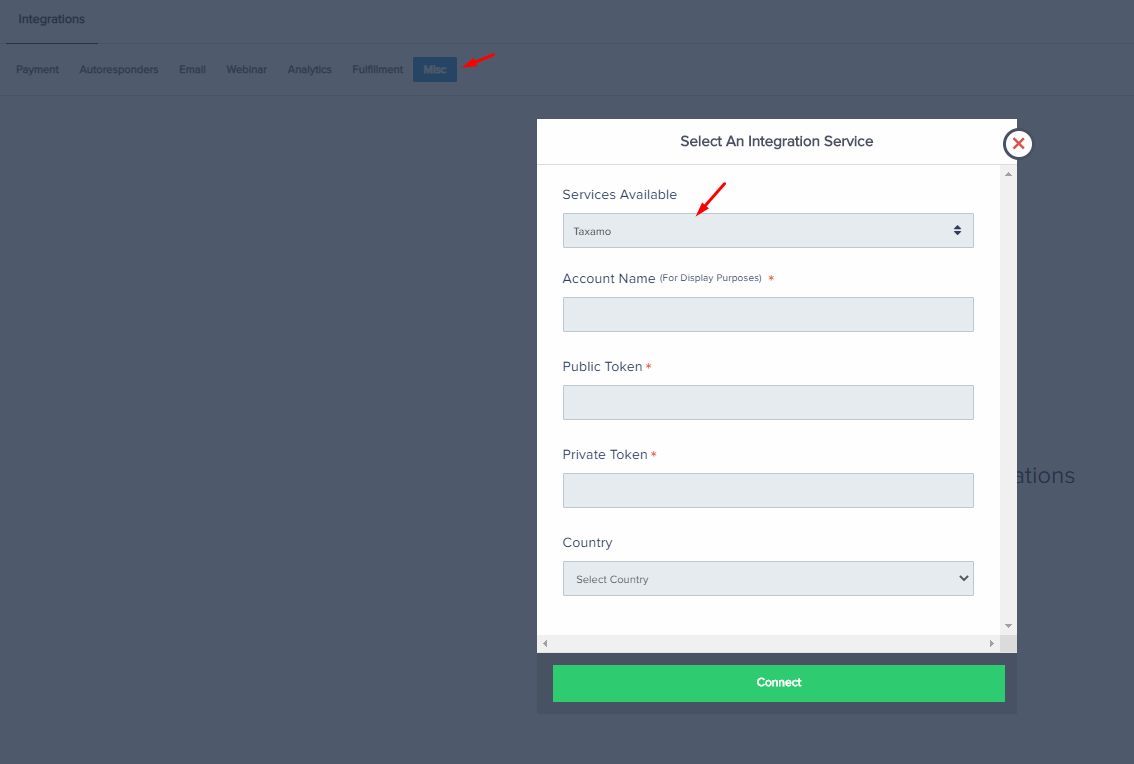
Give it a unique name for identification purposes and copy the Public and Private tokens provided by Taxamo. Also, select the country of which your business is located.
Step 4: Adding tax collection will be done on the product level. So you will want to go inside your Campaign, then edit the product. You will see an option called “Collect Tax” just toggle that to Enable and select the Tax Integration account you previously integrated.
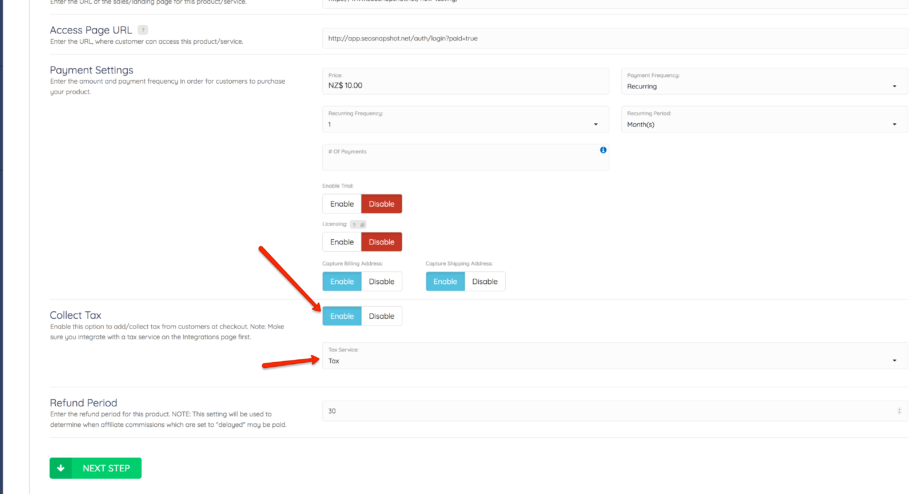
Here is what it will look like on the checkout page when Tax collection is enabled.