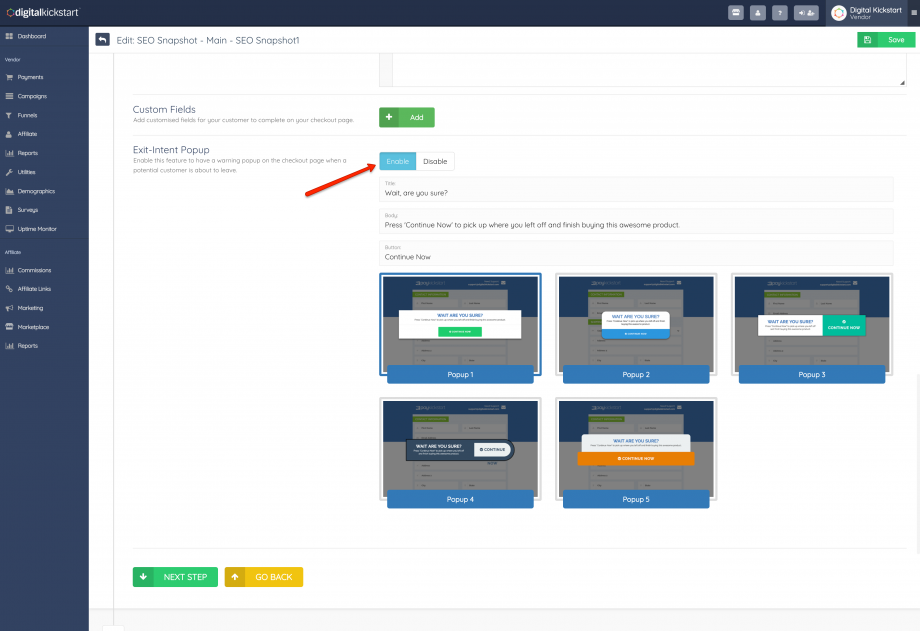The exit intent pop-up allows you to display a nicely designed pop-up modal to your customer if the customer looks to be leaving the checkout page without purchasing.
PLEASE NOTE: Exit Intents pop-up are only used on checkout pages.
It will look something like this…
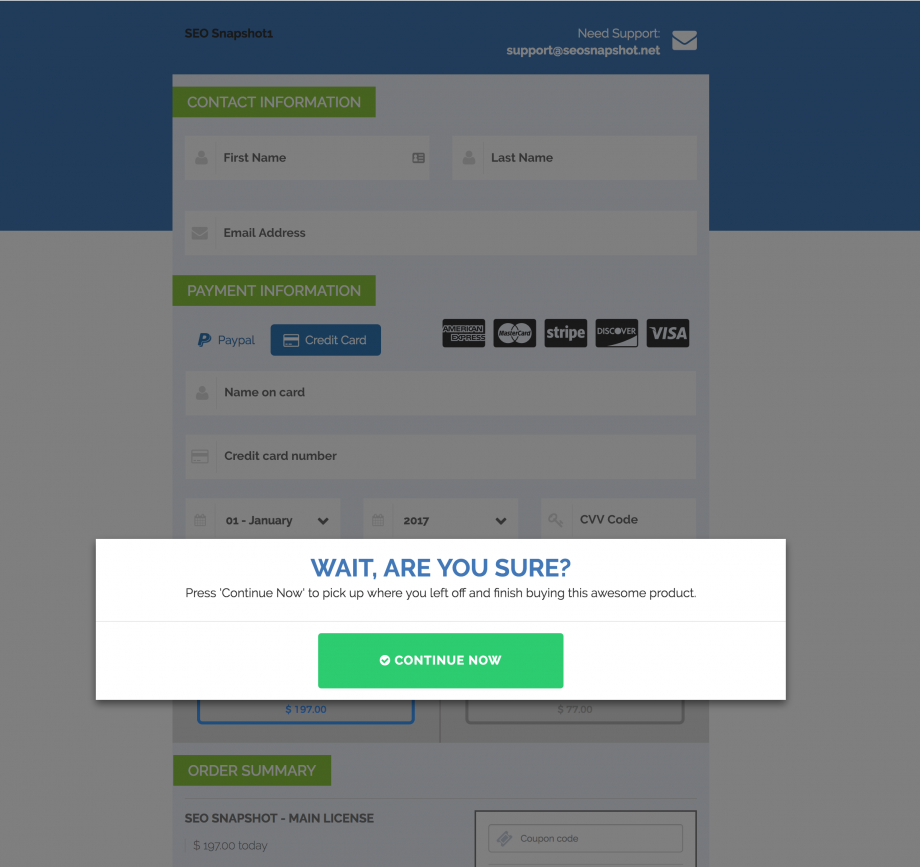
By default this feature should be Enabled, but you are able to Enable or Disable this feature inside the Edit Product Settings. You also are able to control the text and pick a modal design.