PayKickstart has built-in features to avoid customers from purchasing a product twice.
When a customer enters their email address, PayKickstart will check to see if they already purchased this product before. If the customer has purchased the product before, PayKiskctart will show a duplicate purchase warning or block depending on your settings.
Enabling Duplicate Purchase Warning or Block.
Step 1: Locate the campaign you want to set this warning or purchase block with and access the related campaign settings.
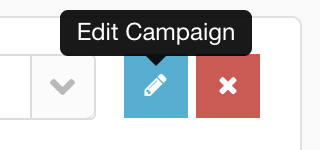
Step 2: Inside the specific campaign settings, locate the duplicate purchase field and enable “Warning” or “Block”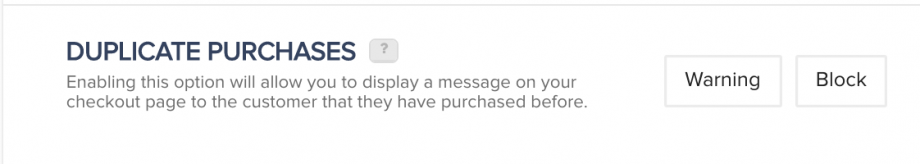
Warning pop-up:
The warning option will warn customers they have purchased the product in the past but can purchase again if they would like.
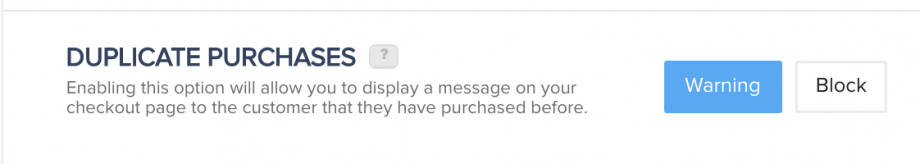
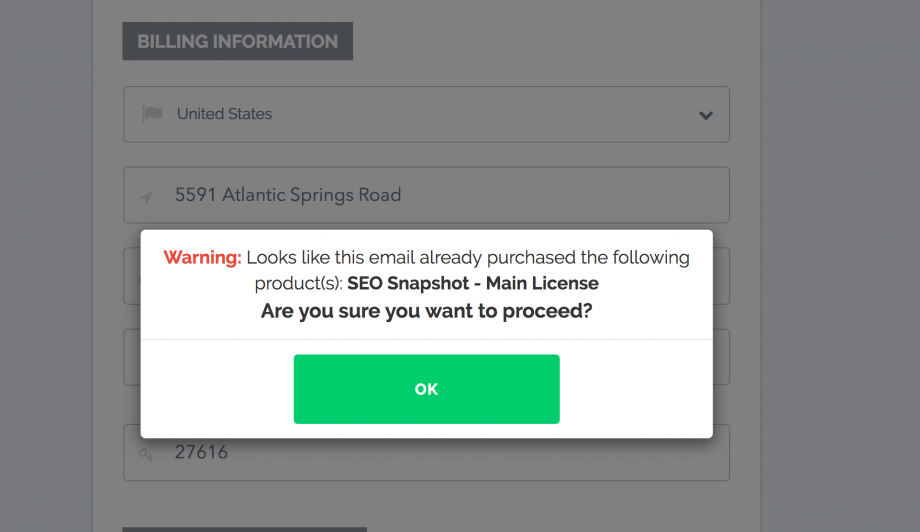
Block Purchase pop-up:
Vendors also have the ability to completely block the duplicate purchase of the product if needed. Vendors can also add a message and set a time length(in minutes) for how long they want to block the duplicate product purchase for customers.
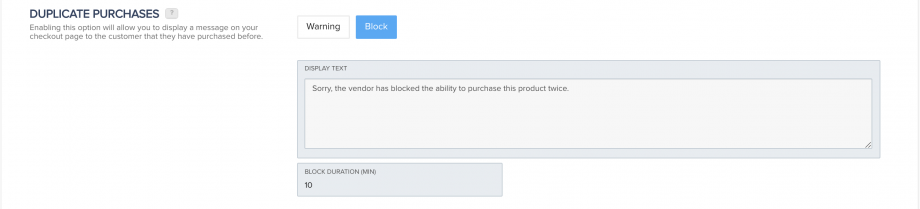
– If a customer’s transaction status is Pending, the Block Duplicate Purchase option would not block their purchase attempts until the first transaction is successfully processed.
– If a customer canceled their previous subscription, they would be able to make another purchase if you are permanently blocking duplicate purchases. They would not be able to make a purchase while their subscription related to the product is Active.
– We recommend enabling both, the Warning and the Block feature, if you wish to notify customers they have already made a purchase of the product.
