Recently, our third-party provider ceased offering payment processing services. To ensure the continuity of processing transactions related to your subscriptions, we recommend that all users who currently use CONNECT as their payment gateway migrate their existing subscriptions to another payment gateway.
NOTE: PayKickstart does NOT handle the transfer of payment data between gateways. Vendors are responsible for notifying WePay (CONNECT) and contacting the support team of the new payment gateway. This process occurs directly between the processors, and PayKickstart is NOT INVOLVED in this step. We do not and have never held customer payment data; only payment gateways can hold and store this information.
Below are the steps involved in this process and important disclaimers to consider.
Vendors must contact WePay’s (CONNECT) support team to inform them about the token transfer requests.
You can submit your request at https://support.wepay.com/hc/en-us/requests/new.
Then, you can proceed by contacting your new payment gateway (e.g., Stripe) using this link: https://support.stripe.com/questions/request-a-data-migration
For further guidance, you can refer to this video: https://www.loom.com/share/7805405c1f00412f815e9678eb966d3c?sid=f0666990-b633-48a2-84f8-ceda58c168b7
NOTE: If you prefer to use a payment gateway other than Stripe, the process will vary depending on the chosen provider. We suggest reaching out to the support team of the new payment gateway for additional assistance.
Once all customer and payment data has been transferred to and accepted by the new processor (e.g. Stripe), the vendor will need to complete a CSV form. This form should include:
Once the form is completed, upload the CSV to the subscription migration tool.
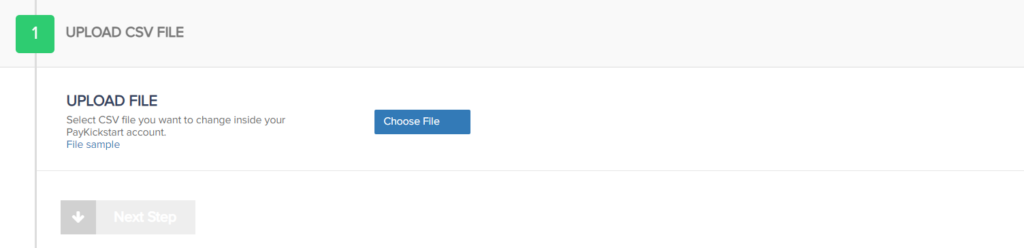
Review the data in the uploaded CSV file to ensure all the information is correct.
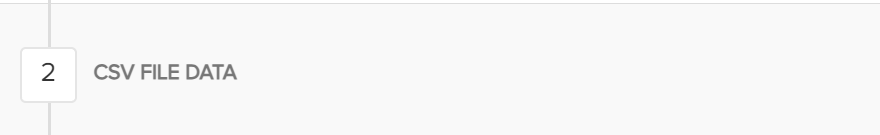
After validation, you will be prompted to confirm the data. Vendors must accept a disclaimer before proceeding.
Please note that PayKickstart will not be liable for any damages caused by running the tool with a CSV containing incorrect data, which could lead to failed subscription payments.

Once confirmed, subscriptions will be transferred to your new payment gateway.
